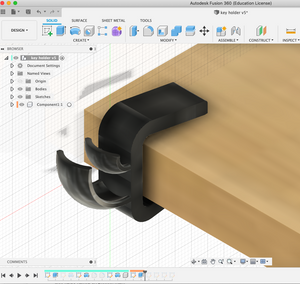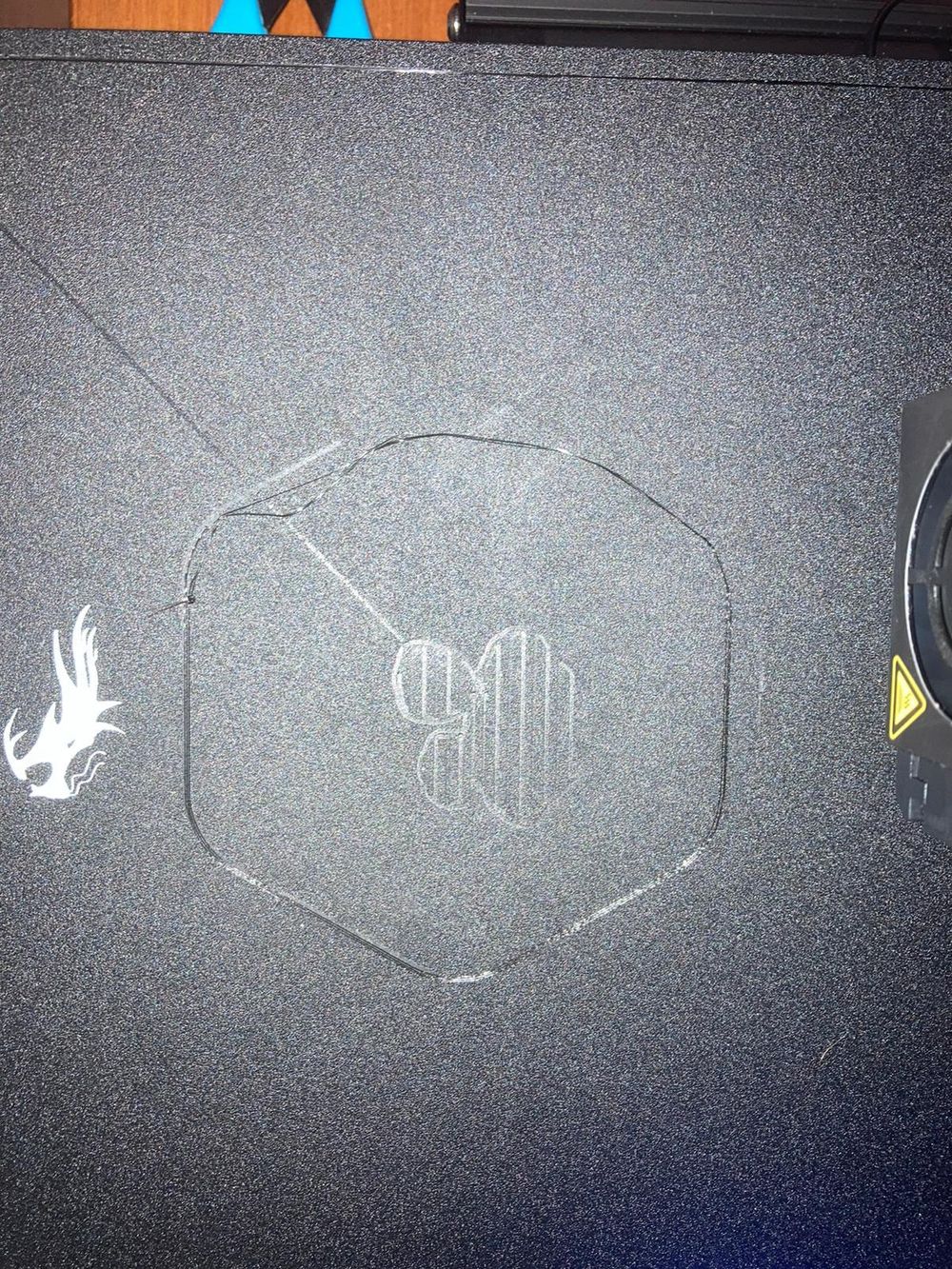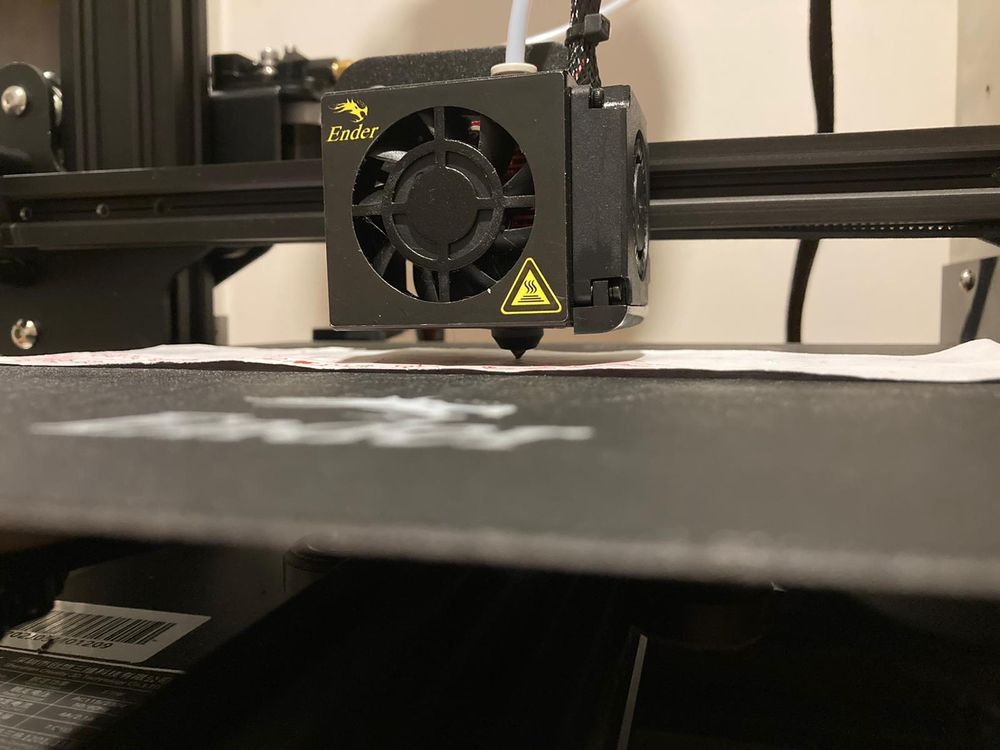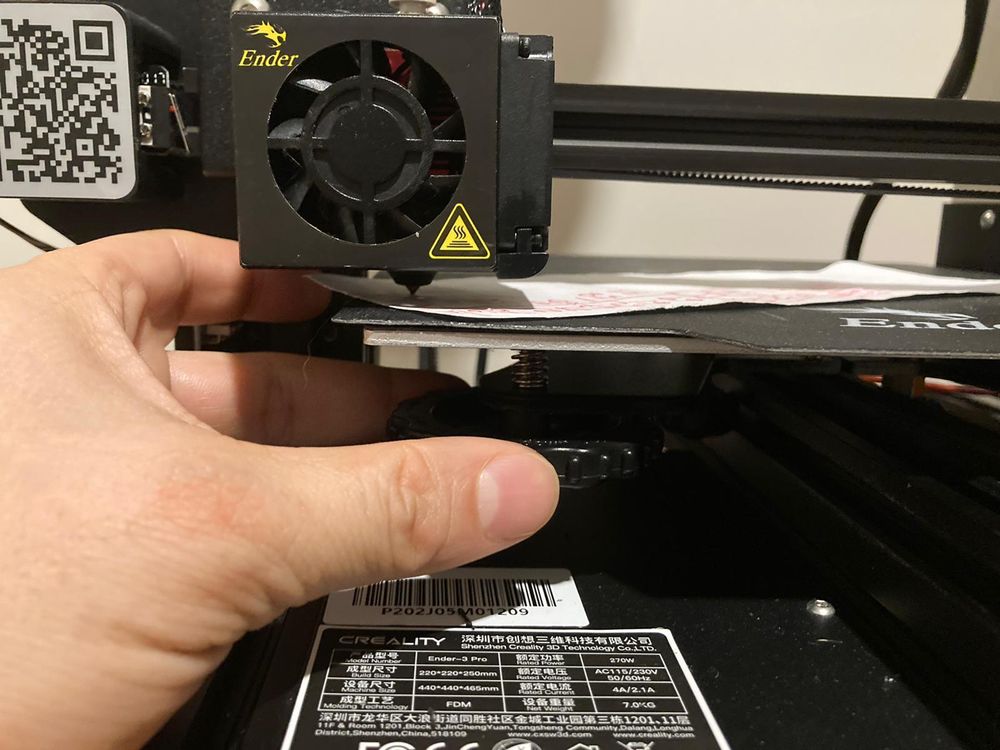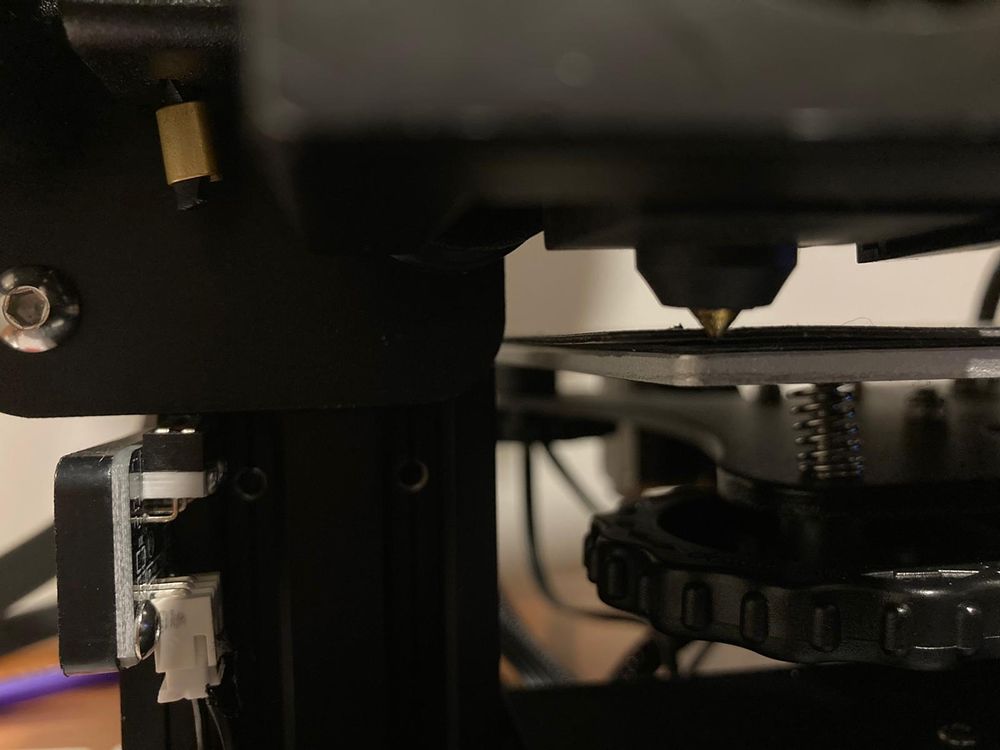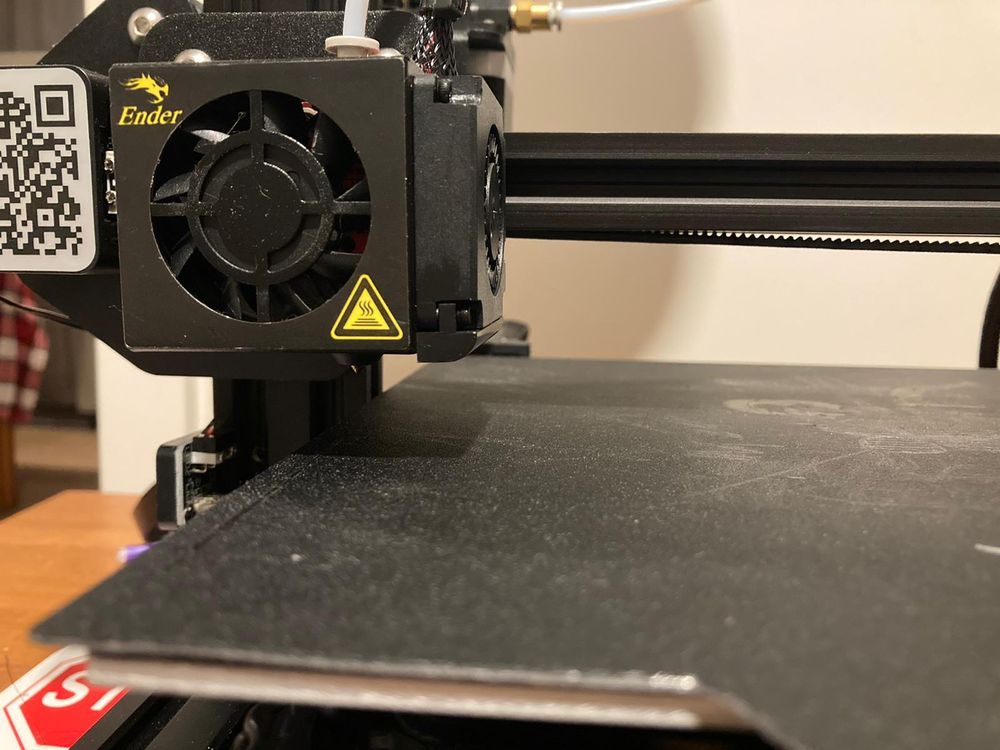Bed levelling is an essential action to get nice print and keep the bed healthy. Bedding is actually positioning the bed closer to the nozzle. This gap shouldn't be too much or too less.
If the position is too close filaments won't find any place to get our from the nozzle; therefore it will keep staying in the nozzle and may cause interior damage. What is more, the nozzle could leave a permanent sign by its temperature by dragging the bed which means, leaves the same sign for every print. Dragging also damages the bed and nozzle at the same time.
If the nozzle position is far from the bed, the filament won't be sticky. This means filament could leave its position quickly. (You can see what happened on the bed by both ways in the first picture.)
Firstly, turn on your printer (Based on Creality Ender 3 Pro); "Auto Home" the nozzle and you can turn it off. Position the bed from one corner to another; to do so, use a piece of paper and place it between the nozzle and the bed. To get good positioning, the paper should move by force but it shouldn't be easy.
Secondly, level the center with the same adjustment.
Thirdly, use the adhesive (You can find the article on my previous shares). You can observe the first rounds of the print because the first few filaments of the layer will be adhesive which gives you enough time and a chance to adjust the bed or stop the printing if it's needed. If you aren't satisfied with the print, you can rotate the bed adjustments while the printing has just started.