Can you outthink the Java virtual machine?

The techniques in this blog take some effort to master, but they’ll make a great difference in your daily experience as a Java developer. Avoiding bugs is easier when you know how to properly apply core Java programming techniques, and tracking bugs is much easier when you know exactly what is happening on your Java code.
Are you ready to start mastering core concepts in Java programming? Then let’s get started with our first Java Challenger!
Terminology: Method overloading
Because of the term overloading, developers tend to think this technique will overload the system, but that’s not true. In programming, method overloading means using the same method name with different parameters.
What is method overloading?
Method overloading is a programming technique that allows developers to use the same method name multiple times in the same class, but with different parameters. In this case, we say that the method is overloaded. Listing 1 shows a single method whose parameters differ in number, type, and order.
Listing 1. Three types of method overloading
Number of parameters:
public class Calculator {
void calculate(int number1, int number2) { }
void calculate(int number1, int number2, int number3) { }
}
Type of parameters:
public class Calculator {
void calculate(int number1, int number2) { }
void calculate(double number1, double number2) { }
}
Order of parameters:
public class Calculator {
void calculate(double number1, int number2) { }
void calculate(int number1, double number2) { }
}Method overloading and primitive types
In Listing 1, you see the primitive types int and double. We’ll work more with these and other types, so take a minute to review the primitive types in Java.
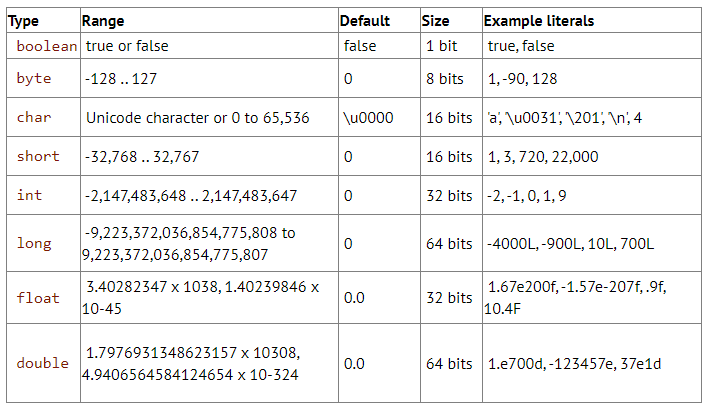
Why should I use method overloading?
Overloading makes your code cleaner and easier to read, and it may also help you avoid bugs in your programs.
In contrast to Listing 1, imagine a program where you had multiple calculate() methods with names like calculate1, calculate2, calculate3 . . . not good, right? Overloading the calculate() method lets you use the same method name while only changing what needs to change: the parameters. It's also very easy to find overloaded methods because they are grouped together in your code.
What overloading isn't
Be aware that changing a variable’s name is not overloading. The following code won’t compile:
public class Calculator {
void calculate(int firstNumber, int secondNumber){}
void calculate(int secondNumber, int thirdNumber){}
}You also can't overload a method by changing the return type in the method signature. The following code won't compile, either:
public class Calculator {
double calculate(int number1, int number2){return 0.0;}
long calculate(int number1, int number2){return 0;}
}Constructor overloading
You can overload a constructor the same way you would a method:
public class Calculator {
private int number1;
private int number2;
public Calculator(int number1) {this.number1 = number1;}
public Calculator(int number1, int number2) {
this.number1 = number1;
this.number2 = number2;
}
}Take the method overloading challenge!
Are you ready for your first Java Challenger? Let's find out!
Start by carefully reviewing the following code.
public class AdvancedOverloadingChallenge3 {
static String x = "";
public static void main(String... doYourBest) {
executeAction(1);
executeAction(1.0);
executeAction(Double.valueOf("5"));
executeAction(1L);
System.out.println(x);
}
static void executeAction(int ... var) {x += "a"; }
static void executeAction(Integer var) {x += "b"; }
static void executeAction(Object var) {x += "c"; }
static void executeAction(short var) {x += "d"; }
static void executeAction(float var) {x += "e"; }
static void executeAction(double var) {x += "f"; }
}Okay, you've reviewed the code. What is the output?
A. befe
B. bfce
C. efce
D. aecf
What just happened? How the JVM compiles overloaded methods
In order to understand what happened in Listing 2, you need to know some things about how the JVM compiles overloaded methods.
First of all, the JVM is intelligently lazy: it will always exert the least possible effort to execute a method. Thus, when you are thinking about how the JVM handles overloading, keep in mind three important compiler techniques:
Widening
Boxing (autoboxing and unboxing)
Varargs
If you've never encountered these three techniques, a few examples should help make them clear. Note that the JVM executes them in the order given.
Here is an example of widening:
int primitiveIntNumber = 5;
double primitiveDoubleNumber = primitiveIntNumber ;This is the order of the primitive types when widened:
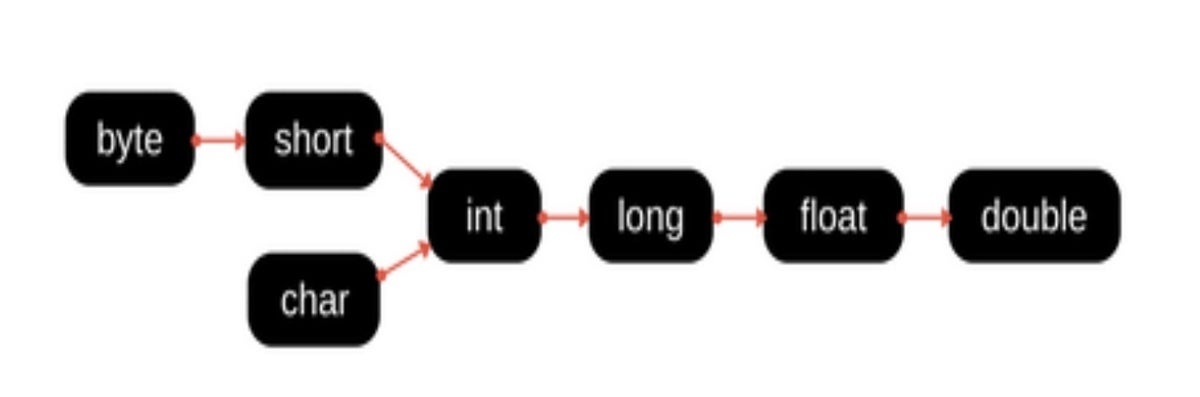
Figure 1. The order of primitive types when widenened
Here is an example of autoboxing:
int primitiveIntNumber = 7;
Integer wrapperIntegerNumber = primitiveIntNumber;Note what happens behind the scenes when this code is compil
Integer wrapperIntegerNumber = Integer.valueOf(primitiveIntNumber);And here is an example of unboxing:
Integer wrapperIntegerNumber = 7;
int primitiveIntNumber= wrapperIntegerNumber;Here is what happens behind the scenes when this code is compiled:
int primitiveIntNumber = wrapperIntegerNumber.intValue();And here is an example of varargs; note that varargs is always the last to be executed:
execute(int… numbers){}What is varargs?
Used for variable arguments, varargs is basically an array of values specified by three dots (…) We can pass however many int numbers we want to this method.
For example:
execute(1,3,4,6,7,8,8,6,4,6,88...); // We could continue…Varargs is very handy because the values can be passed directly to the method. If we were using arrays, we would have to instantiate the array with the values.
Widening: A practical example
When we pass the number 1 directly to the executeAction method, the JVM automatically treats it as an int. That’s why the number doesn't go to the executeAction(short var) method.
Similarly, if we pass the number 1.0, the JVM automatically recognizes that number as a double.
Of course, the number 1.0 could also be a float, but the type is pre-defined. That’s why the executeAction(double var) method is invoked in Listing 2.
When we use the Double wrapper type, there are two possibilities: either the wrapper number could be unboxed to a primitive type, or it could be widened into an Object. (Remember that every class in Java extends the Object class.) In that case, the JVM chooses to wided the Double type to an Object because it takes less effort than unboxing would, as I explained before.
The last number we pass is 1L, and because we've specified the variable type this time, it is long.
Common mistakes with overloading
By now you’ve probably figured out that things can get tricky with method overloading, so let’s consider a few of the challenges you will likely encounter.
Autoboxing with wrappers
Java is a strongly typed programming language, and when we use autoboxing with wrappers there are some things we have to keep in mind. For one thing, the following code won't compile:
int primitiveIntNumber = 7;
Double wrapperNumber = primitiveIntNumber;Autoboxing will only work with the double type because what happens when you compile this code is the same as the following:
Double number = Double.valueOf(primitiveIntNumber);The above code will compile. The first int type will be widened to double and then it will be boxed to Double. But when autoboxing, there is no type widening and the constructor from Double.valueOf will receive a double, not an int. In this case, autoboxing would only work if we applied a cast, like so:
Double wrapperNumber = (double) primitiveIntNumber;Remember that Integer cannot be Long and Float cannot be Double. There is no inheritance. Each of these types--Integer, Long, Float, and Double--is a Number and an Object.
When in doubt, just remember that wrapper numbers can be widened to Number or Object. (There is a lot more to explore about wrappers but I will leave it for another post.)
Hard-coded number types in the JVM
When we don’t specify a type to a number, the JVM will do it for us. If we use the number 1 directly in the code, the JVM will create it as an int. If you try to pass 1 directly to a method that is receiving a short, it won’t compile.
For example:
class Calculator {
public static void main(String… args) {
// This method invocation will not compile
// Yes, 1 could be char, short, byte but the JVM creates it as an int
calculate(1);
}
void calculate(short number) {}
}The same rule will be applied when using the number 1.0; although it could be a float, the JVM will treat this number as a double:
class Calculator {
public static void main(String… args) {
// This method invocation will not compile
// Yes, 1 could be float but the JVM creates it as double
calculate(1.0);
}
void calculate(float number) {}
}Another common mistake is to think that the Double or any other wrapper type would be better suited to the method that is receiving a double. In fact, it takes less effort for the JVM to widen the Double wrapper to an Object instead of unboxing it to a double primitive type.
To sum up, when used directly in Java code, 1 will be int and 1.0 will be double. Widening is the laziest path to execution, boxing or unboxing comes next, and the last operation will always be varargs.
As a curious fact, did you know that the char type accepts numbers?
char anyChar = 127; // Yes, this is strange but it compilesWhat to remember about overloading
Overloading is a very powerful technique for scenarios where you need the same method name with different parameters. It’s a useful technique because having the right name in your code makes a big difference for readability. Rather than duplicate the method and add clutter to your code, you may simply overload it. Doing this keeps your code clean and easy to read, and it reduces the risk that duplicate methods will break some part of the system.
What to keep in mind: When overloading a method the JVM will make the least effort possible; this is the order of the laziest path to execution:
First is widening
Second is boxing
Third is Varargs
What to watch out for: Tricky situations will arise from declaring a number directly: 1 will be int and 1.0 will be double.
Also remember that you can declare these types explicitly using the syntax of 1F or 1f for a float or 1D or 1d for a double.
That concludes our first Java Challenger, introducing the JVM’s role in method overloading. It is important to realize that the JVM is inherently lazy, and will always follow the laziest path to execution.
Answer key
The answer to the Java Challenger in Listing 2 is: Option 3. efce.
