Welcome all to the second part of this adventure! (I recommend you to check out the first part if you didn´t read it)

In the end of the previous part I was happy to have that Asrock 945GCM-S to boot and work, but the performance was horrible with the only processor I was able to test it properly, a poor and humble single core Celeron 420 1.6 Ghz.
So, to continue I went to get out of retirement for a second my old test bench computer, a similar system, that is out of commission because the motherboard needs a full recapping job (aside the ones marked and noticeable dead). It still works and is going to help us to validate what I was testing before but it requires a bit of black magic every time you need to boot it. Is going to be a restoring project for later.

First I grabbed the processor installed on that computer, an E2160, to see how the resurrected Asrock would behave and…
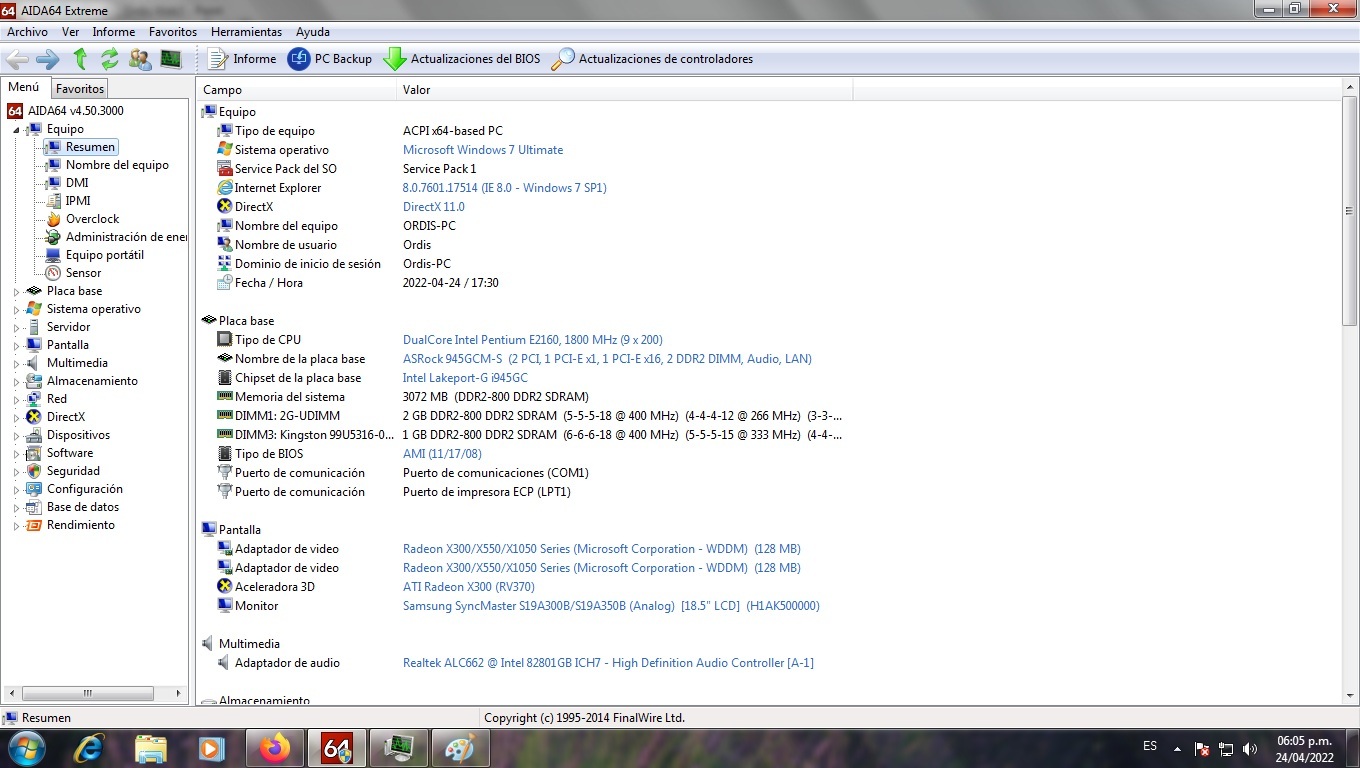
Amazing! It took off immediately and the performance was much better! Or it is in theory…
A new and very annoying fault appeared: random shut off. Yep, the computer started to shutdown at random without any relation with thermals of the systems that were running perfectly fine. So I went ahead a pulled from my test pieces stash a Geforce 8400 GS, which only fault is a very loud fan.
As you can see, it works! (Ignore the sound of the GPU fan) But then it noticed something… the computer refused to see the full memory of the video card only taking half of it, and same for the Radeon card, even after trying several drivers. That ended giving me a clue about a potential fault with the motherboard. Additionally the computer was still shutting down at random.
So, I went and grabbed my other functional dual core computer (presented in this post, gift from a costumer), which also has blown caps but needs a bit less of black magic to boot and start doing some benchmark between the two systems.
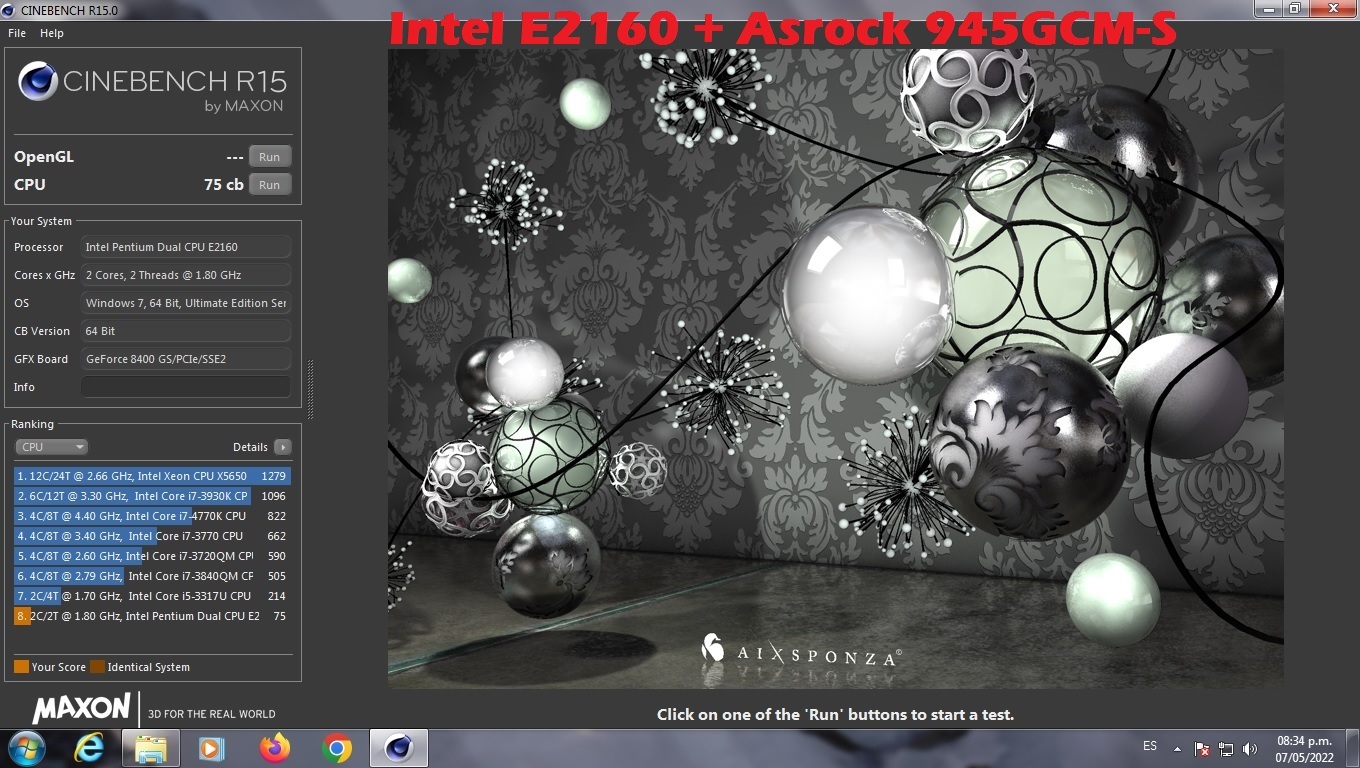
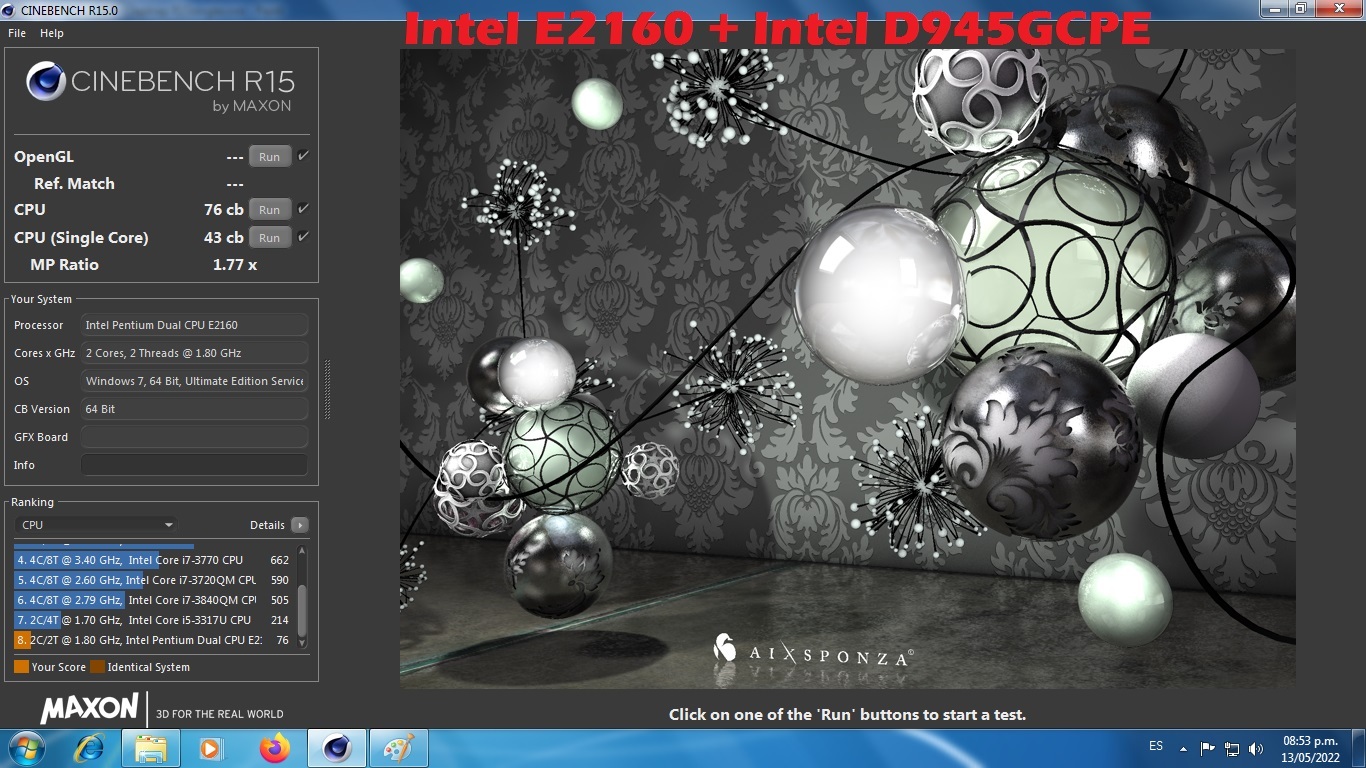
As you can see, the performance of both processors is about the same even if sadly cannot run a GPU test in the Intel board that doesn’t have a PCI-E slot. And the Asrock mother board was able to complete the test without failing, so thermals were really not a problem.
So I was scratching my head about what the possible fault was until when reading again the temperature values with Open Hardware Monitor, when I finally noticed the problem: voltages! In specific, CPU voltage was too high.
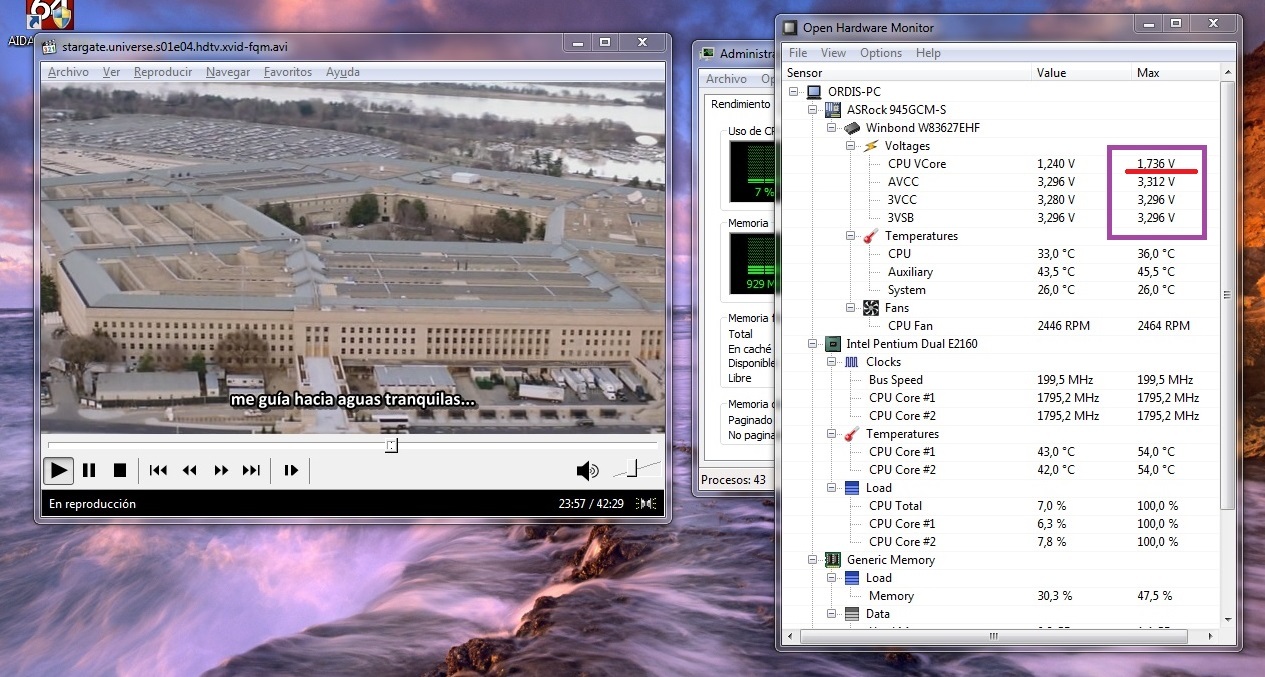

Yep! What I marked in that photo are called MOSFET (click the link to get an explanation of what they are), but this components are a key part of the section for the boards (and also PSU) that deal with power regulation (or VRM) that controls how much power the different components gets. This can lead to components deaths if the VRM is too high or underperforming if the opposite happens.
As you can see, the values for the Asrock board were too high for the processor, that is probably what killed the original CPU that was installed there and why the Celeron I first tested was behaving in an unstable way but saved for its own design limitations. The E2160 that I took from my old test bench has a higher tolerance, so was able to take the extra load without frying, at least not immediately but caused the system to shut off to protect itself after certain threshold.
This are the values ranges for the different processors:
E5200: 0.8500V – 1.3625V (max)
Celeron 420 1.6: 1.0V – 1.3375V (max)
E2160: 0.8500V – 1.5V (max)
E2200: 0.8500V – 1.5V (max)
Why the motherboard ended with that damage? My best guess is that: 1. The original computer where was installed was using a very crappy PSU and ended failing for lack of maintenance or being unprotected against failures from the power grid; 2. Maybe they tried to do some overclocking for gamming and ended frying the system, since overclocking implies increasing the voltages to get higher frequencies in the CPU. That second option that also can explain the lack of damaged capacitors, that are usually the first to go when a faulty PSU/power grid is involded.

It’s fixable? Most probably yes! Like recapping, this fix would require me replacing the mosfet to see if VRM can return to a normal point. I´m going to keep this motherboard around until I can start to do those repairs.
I can use it without fixing it? Kinda! Is going to be good to test out things like old PCI-E cards even in the broken condition.
But before we end this post! We can complete the adventure and confirm if the processors that we tested before were actually dead or working. My "dead" test bench machine ended working for this task after some convincing and…

Yep, sadly that E5200 is truly dead and was killed by the over voltage from the original motherboard.
To my surprise, the E2200 that was just getting an infinite reboot loop on the Asrock board, worked perfectly! Same for the Celeron processor. So I basically have two of this boards to recap and one that needs new mosfets, ideal for gaining experience in replacing components! But I don´t have any idea why it didn´t work on the Asrock board.
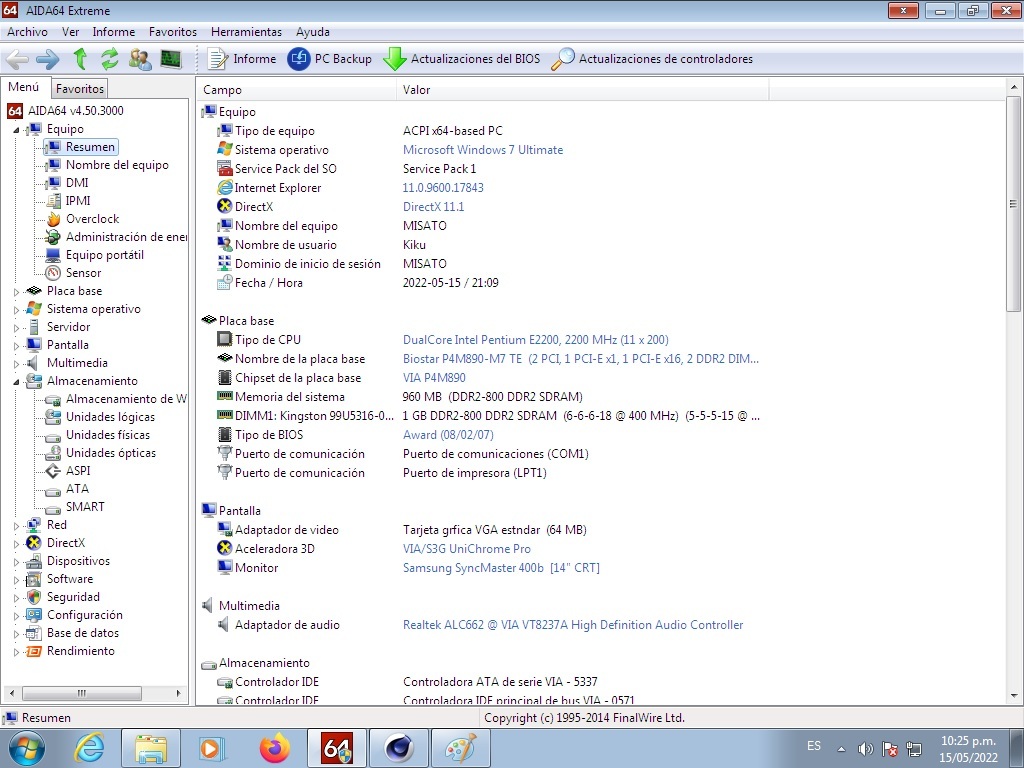
So unfortunately it was not a complete happy ending since the Asrock 945GCM-S needs some additional repairs to be fully functional but it’s a good reminder that even apparently dead motherboards can have some extra life on them with the proper diagnostics and care. It can sound a bit silly, but made me think in how many pieces of electronics are just discarded by “small” faults and can be recovered, helping the environment and people in all kind of crisis situations to get the equipment they need.
See you all in the next post!
