I initially was thinking in writing something quick to thanks people and lay out my future plans. But after thinking a bit, why not to also write a small guide to help other people thinking in replacing their computers? Additionally it may also help you if you an old system what you may thinking is upgradable but is actually a losing game.

But first, thank you, thanks to all the people reading my blog and helping along with those amazing coffees! Not only what I´m presenting today could not be possible without you but also you are helping to keeps my lights on, the cost of living in Argentina is currently getting more ridiculous by the day, with an inter annual inflation rate of 58% the highest in 30 years for this country.

Now, there are dozens of guides (new and old) about how to build a computer, so this post is going to be my personal approach to the matter, starting with: what I´m going to replace/upgrade with this new setup? I have two aging computers that compose my current main setup, one if for work/citizen science/astronomy (running the same Windows 7 install since 2013) and the other ended becoming my “gaming” PC for the lack of other options. Being the oldest a 2009 model.
Work/Science Computer:
Processor: AMD A8 5600K APU 3.6 Ghz 2C/4T (released in 2012)
RAM: 12 GB DDR3 1333 Mhz
Motherboard: Gigabyte GA-F2A85XM-D3H
Video: AMD Radeon HD 7560D (integrated with the CPU)
Storage: Western Digital WD Blue Sata III 1 GB
Gaming Computer:
Processor: AMD Phenom II X4 965 Black Edition 3.4 Ghz 4C/4T (bought used, model released in 2009)
RAM: 8 GB DDR3 1333 Mhz
Motherboard: Gigabyte GA-880GM-UD2H
Video: MSI Nvidia GT 1030 2 GB DDR4 (being the DDR4 the not so great model, DDR5 is better)
Storage: Western Digital WD Blue Sata III 1 GB
Both of this processors were designed with a quite high TDP (let´s say the maximum they can consume) running quite hot, 100 W for the A8 and 125 W for the Phenom. Years ago I even ended having to install a big cooler fan in the A8 to avoid the system having problems when running at 100% (the red one in the photos, model was called Lucifer K2 from DeepCool, amazing cooler!).

You will read the speeds of those clocks and think: “Hey, why you don´t just add more RAM, slaps another video cards and call it a day?” Well, clocks speeds are not everything for a modern system, after all, we have Pentium 4 already running at 3 Ghz or more. Cache memory, instructions, RAM speeds and other details are also important. So even if for example I were to top the RAM capacity of the A8 motherboard and install a big video card, the performance of the system is going to be painfully slow compared with the new generations.
Is going to be good for basic tasks like running Microsoft Office and web browsing, but task like encoding a recorded video or playing more computational intense games is going to be slow at best, or impossible at worst.
What do you need to consider when thinking in getting a new computer? First, the general use, you are going to need a much less powerful computer is your main use is going office work and web browsing that is you need to cover a wider range of tasks like rendering or gaming.
Second, expandability, and there the motherboard plays an essential role. You need to think in a motherboard to enough flexibility to allow you upgrading your processor, RAM, storage, etc. enough to cover you for at least 5 years so you can get the best of your money. Also consider to get a model what can take advantage of things like your old monitors, keyboard/mouse and save you a few bucks.
In my case, here you can see the I/O of my new board, noticed that I selected one with a VGA and PS/2 connector, so I can use my old monitors without a need for an adapter.

Third, and this is also important… for the beard of Thor, DON¨T buy a laptop or All-in-One system unless you are going to use the computer in different places in a regular basis or you are absolutely constrain with space. Why? Because those type of system are much harder and expensive to update and maintain in the future. Also avoid Windows 11 for the time being, but that is a discussion for other time.

Now, time to start with my new system. I have to think a long time before deciding my best course of action from the budget, to the expandability in the mid term and retro compatibility with the rest of my hardware like the monitors.
For anybody wanted to build new computers in the recent years, the biggest obstacle is usually the video card. I will not go to details here about the GPU shortages and crazy prices. Enough to say that building a computer with a dedicated graphic card was not an option for me, mainly from the budget perspective. Luckily AMD designed a release a line of products that was just what I was needing, let´s called it a quite upgraded APU, in inside that line the one I picked the Ryzen 5 5600G. The G in this case stands for integrated graphics, one good enough to do some nice game and video editing until a dedicated DPU can be secured. Also, and not more important, the price was reasonable in my city and it came with a reasonable stock cooler.
In that same line, was time to pick a motherboard. Same problem with the budget, from cheap they went to at least double the cost without much middle ground. To my fortune, one of my local stores was carrying the Asus Prime B450M-A II, a very good middle ground board for a budget with enough bells and whistles to make it interesting, like support for 128 GB of total RAM.
For RAM I went with a kit of two 8 GB DDR4 sticks at 3600 Mhz (16 GB in total) from the Steel Series of Patriot, quite good memories usually for a competitive price compared with brands like Kingstone or Corsair. The difference of price with the non-RGB version was null, so… why not to add a bit of bling?

For the case ended having to decide for a Thermaltake V100, a bit for the budget and a bit for details like the bay to put a DVD drive. It came with a 450 W gaming PSU that is going to work just fine until the moment of adding a GPU. It also came with one 120 mm fan preinstalled, which is a plus. Of course, getting a better refrigeration is going to be key, but since there was no more budget, adding an extra Thermaltake TT1225 cooler that I rescued from a dead PSU is better than nothing. The dust filters are nice to have, buy they can bottleneck the airflow in some cases, so aware of that factor given the case.



Sadly, the budget ended running out for the hard drives, so for the moment is running with a rescued/recycled 500 GB Toshiba SATA II mechanical hard drive, and that is one of the things that is going for my new goals list.
Now, let´s compare the systems! Of course I was reading the theoretical specs and comparisons, but something different is to actually see them in action. I will be showing benchmarks of Cinebench, PCMark 10 (not for the A8, since it’s not compatible with Win7) and Resident Evil 6 Benchmark Tool. A nice a brief set of tools to give a good sense of the difference between the systems.
Cinebench is also good to get a good sense of the thermal of your system since it make use of all the cores or a single one depending of the test. This test also confirmed my suspicions that the stock cooler is going to need an upgrade for the heavier tasks and cruel summer to avoid problems. But with a much lower TDP of 65 W the runaway effect is not so great, running below 80 Cº (176 Fº) in the heavier test and remaining in the 40-45 Cº average for the rest.


Is also worth to notice that the scores for R20 and R23 are different, but used both version to be able to compare the A8 with the other two computers.

Even when running the R20 version since the R23 was unable to run in the A8, the old systems ended way behind in the score.
The difference in PCMark 10 between the Ryzen and Phenom was also huge. The A8 should land quite near the Phenom in this test. Seeing that better than 56% of all test vs better than 4% of all that was almost painful.
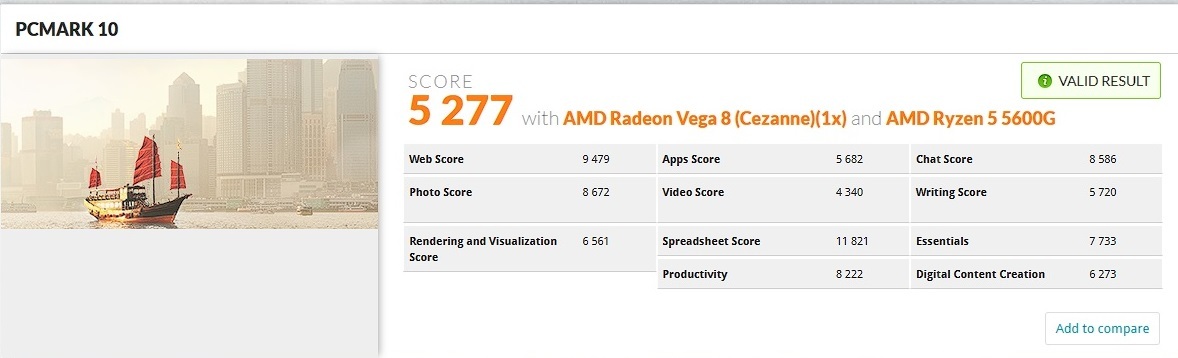



And in gamming, well, the Phenom + GT 1030 combo allowed me to survive for a long time, but is also a “bit” behind. Rank/Position S is the best score aside the counter.


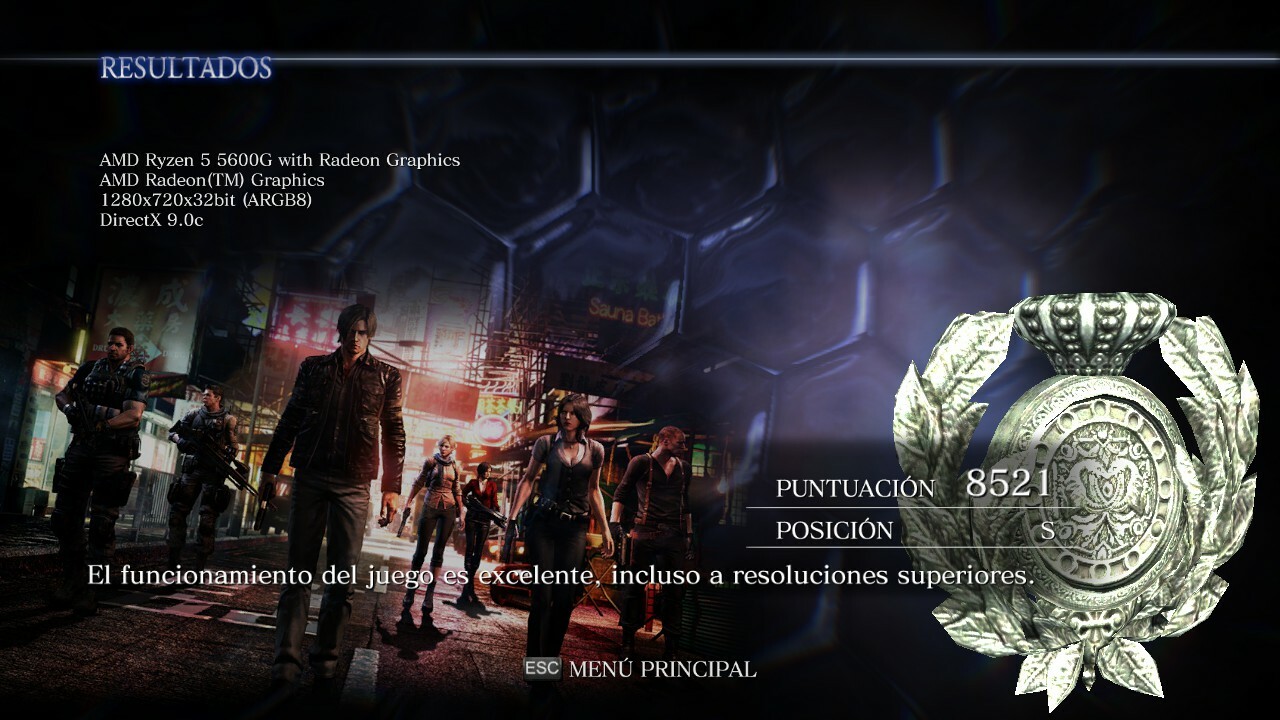
I didn´t use a higher resolution in this test because was a bit unfair for the A8 in its current state.

So, what are my future goals to keep improving my new setup and the old ones? Once the Ryzen setup is a bit more complete, especially the hard drive situation is going to take the main role of dealing not only with gamed but also doing tasks like encoding the videos of my citizen science calls and the video editing projects what I want to start.
Once that is done, I will rake out of circulation the old systemd and mix and test their parts until getting something good enough to work as a second machine for less intense work like website data classifications in Zooniverse while the other is probably going to be converted in a NAS server for handling all my files in a more organized way.
So the new goals are going to be oriented to that, getting the hard drives I need, improving the cooling of the new setup and a capture card (like ELGATO HD60 Pro or the 4K60) to start ramping up the quality of my retro computing projects. But let´s see a summary of the new setup for the moment:
Processor: AMD Ryzen 5 5600G (released on 2021)
RAM: 16 GB DDR4 3600 Mhz Patriot Steel Series
Motherboard: Asus Prime B450M-A II
Video: Radeon RX Vega 7
Storage: Toshiba 500 Gb SATA III DT010ACA050 *rescued/recycled
Case. Thermaltake V100 + 450 W PSU + two 120mm fans
And I will close this post with a capture from No Man Sky, a game with a rocky start but a bright present that I was unable to touch since 2019 when an update rendered my other computers pretty much incapable of running that title, which is perfect to get some Zen moments where you just explore aimlessly a vast virtual universe randomly generated planets. And in some way made me think in the past and current obstacles and in not giving up because the bright future could be around the corner.

See you all in the next post!
