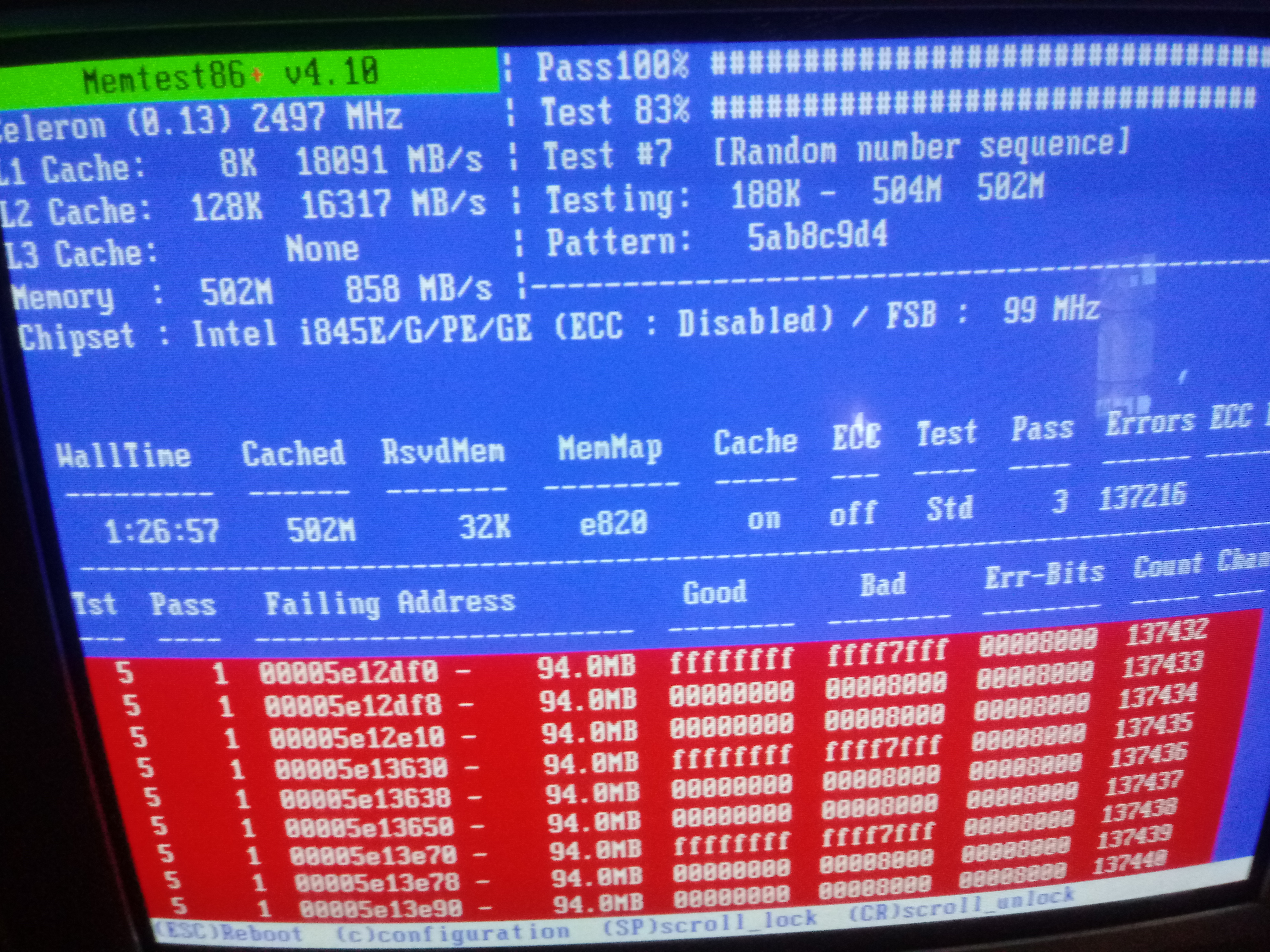The other day I was reading a small discussion over a Facebook group regarding when to start considering a computer retro or just outdated until finally becomes retro. Of course it’s not the first discussion of that type and you can take into account a lot of particularities and details to decide, but will try to put my grain of salt in this discussion.
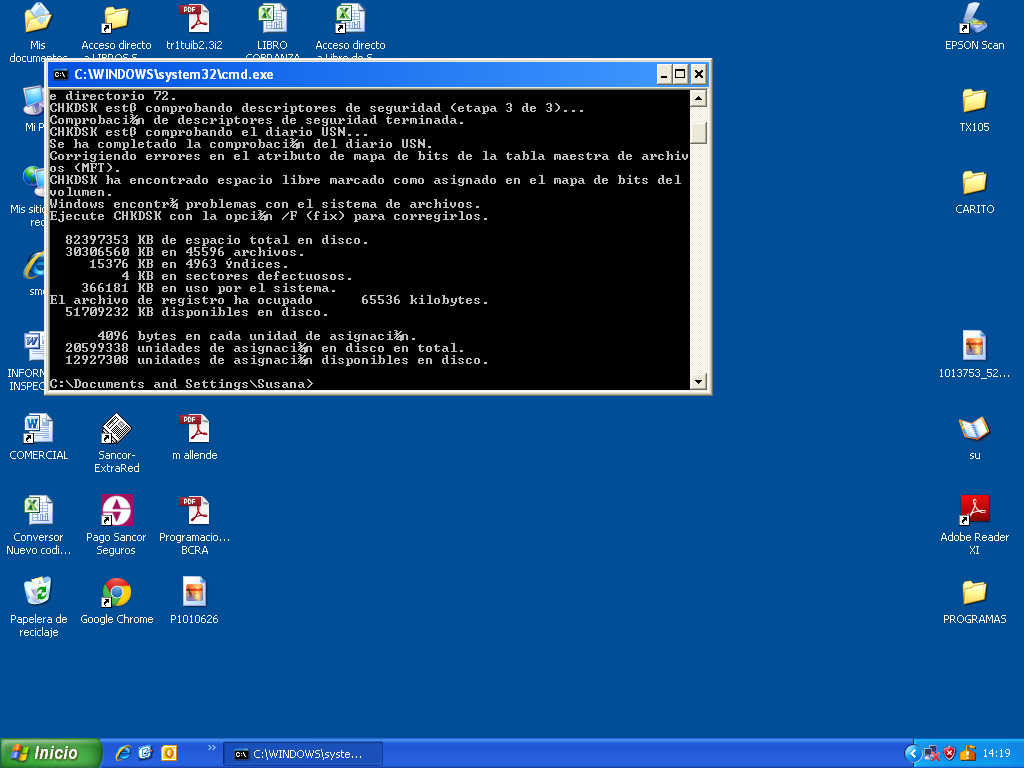
There are a few details I take in account:
1. It’s able to run the current generation of operating systems and carry on the more common task that people is likely going to do with a computer, at acceptable level? In this case thinking in the more basic level user, that only uses a computer for the most basic day to day things. Following that same line I will use Windows 7 has the base level reference since its support was extended until 2023. Windows XP (iimage above) is defunct since 2014 when the support officially ended, so its a reto operating system.
2. If not, the hardware can be updated to reach that minimum level even if only partially?
3. The hardware of that computer is still being actively manufactured by the mainstream industry?
If a computer can comply with all these 3 points, I will not consider the computer as retro. Will try to answer these points while I go briefly over the reconstruction a computer that was collecting dust on my storage!
The subject in this case is AMD Sempron 3200+ 1.8 GHz with an Asus M2N-MX motherboard, this board supports DDR2 memory and has modern characteristics like SATA II connectors, PCI-E and PCI-E 16 slots and USB 2.0 ports. This board also comes with a GeForce 6150SE as on board graphics, that detail is excellent since it has support for systems like Windows 7 and it’s actually still quite capable for basic use. In a lot of ways is quite similar to this one I fixed before (post), except that one was a dual core that is going to be a critical detail later on.
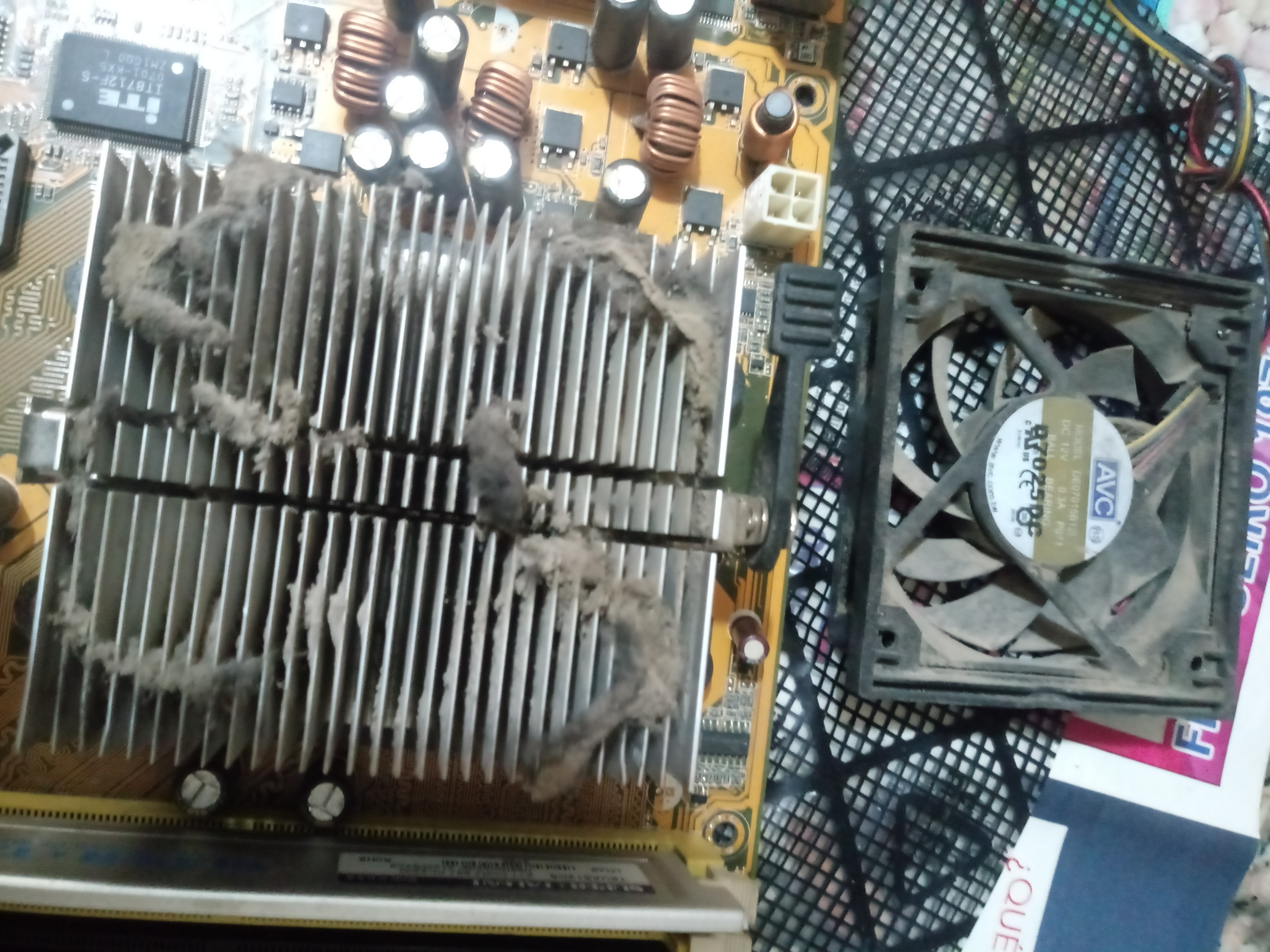
As we can see here, the motherboard and processor were quite… dusty, the same was for the case itself (forget to take the picture before taking it apart), but the IO shield was missing, leds hanging around and some missing bits, that were just hanging like the USB frontal ports. But everything was in a relative good shape and should work.

With a good cleaning and some screws, the case was mostly good as new… you know, for a very cheap case. The PSU was tested and all the voltages were working correctly.

Now first, with the motheboard again inside, time to complete the basics, we have a case and PSU, but we need RAM and hard disk. For RAM I will be going with 2 DDR2 memory sticks, 2 GB each, to make 4 GB that is a good minimum RAM to work with Windows 7 and onward.

For hard disk, I tested several options that included an almost new 1 TB SATA III WD Blue hard disk, but ended going with a 160 GB MAXTOR STM3160215A ATA drive (7200 RPM). Why? Now time to discuss a bit some of the points from the start…
Tried the machine with Windows 10 and Windows 7, Windows 10 is perfectly able to run in this type of computer (again, I point to this post), but in this particular configuration, having a single core processor vs. a dual core makes a critical difference. A single core processor like the Semprom in this board is just bottleneck too tight for Windows 10 to run properly, so Windows 7 is the best option is the processor is not upgraded.
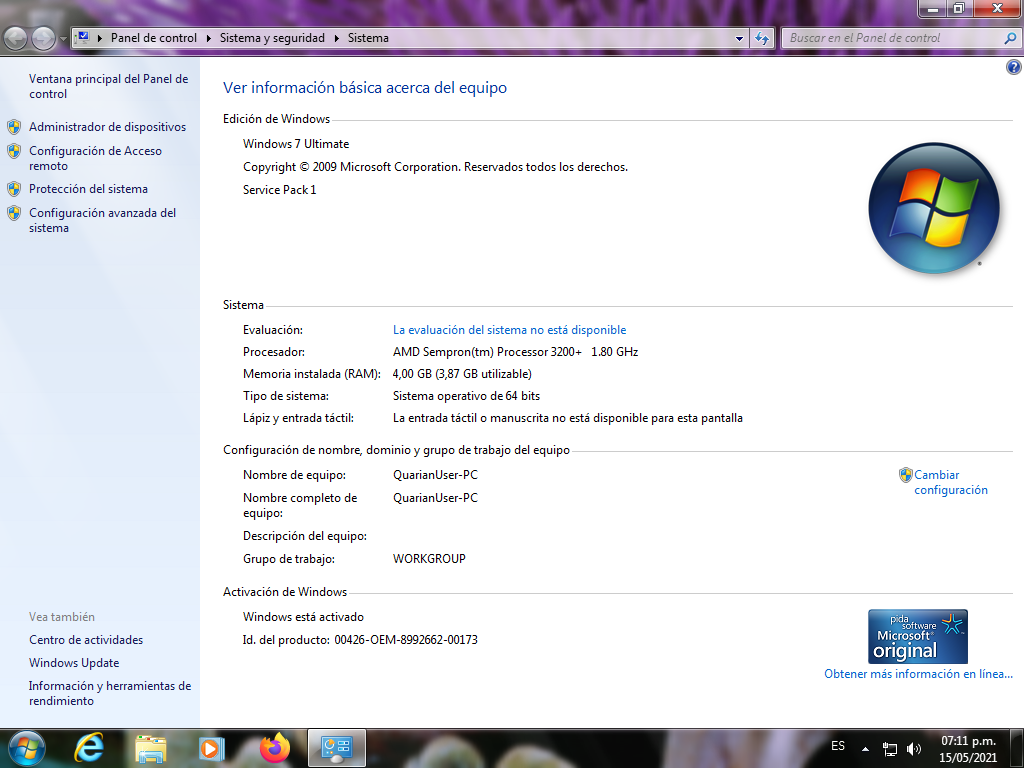
This processor is also going to add a bottleneck to performance in some areas, so no HD videos, only 480/360/240p for example, and in the capture you see how the processor goes to 100% when I select the tab with the video vs. not. But aside some slowness for certain more processor intensive things, this machine is perfectly capable of being used for school work and tasks like citizen science (classification images and vetting of a candidate in Disk Detective in the other captures)
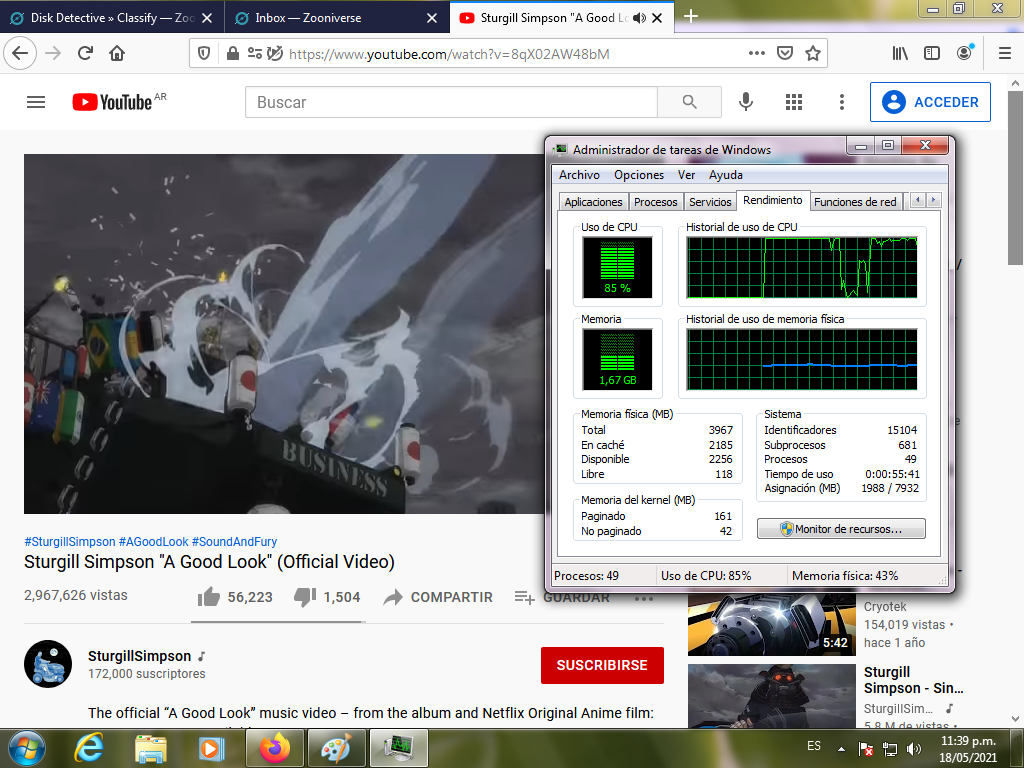
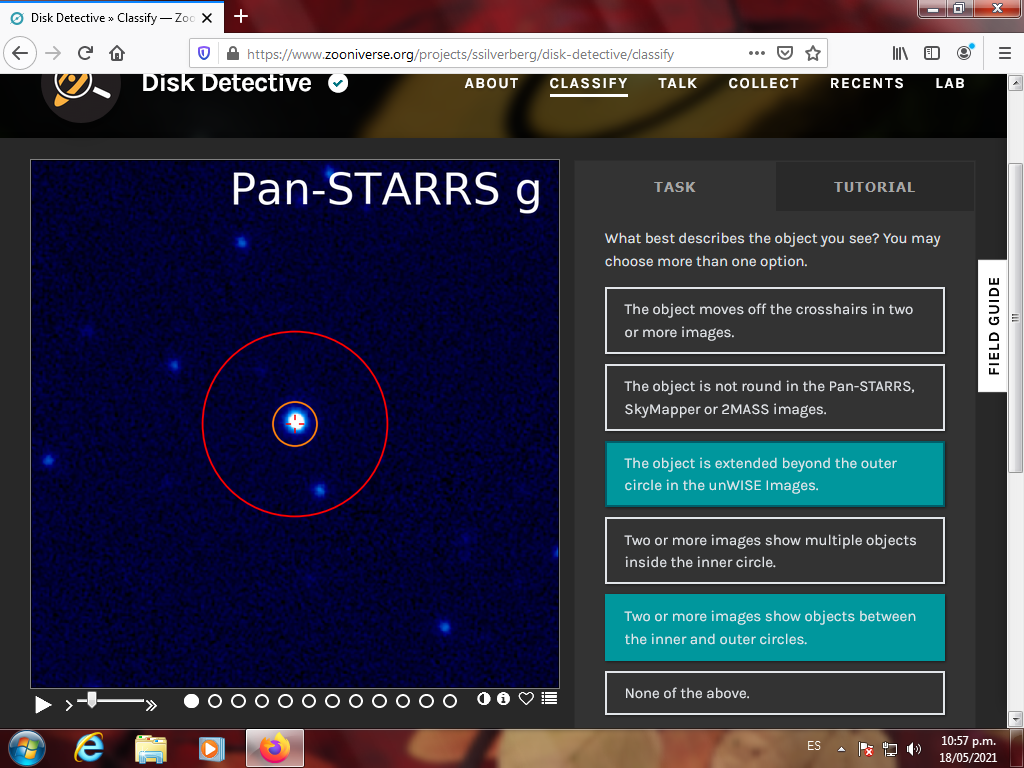
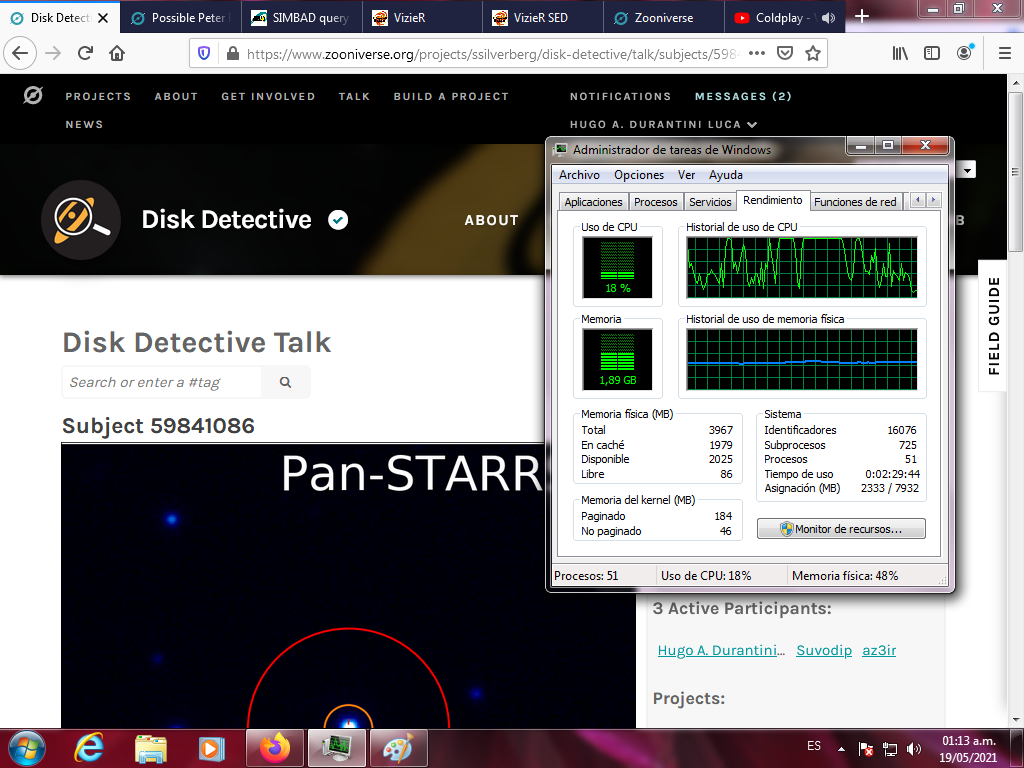
But here we have it! Reassembled and working! So, it’s a retro machine? No! Since its supports modern SATA III hard drives, DDR2 memory modules are still being manufactured and can even run Windows 10 if the processor were updated, or even the video card since it has a PCI-E slot, it is just a "bit" outdated.

Keeping in this line of thought, let`s go down one generation with this ASRock P4i45GV R5.0, with a Celeron 2.5 GHz (updated from a 1.7 GHZ, and not D!!), supporting DDR (1) memory, no SATA in this case (but there are models with the SATA 1 connector), here hastily put together as a test bench for a bunch of DDR memories that were in storage and need it to verify with Memtest+.


This one could be my personal entry point to start talking about “retro” machines, since even with Intel onboard “grapics”, this machine is going to have a hard time doing anything relative modern since adding to all that old tech, we are even talking also about a Celeron processor (again different story if were a Pentium 4 or Core Duo). There are a lot of machines in this same generation that could directly be considered retro machines due to limitations of the motherboards components. But will see how far it goes in the next part!
But not leave that memory testing in the air, here the results: 7 of 128 MB, 4 of 256 MB and 2 of 512 MB fully functional memory sticks, plus two with faults (last capture) that I will keep as testing parts. Sadly, none of 1 GB.