And... 2020 is gone. So Happy New Year !
Now, I usually (meaning twice) go on a bi-monthly basis, but November was spent in lock down with basically no internet so a lot of progress being made but none of it shared until December.
Let's get over the goodies.
READABILITY LIST
So I center my studies around Anki and Morphman. What we can do with them now, is pretty simple and amazing I think. So here's the an updated full view.
At any point during your studies, you can know exactly how many words you know.
You can know exactly how much percentage of a show you understand. That's for the most popular / top rated 248 shows. (I should add two more...)
You can prioritize the words you need to know from a show or even a specific episode you want to watch. You can set the exact percentage you want to aim to.
You can filter those words by a master frequency list, making sure you still only focus on the most frequent words in japanese.
It used to be the master frequency list from all the shows on Netflix, but you now have the choice of using only words from anime. There's also a second one that shows in how many different anime the word appears. I did the same thing for video-games.
You can know exactly how many words you need to know to get to that level, and what those words are.
If you're watching a show, you can also order those words by episode with the study plan.
So in conclusion, you can streamline your japanese progress from 0 to whatever, while knowing at all time which show you can watch next and study the words used in it before or after watching the show since they probably have an Anki Deck.
Of course, Morphman, reorganize all you cards accordingly, but if you're reading this you probably already know about all that.
So thanks to Nocompo on Discord, who manages Morphman, to improved on it drastically lately, especially for the option to create the corpus files. It made the analysis of the hundreds shows in seconds possible.
If you don't use Anki, you can still download premade database for Genki, Tango and Wanikani that fits your level and analyze the file.
You can find the archive with all the files with this link. I've put some read me files that should work as tutorials. But here is the imgur tutorial.
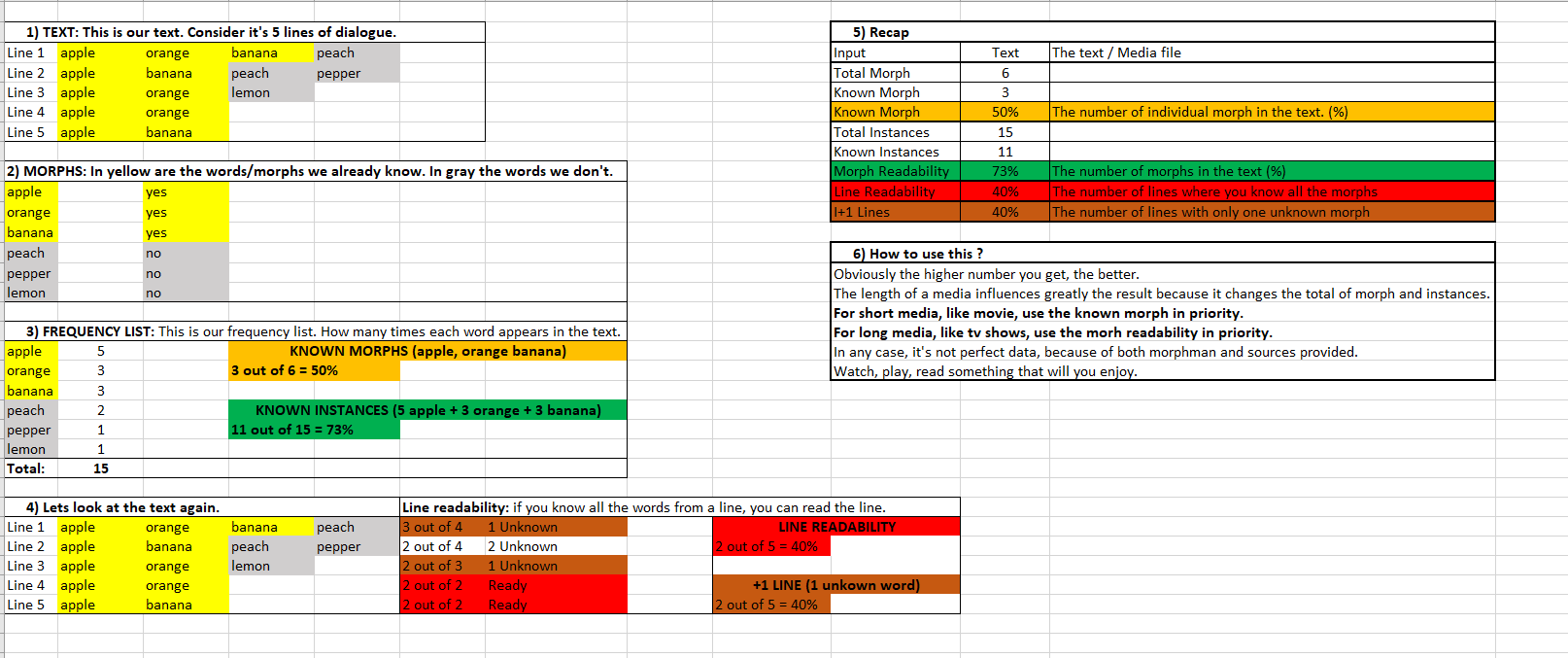
SUBS2SRS DECKS
Now this would be a long list, so I'm just gonna drop this picture instead. That's a total of 49 anime decks I've made so... I should at least make one more.
Not all cards are great, but that's the limitations of subs2srs software. I used to check every card manually for the movies but it was very time consuming. There's more than 200 000 cards, just for my decks only, there's at least 4 times that on the spreadsheet, so there's plenty of good cards to choose from when learning a word.
Just want to point out that the titles bolded are the recommendations for beginners. Those who are only bolded on the left, I simply haven't tested yet.
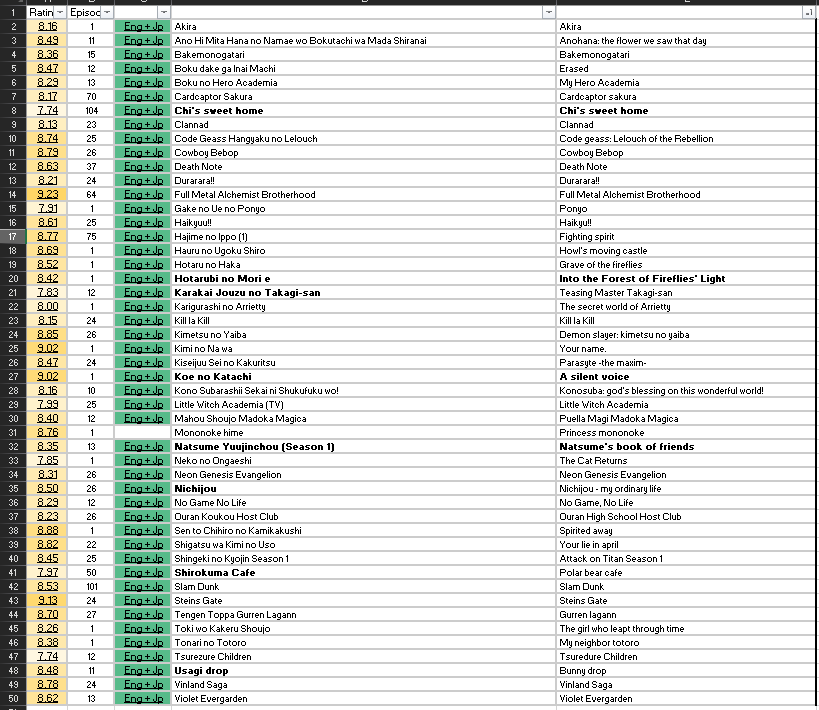
CARD TYPES
Before sharing all the new content, I made sure that I could create the best possible card type, at least for my preferences. Where I used only one card before I realized that I like dividing my cards between audio (anime) and no audio / reading (game/manga).
So I made two card style. I also wrote down indication in the card so if you don't know any html or css, or you can where to look to erase, modify or copy some code. The styling part has been made specifically so you can just choose what to display or not or the card, so you don't have to meddle with fields and everything else. I did the same for the screenshots sizes and a few other stuff.
I brought in the following "perks":
The furigana is done with ruby, so you can see them just by having your mouse over them. I find it useful for the front card.
I used the visibility class to keep the shape of the card exact between front and back. Stuff on front is invisible but still occupy the space.
There's a script to colorize the morph / target / word in the sentence automatically, based on what's inside your morph field.
I used some opacity, that works just like ruby, for the tags and Id field. So it's still present if you need them, but doesn't show on the card if you don't.
Got a better looking button to display the manga scan pages next to each other, instead of a hint.
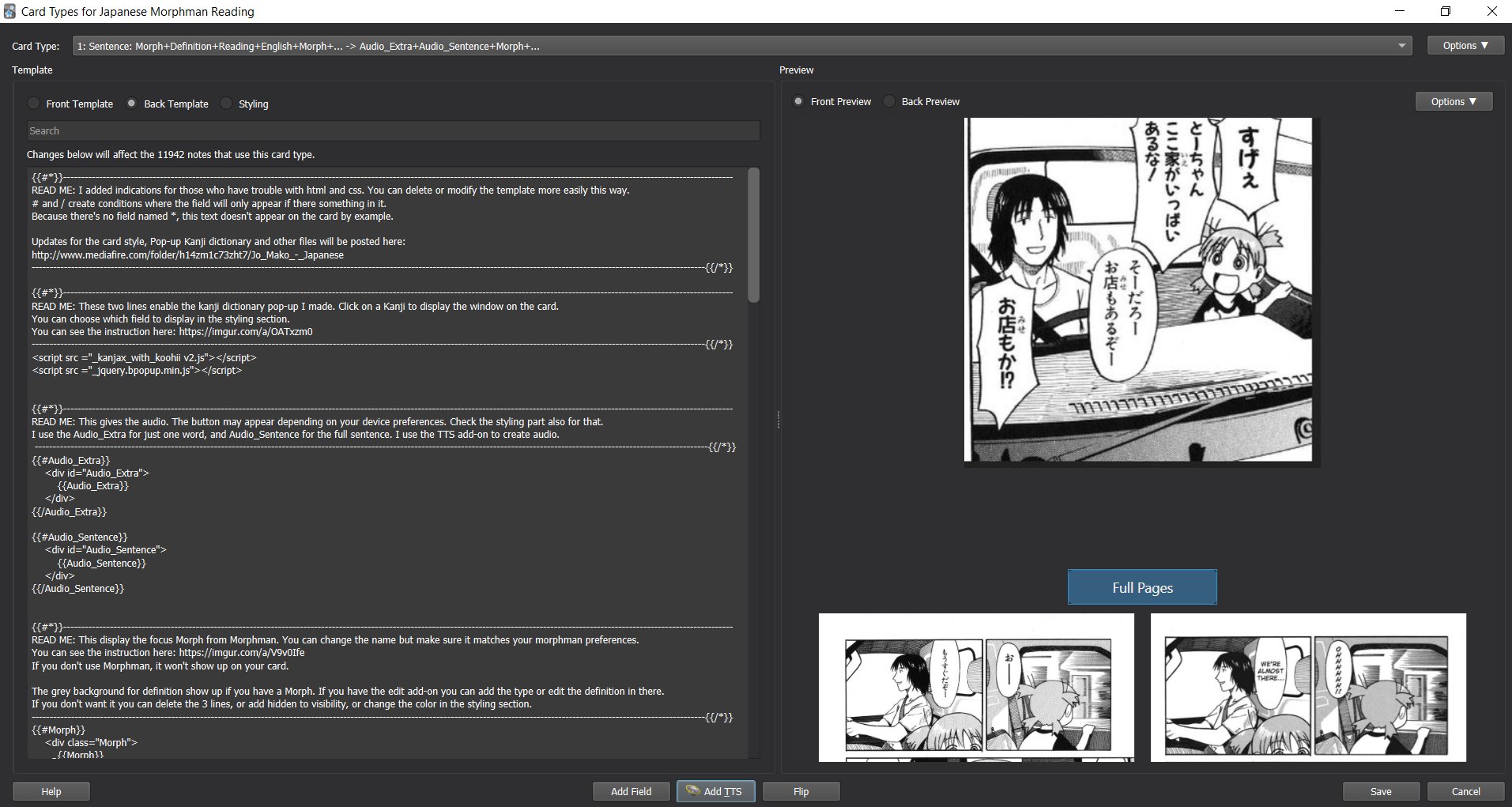
In a effort to avoid resharing, reuploading every deck I've made when I change the card template, they'll just be updated in one place, in the media folder previously mentionned.
KANJI POP UP DICTIONARY V2
The biggest change won't be noticed per say, but here goes. I put the javascript "in order", meaning adding an Id field for each part that you see below. What this means is that you can choose to display or hide each part directly from your card style. So if you only want one keyword, no stories, or no gif, or no vocab... You can choose exactly what you want, and you don't need to edit the javascript file in media folder anymore. Neat.
The second thing is that put the whole thing in a better shape, hopefully the layout looks better. I also added some color codes in the card template as well, to keep in line with what's on wanikani.
Which is the third thing, I added all the wanikani information.
So you can download the file from the same folder, put it in your media collection and it will work for any of your cards, you just need to click on a kanji. There's a read me file you need to open to copy the code in your cards, but my card template already has it.
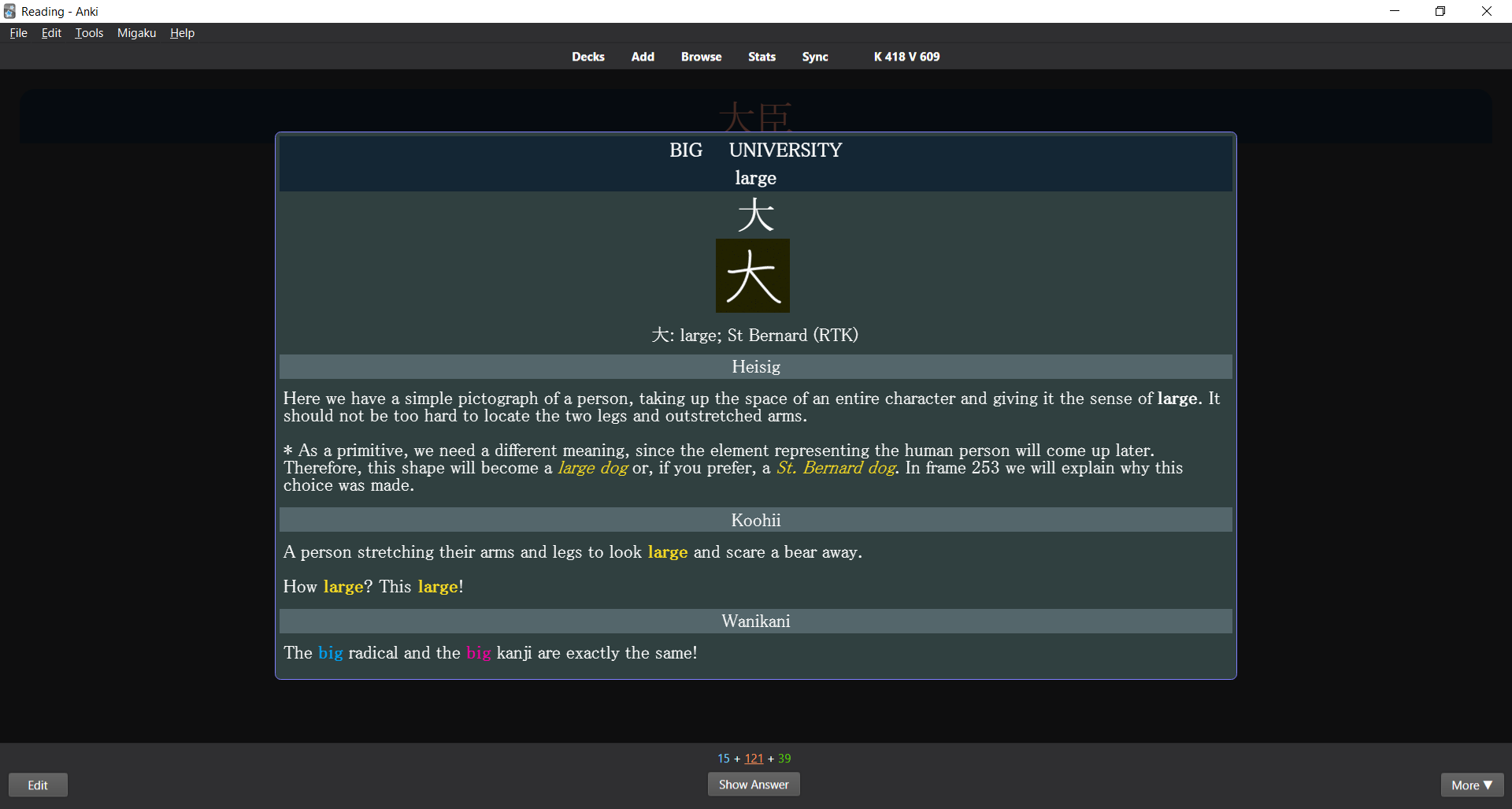
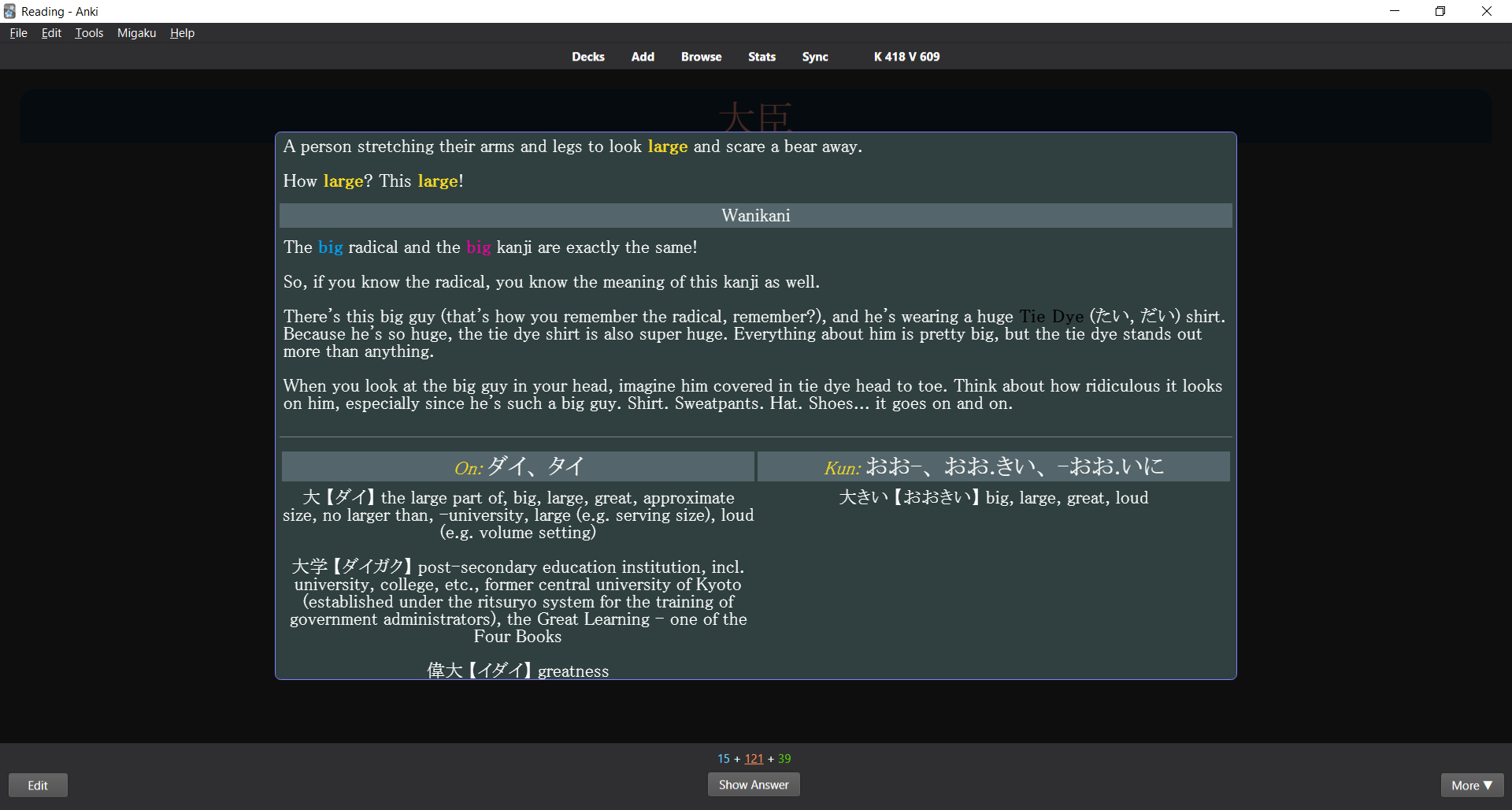
KANJI DECK
I feel quite proud of this as I think it's the best kanji deck in the world. At least it was my intention, so I downloaded every deck available to make sure this one had the most content.
Everything is easily customizable like the kanji pop up, so you can choose which field to display.
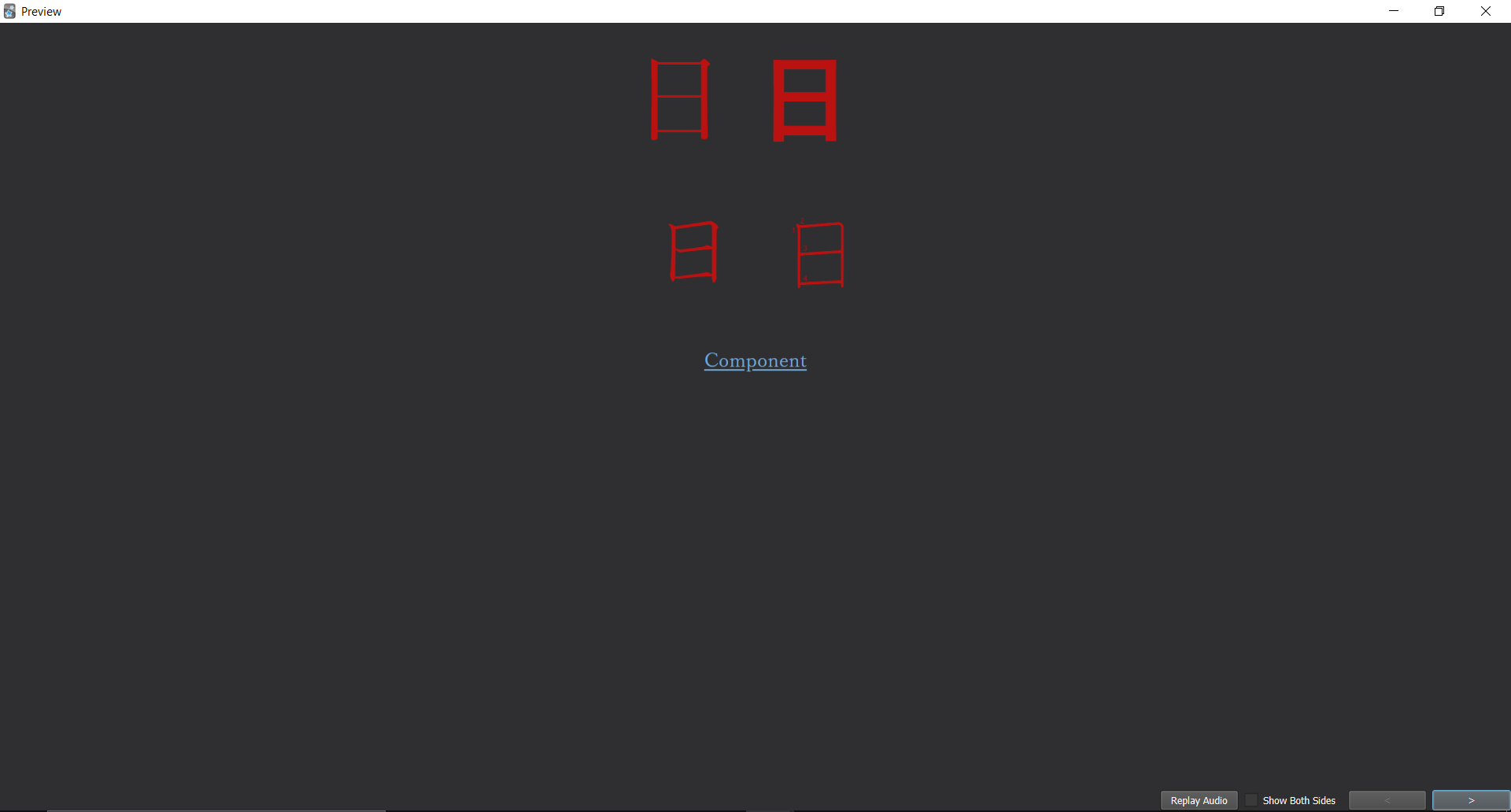
The front card now has 4 fonts so you can see the kanji in different contexts. Most decks on anki web display the kanji without a japanese font, and it ends up being written in chinese instead.
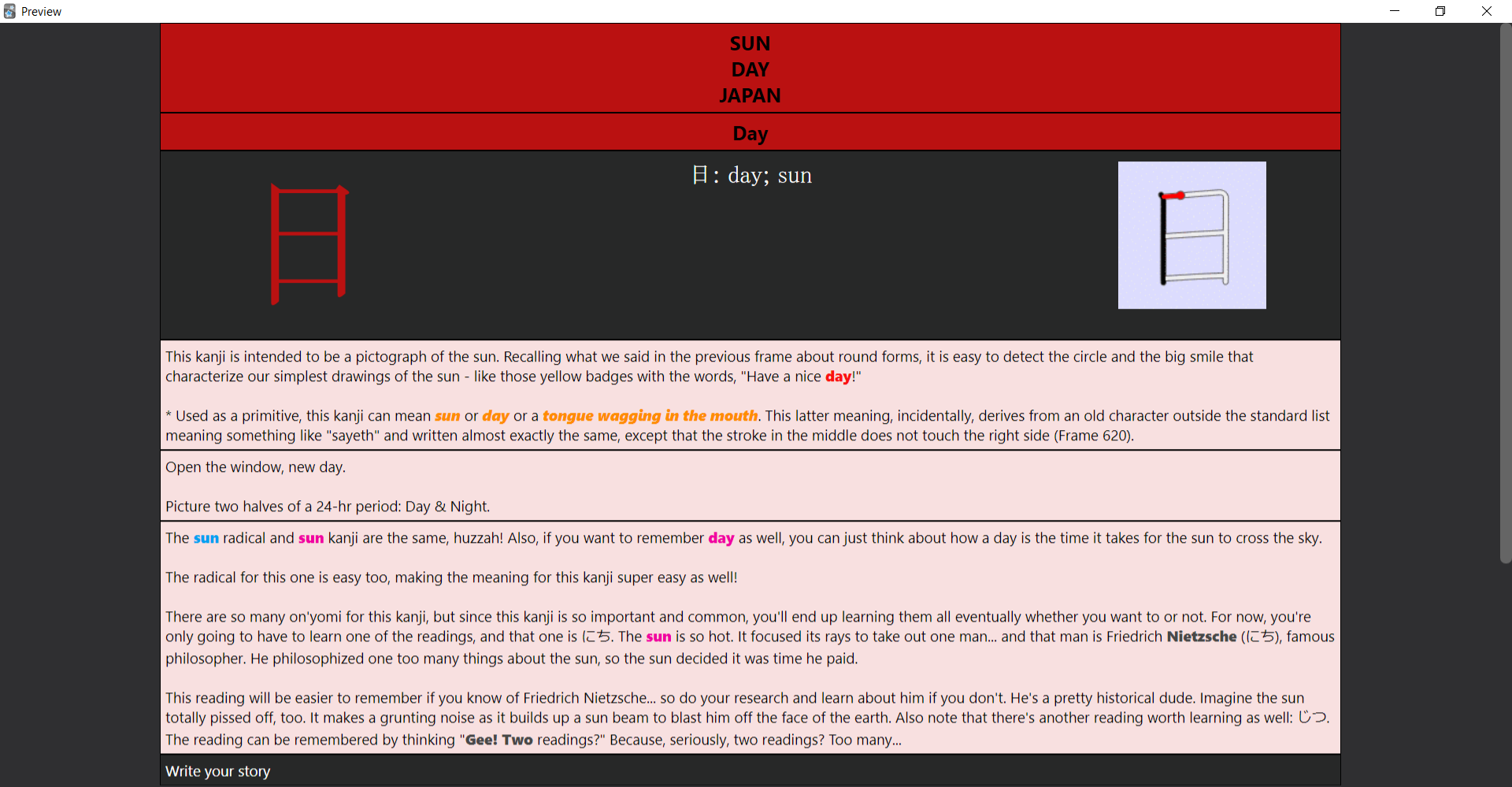
The back card has now margins, giving a more vertical layout. The stories have a colored background, and the field for your own story pops up more. I also incuded the colors for the wanikani keywords in the stories.
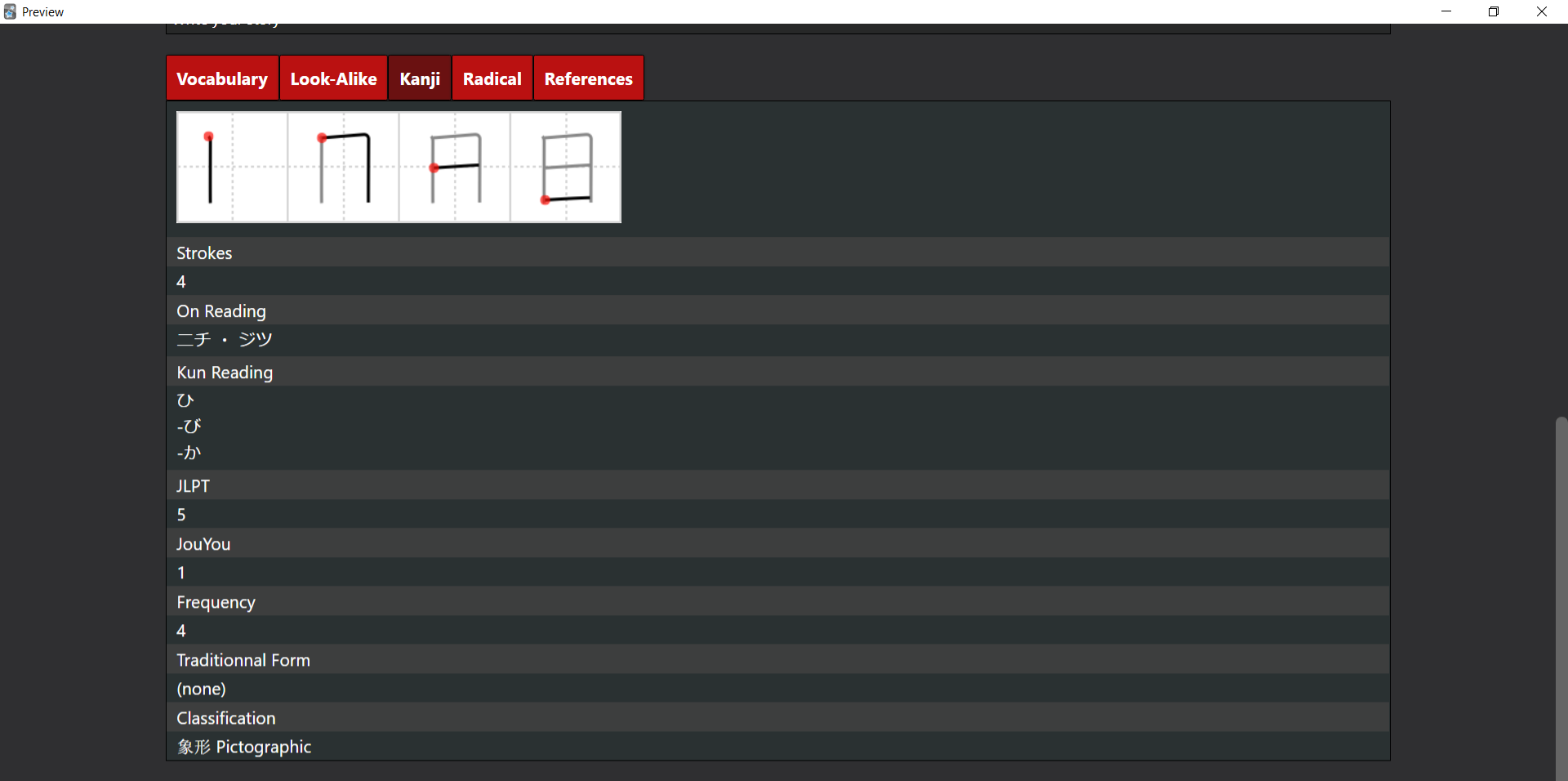
The info tabs now have some headers. Looks way better. A tab that I never used, but still... it looks better.
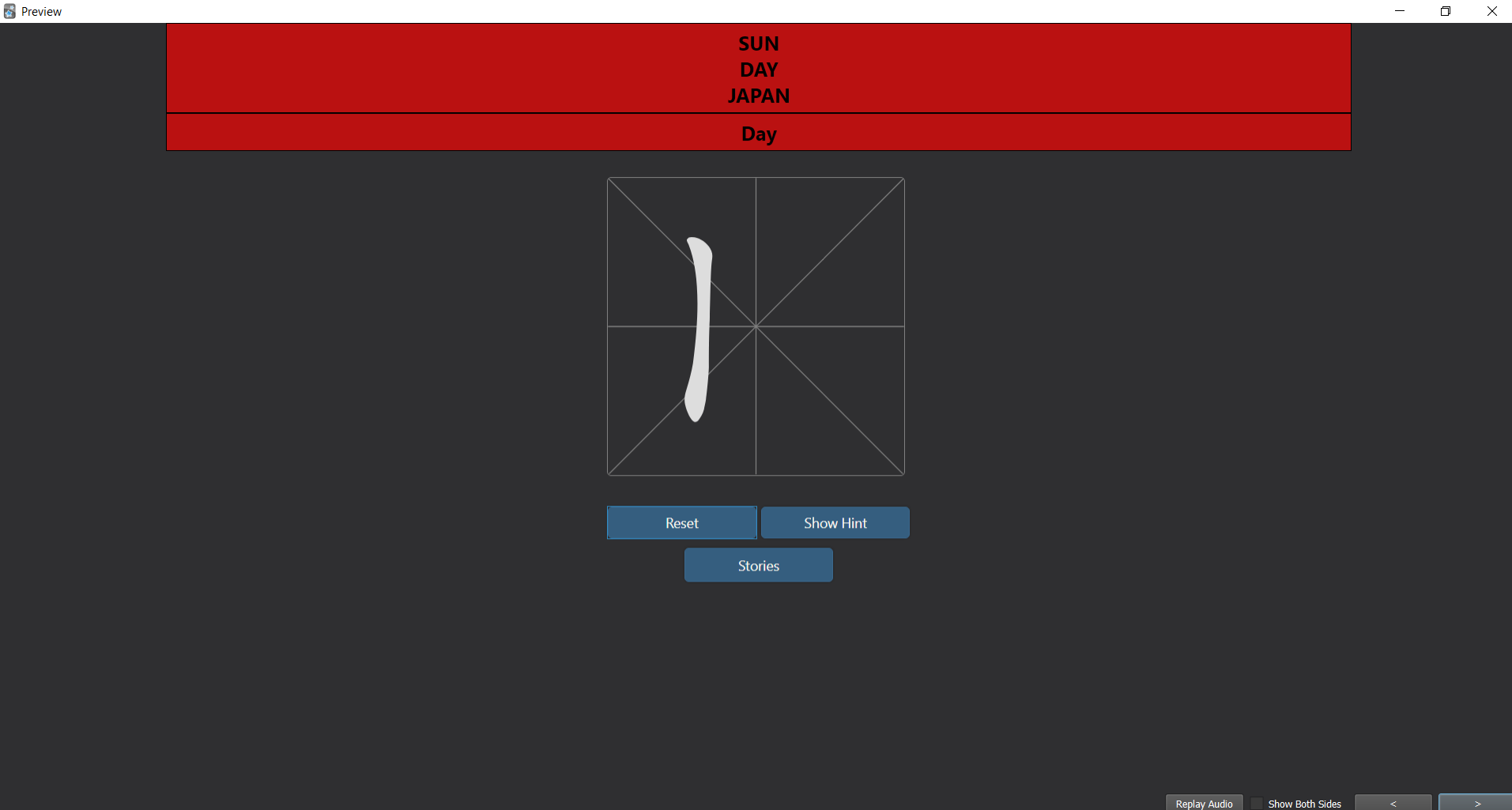
I added a production card style. So you can train writing kanji. The original deck is not mine, but again, it was based on chinese kanji and not japanese. So I used the layout but changed the data. I changed the layout to fits my the recognition card style and added a button for Stories.
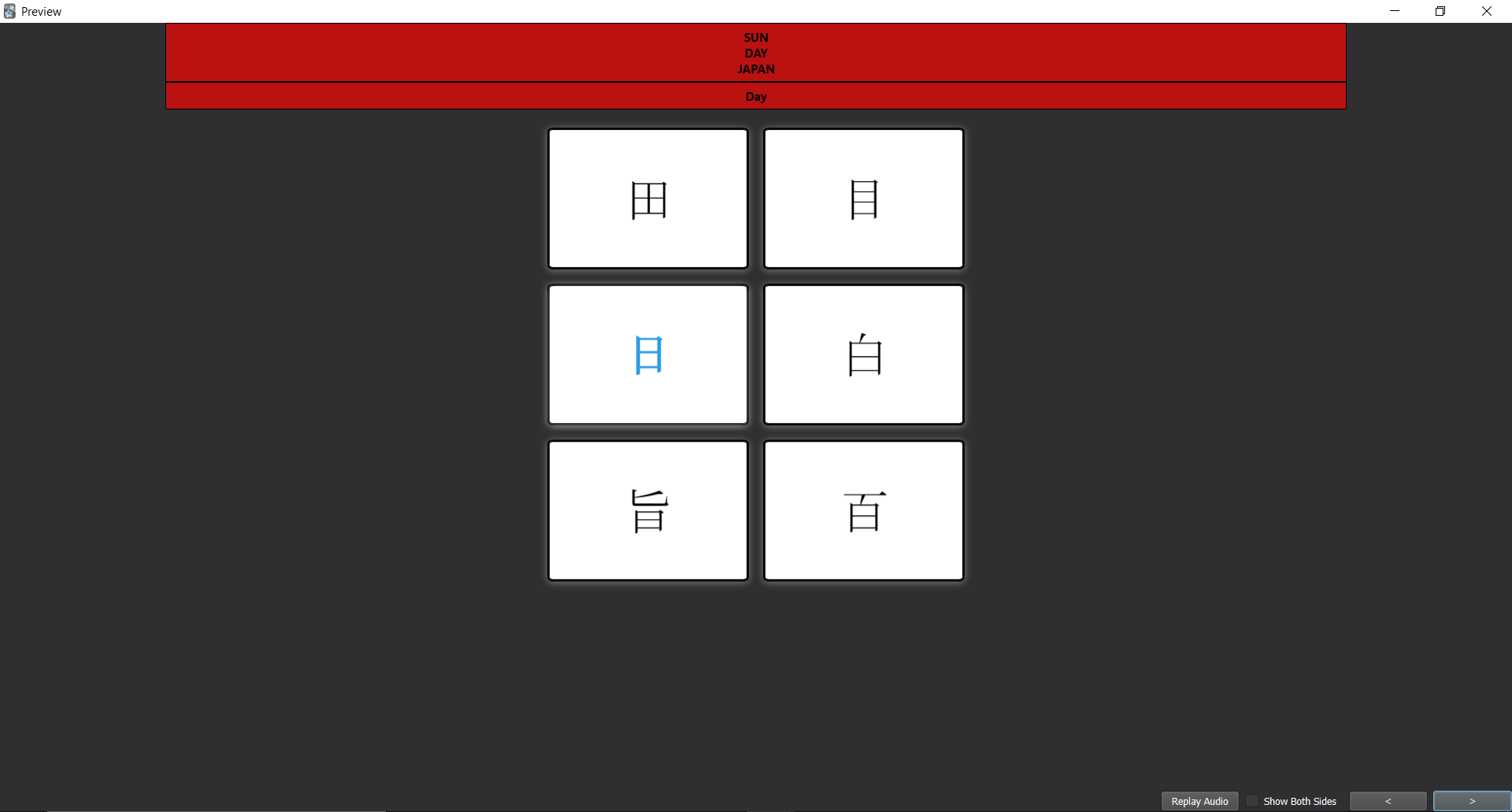
Third card template, the "memrise one". It's been share on Anki's reddit for some time and I used it to create the Look-alike tab. Well now I've finally added the template as well. Changes the layout too, but I can't get it to display properly on my iphone.
VOCABULARY KANJI ORDER
The Kanji deck finished I finally updated the "Vocabulary deck - Kanji order".
Basically instead of learning kanji alone, you learn the vocabulary that goes with it direcly, so you learn them in a more practical way. I don't necesseraly think it's better, but it gives you an option that you can maybe use alongside the kanji deck. It follows KKLC kanji order.
The deck is a vocabulary deck built on top of the kanji deck, so you still have all the information available.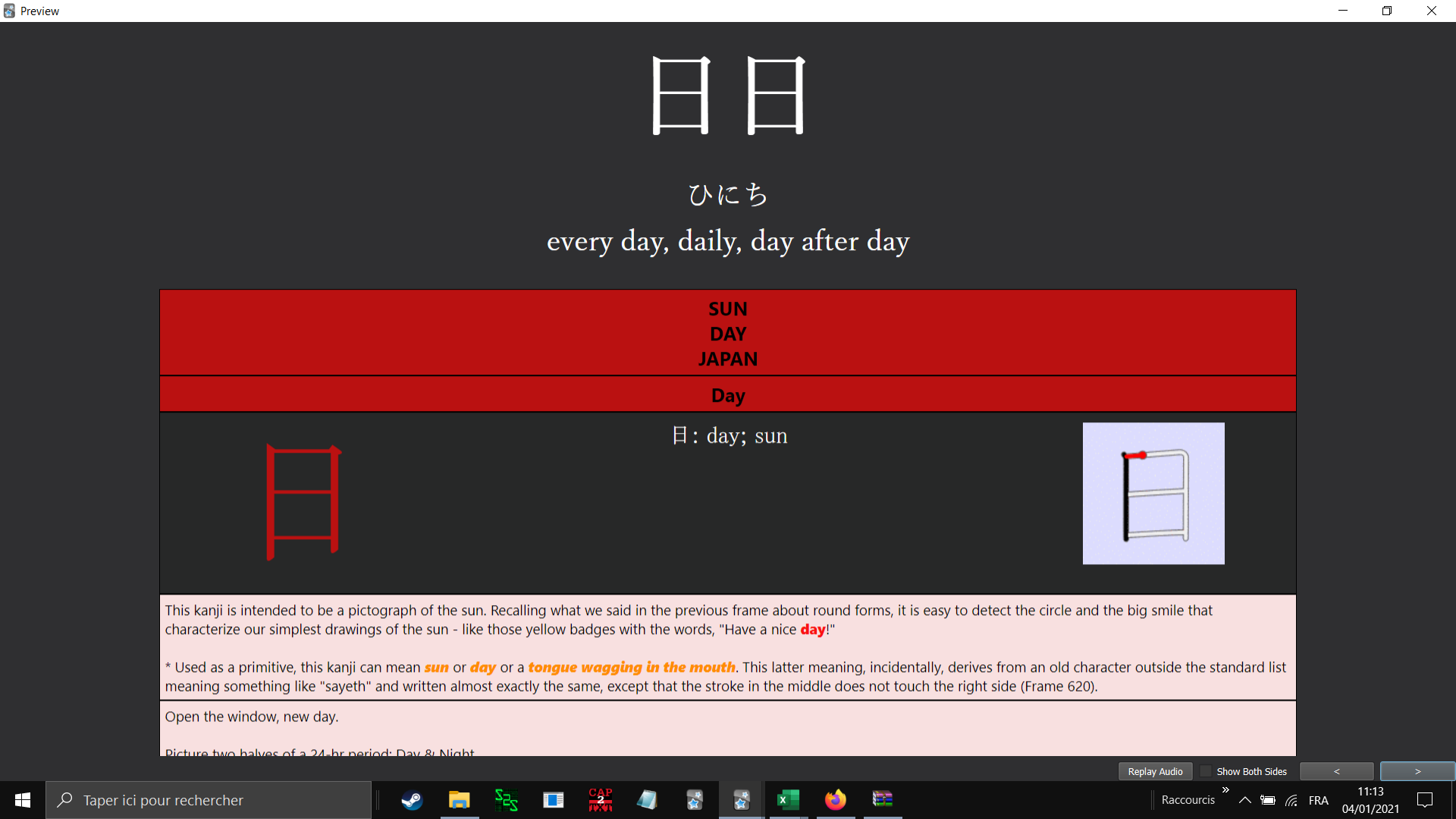
SPREADSHEET
Added some titles to the readability list.
I've changed the layout with 3 columns, %Text, % of Words and % of Lines. I don't know why I didn't do that in the first place.
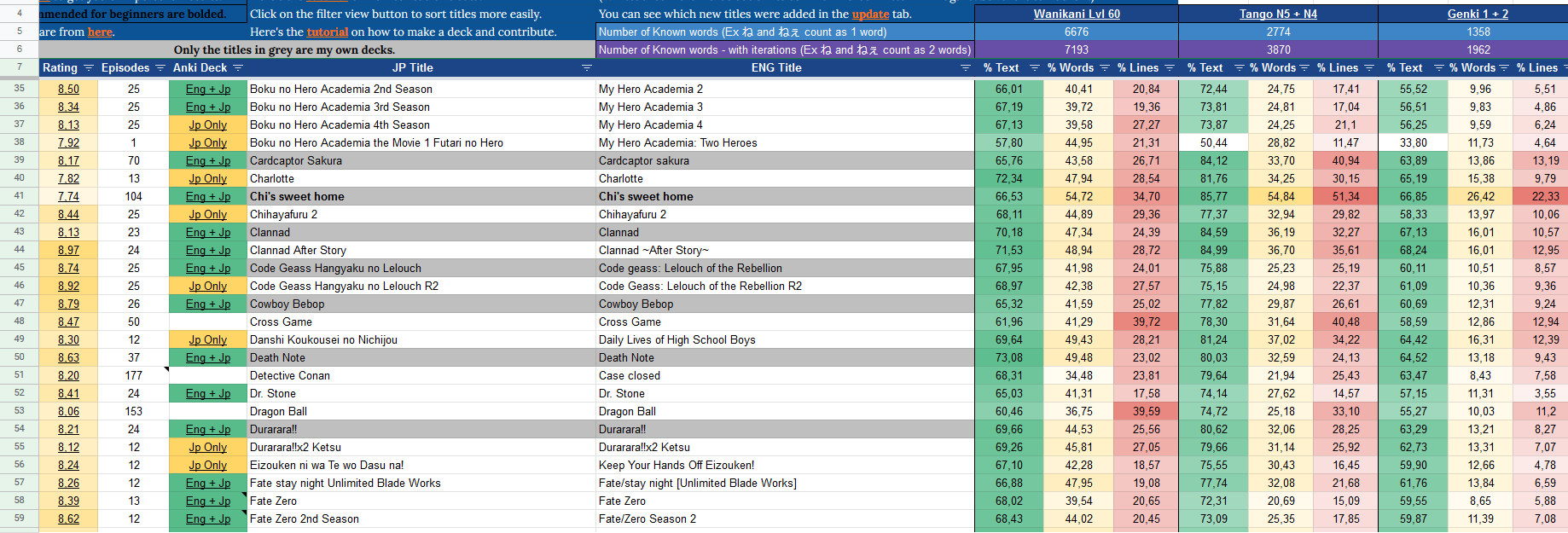
I added and completed some data on the game scripts list. We also have some western rpgs now, bringing the total to more than a hundred games.
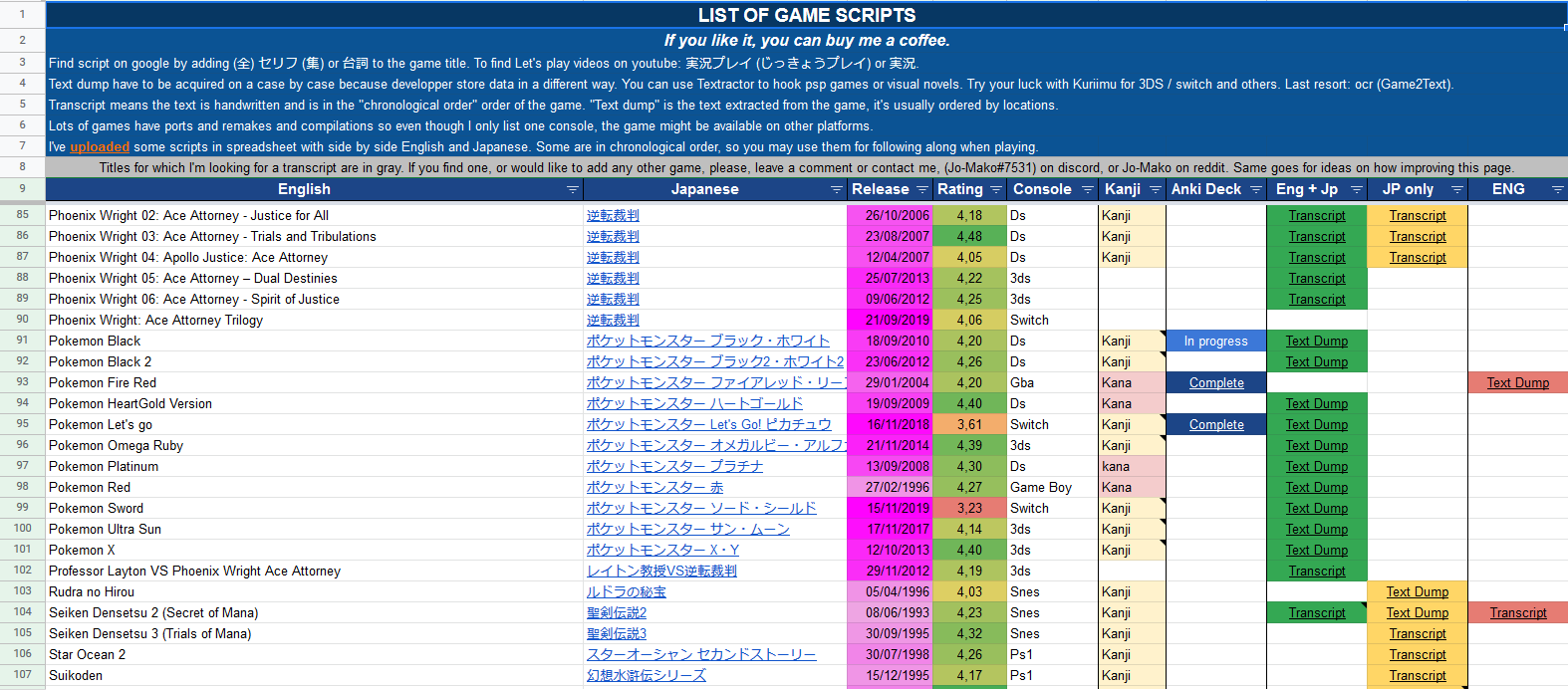
YO-KAI WATCH ANKI DECK
I finally figured out how to hack some games and export the data, so I was able to dump, play and make the anki deck for Yo-Kai Watch in about a week.

If anyone is interested I used Kuriimu2 to dump the data and Kuriimu to read it. Check gba temp or the likes if you're looking to do the same for a game. Kuriimu works pretty well for 3ds and switch games, if you're interested.
GAME SCRIPTS
I got rid of the Animal Crossing script tab on the spreadsheet and instead uploaded it on my media folder.
I added some others games. The idea is to have a spreadsheet with japanese and english side by side, so you can refer to it while playing the game. I need to do this to make an anki deck, so I thought I might as well share them. I also wanted to know which games would be the most popular.
Here's Pokemon Black and Yo-Kai Watch with text dumps synced between english and japanese.

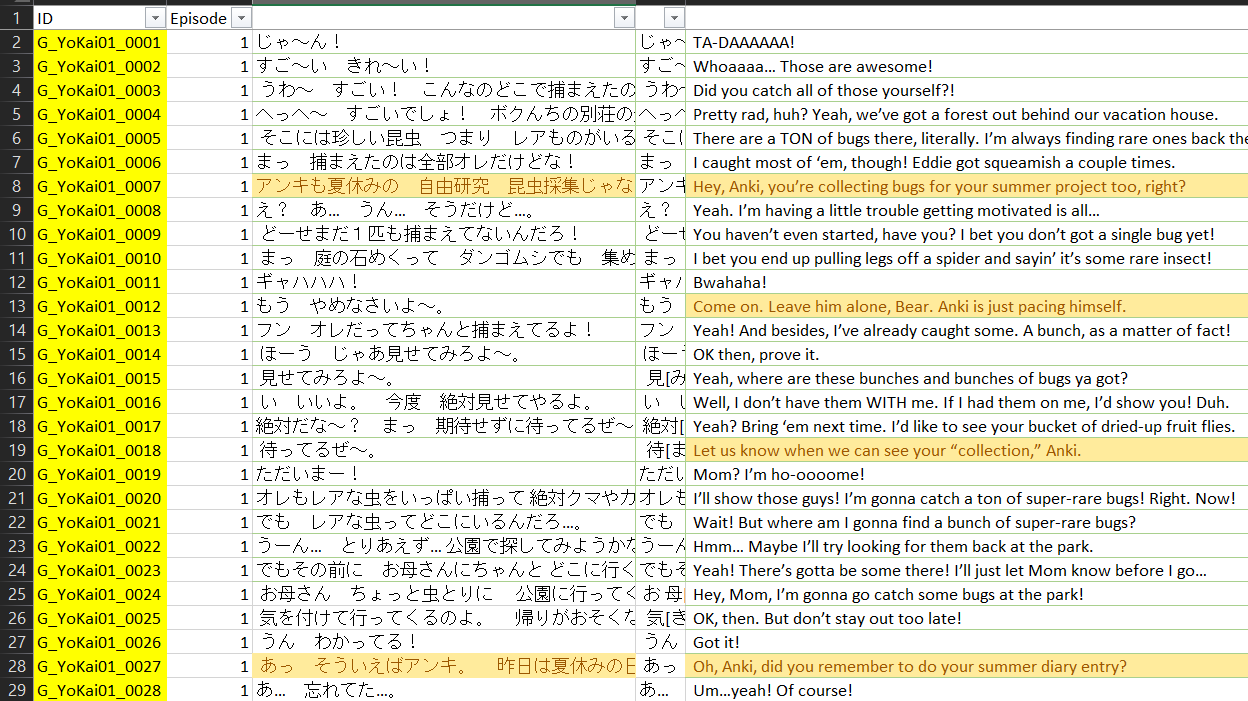
GUIDE
It was a request on my summer poll, so I added a tab on the spreadsheet just for it.
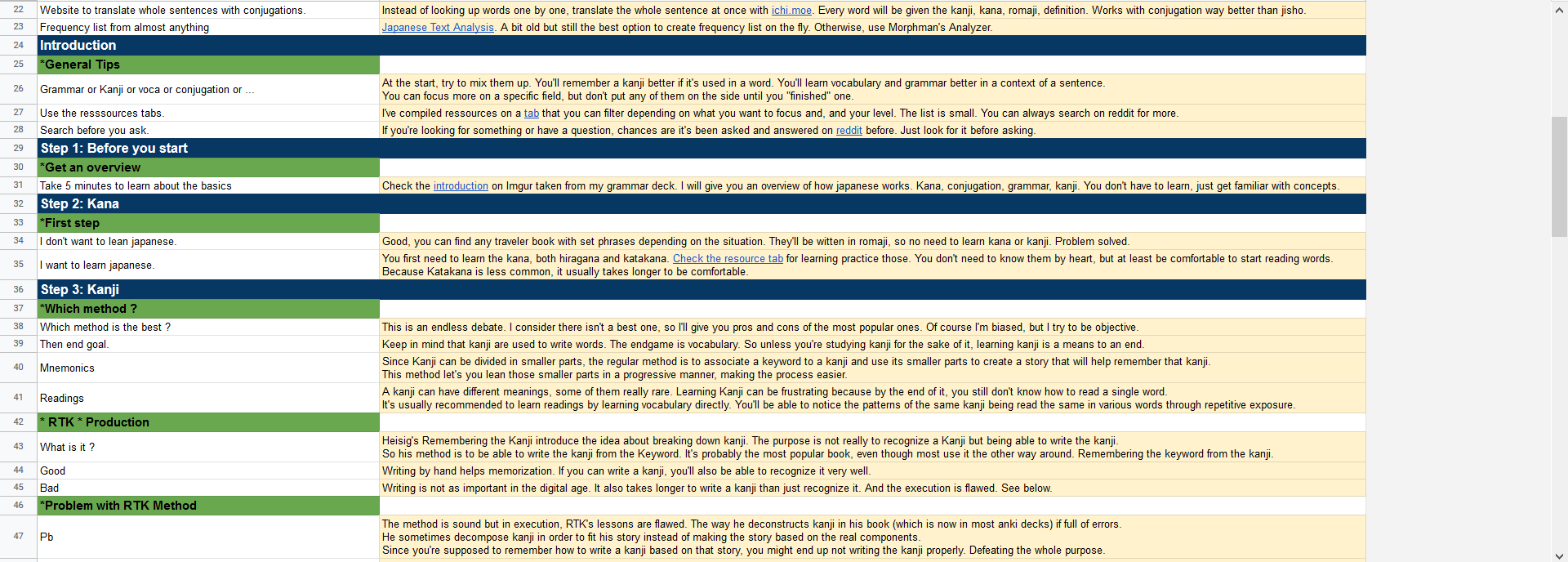
I know from experience, that the quantity of information, resources and advices can be overwhelming, so hopefully, people can take a step back and realize that japanese is just like any other languages. You need to learn a bit of grammar, conjugation, and vocabulary, and then use native content. Also kanji, sure. It's just matter of studying a bit of everything at once.
Hopefully someone will find this guide useful.
Yotsuba Volume 2 Added
The anki deck now has 14 chapters, the first volume is updated with the new card style. If you're looking to start reading something, Yotsuba and Yo-Kai Watch are pretty great.

Core2K ANKI DECK
You're still reading ?
Well here's the last item. I've been wanting to replace the core2k decks for some time now because they're the most popular on anki web but also not very good in my opinion. So I took a page from the tango decks (that are a bit better) and mix all of that with the subs2srs decks that I made.
So you'll learn the most frequently words used in japanese language, with sentences ordered so you only have one new word at a time each time. The real perks is that you immerse in native content right away because I used the 50 "best" anime as examples.
The real challenge was to balance grammar, conjugation and vocabulary, because you need a bit of everything to make sentences. So it ended up being more a subjective choices when it came to the order that I was hoping for, but hopefully, I make good choices.
I ended up grouping cards thematically like tango, but also using my grammar deck to introduce new concepts before the vocabulary card. It's still in beta right now (less than a 100 cards), I'm sharing it hoping to get some feedback on how to improve it and suits the needs of a maximum of person before release.
I think that's it.
Best wishes for 2021.
