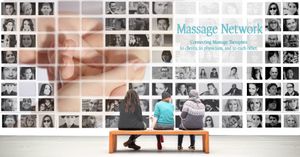Are you utilizing all the tools available to you to tap into Facebook's endless funnel of potential clients?
Facebook is one of the most popular social media companies in the world and is reaching every demographic. It makes marketing incredibly simple, and you don’t have to spend hundreds of dollars on ads to do it.
You just need to know who your audience is and leverage every tool available to you to increase your odds for organic views and interactions.
This is the first post in a series about maximizing your Facebook accounts.
Facebook Tip: Friend Lists
Social media is a great place to stay connected with your potential clients. It’s also wonderful to be able to stay connected with your friends and clients who know what you do and can make recommendations.
I’ve seen the debate about therapist/client boundaries. As a graduate of massage school when social media was still new, we were taught not to friend clients due to its boundary-blurring potential. I stood by this idea for years and even took part in some of those debates.
Then, I learned.
I attended a photography conference that completely changed my perspective on the use of social media for massage therapy marketing. This conference is full of people making 6 figures from their sales and services, and some of them spend thousands of dollars to attend Facebook conferences that teach them to become expert marketers on the site.
Facebook has a feature that allows you to add people to lists.
Healthy boundaries are important in any situation, but especially for massage therapists. I've seen countless posts in massage forums talking about client/therapist relationships turned sour by social media. However, you can have a fantastic working relationship with your clients even if you don't share the same political, religious, or social views.
But if you're not using the list feature, you're running the risk of ticking off and driving away clients by sharing personal views or blurring the professional lines you’ve so carefully drawn.
Here’s how to create a list:
1. On your computer, scroll down until you see “Friend Lists” and click it.
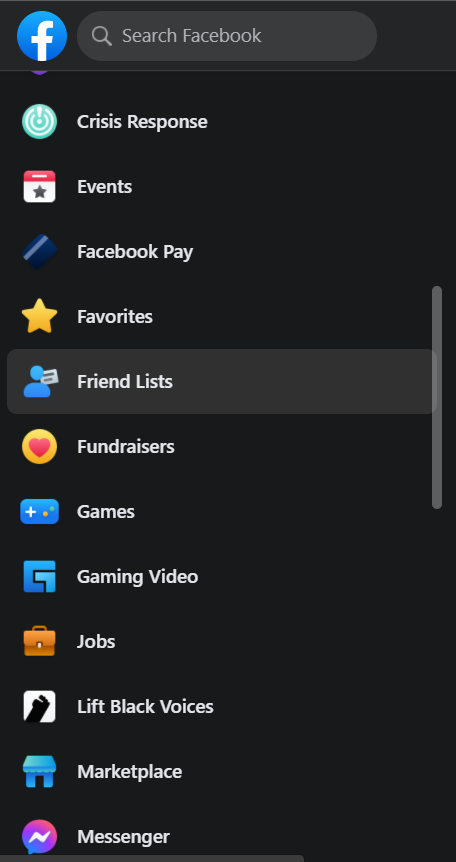
2. This brings up a new screen. Click “Create List”
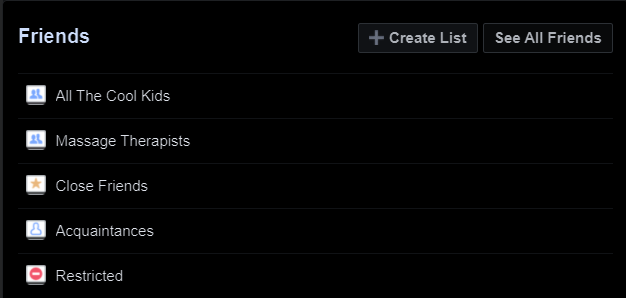
If you look around these screens, you’ll see that there’s a “Restricted” list where you can add friends if you only want them to see what you have made public. You could even add your clients to this list if you prefer to do so.
Name your list, and add a description.
You'll be directed to a screen to start adding members.
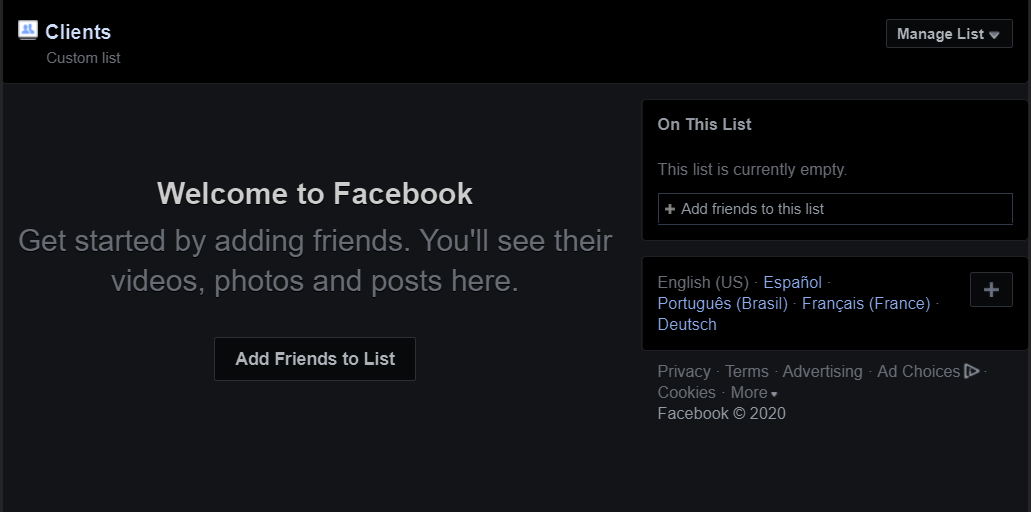
All done!
Another alternative is available when you make a post. If you click the drop-down menu for privacy settings, you’ll find “friends except…” You can add your clients to this list as you friend them. I highly recommend utilizing this tool when you’re making a personal post.
Conclusion
The hot topics are not relaxing to think about, so most therapists avoid discussing them in-session. Extending this courtesy to your social media will help prevent inviting these talks into your massage room, or losing clients, and promote professional relationships and healthy, targeted discussions about your client's wellness.