In this post I will go through an important ChatGPT setting that can have a big influence for what answers you get when you prompt.
The setting is known as the 'Temperature' setting and is a key concept in Large language models(LLM) like ChatGPT.
The temperature setting can not be specified directly in the webinterface of ChatGPT(although it can be done indirectly which I explain how to do at the end of this post) - it must be defined through the API or in the OpenAI playground.
If you specify a low temperature it means return me a 'to the point' answer. A high temperature setting means return me 'an elaborate answer'.
The best way to show the differences is through 2 examples.
Example 1 - Lower temperature (0.1):
On an unknown planet, a robot named REX and a human named John set out to explore the strange new world. They walked together, the robot's precise movements matching John's steady stride. They soon discovered that the planet was rich in resources and had an abundance of flora and fauna, all of which seemed to coexist peacefully.
Example 2 - Higher temperature (1.0):
As REX, the robot explorer, and John, the space pirate, stepped onto the unfamiliar terrain of an uncharted planet, they couldn't help but marvel at the bizarre flora before them. Towering mushroom-like trees with luminescent caps cast a soft glow over the landscape, while vines that emitted a harmonious hum crawled up their trunks.
I have not been able to find any source which tells exactly the temperature setting for GPT-3.5 and GPT-4, but from my testing it seems that GPT-4 has a higher temperature setting than GPT-3.5.
Again keep in mind, in the standard ChatGPT web version you can not yourself set the temperature, but using the API you can.
If you require more focused and specific answers, you can use a lower temperature value, while if you need more diverse and creative responses, you can set a higher temperature value.
For the web version it does not mean though you are completely without any influence on the temperature. ChatGPT luckily is intelligent enough to listen to your prompts.
Eg. if you specify in your prompt 'Be brief and to the point', you indicate you want a low temperature. If you instead prompt 'be creative and engaging' you indicate you want a higher temperature answer.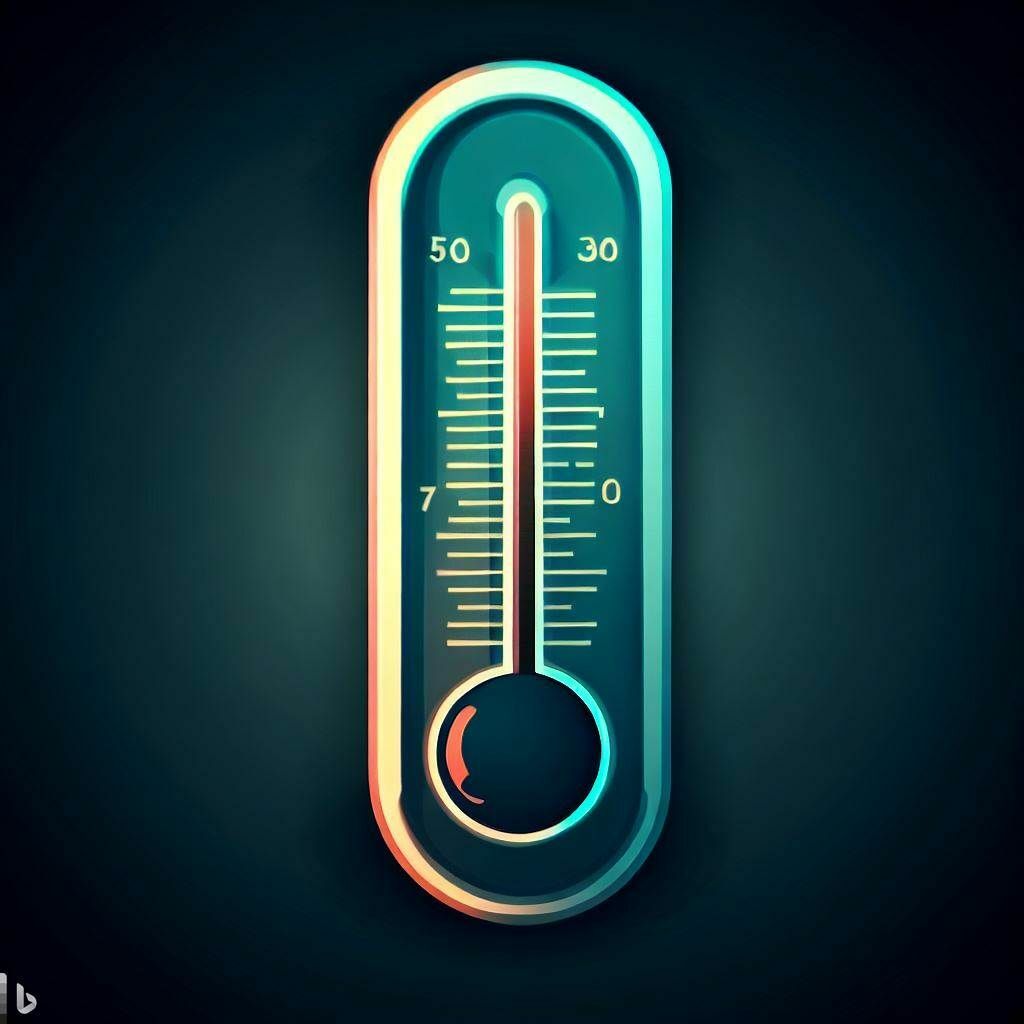

Kim Steffensen
3 supporters
What is the temperature setting in ChatGPT?
Apr 12, 2023
Enjoy this post?