Mote is a voice note application and allows you to record your voice and play it in Google Classroom. Currently, they have just released Google Docs, Google Slides and Google Chat version. In other words, you can now record your voice and allow others or yourself to play it in Google Docs’ comment or add it in Google Slides or Chat.
This is good especially for teachers that would likely to share their voice recording in Google Slides to allow student to self-learn. Moreover, student could also listen on teacher’s feedback regarding to their Google Docs’ homework.
To install the extension, go to Google Chrome and click on the link below:
https://chrome.google.com/webstore/detail/mote-voice-notes-feedback/ajphlblkfpppdpkgokiejbjfohfohhmk
After that, click at the button “Add to Chrome” to install the add-on. Once completed, you can open any of your Google Docs/Slides to add Mote. Remember to register for Mote account at www.justmote.me/login
*Please note that the free version of Mote account could only record 30 seconds of voice per mote. View more on the pricing and features at www.justmote.me/pricing
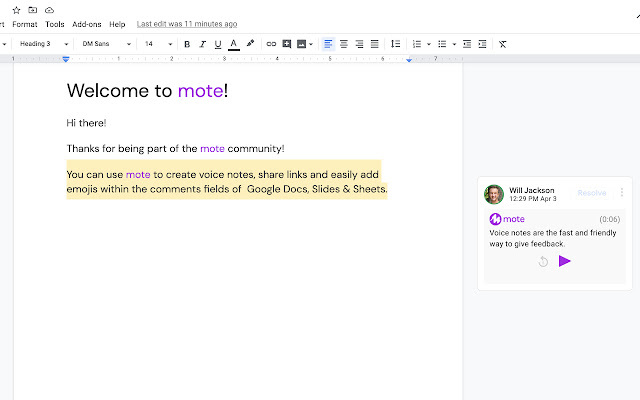
Video Tutorial:
Subscribe to our Telegram for Free: t.me/cre8tivenow.
If you need to hold confidential voting with Google Form, consider this post!
