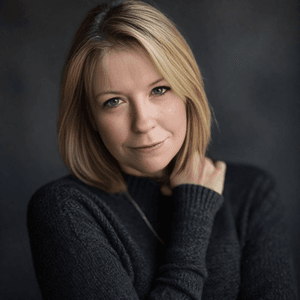#10 Two Important YouTube Tips
For the past few years, I have counted down to the new year with a top ten list. I begin on 12/23 and end on 1/1. The list is comprised of 10 tech tools or tips for elementary and middle school general music. This top ten list will have a tech tool or tip featured each day in a short video and blog post. When we reach number one, I will follow it with a video of all ten tools and tips. Therefore, you can follow me daily, or come back on New Year’s Day and catch all ten at once.
Who Am I?
If you are new to this YouTube channel or my website or my buymeacoffee site, my name is Amy M. Burns and I have been teaching and integrating technology into the elementary music classroom for over 25 years at Far Hills Country Day School, a preschool through grade 8 private school in NJ. For the past two years, I have also worked for Katie Wardrobe in her Midnight Music Community as the Community Coordinator answering questions and giving out tech tips to the community. Finally, I am an author and clinician with four publications. My recent publication titled Using Technology with Elementary Music Approaches is published by Oxford University Press and can be purchased from OUP or Amazon today.
Each week on this website and my YouTube channel I post a play-along video, resource video, or a webisode about integrating technology into the music classroom. Please subscribe and click like to the video so that you can get weekly notifications about resources you can immediately use in your classroom. I am also working on my Teachers Pay Teachers page, but currently, it holds many free items. I hope to get that going more in 2023. If you like my resources, please consider buying me a coffee at https://www.buymeacoffee.com/elmusedtech
#10: Two Important YouTube Tips
YouTube can be a music educator’s best friend, or, unfortunately, a banned item in your school. Either way, you can use these two tips to assist you in the classroom.
#1: Place the link in a Wakelet or Google Slide to bypass the ads, comments, and upcoming videos thaT occur at the end.
If YouTube is banned in your classroom, you might be able to place the link into a Wakelet or Google Slide to bypass the ban. Wakelet will be featured later this week, so if you are not familiar with it, I will be showing it soon.
#2: Adding a video to a playlist when the “Save to Playlist” button is grayed out
If you can use YouTube in the classroom, then creating playlists are essential to organizing the videos you intend to use. You can create a playlist for boomwhacker play-along videos, music games, rhythm play-along videos, movement videos, and so much more. If the “Save to playlist” button is grayed out, there are some solutions to get around this. One is to click the like button under the video. Then, go to “Like videos” on the left side of the screen, click on it, and a list of your liked videos will appear. Choose one of the videos and click on the three dots to the right of the video. You can then scroll down to “Save to playlist” and you can now add that video to a playlist.
When YouTube creators click on “Yes, it’s made for kids”, it grays out the option for a watcher of the video to click on “Save to playlist”. However, many of us who are educators creating materials for other educators need to click on “Yes, it’s made for kids”. This little trick of liking the video allows you to save it to a playlist.
Would you like to see more tips? Check out my YouTube webisode titled, “5 YouTube Tips in 5 Minutes for Music Educators!”
Come Back Tomorrow for Tech Tool or Tip #9!
Check back. tomorrow for tech tool or tip #9. I hope that you are on holiday break now and are finding time to relax and rest!