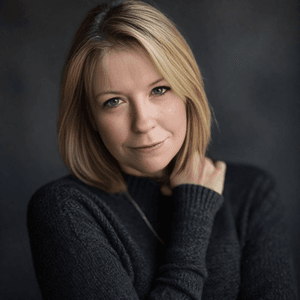This tech tip comes from my teenage daughter. You probably knew this, but it blew me away today when she showed me.
How to remove the background in a photo on the iPhone
The steps were very intuitive:
Take a photo or find a photo in your camera roll or photo app that you would like to remove the background.
Tap and hold down on the image in the photo that you want to keep. In the example, I took a selfie and tapped and held down my image so I could remove the background of a cluttered kitchen.
Watch as the image that you are holding becomes highlighted.
You can now share or copy that image.
I chose to share it to the camera roll.
When I look at the new image, the background is removed.
I now have another tool that can remove backgrounds from pictures besides Canva and remove.bg!