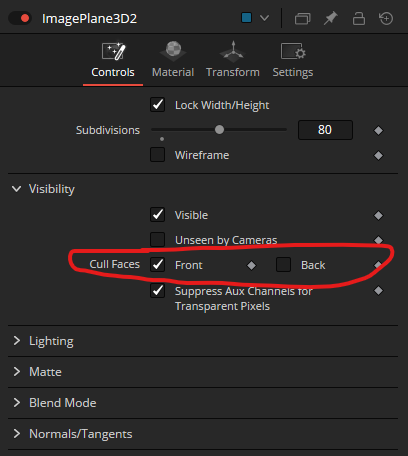In my video of creating a real page turn transition, the back is showing reversed view of the original.
To add a solid color back is fairly straightforward, as you can see in the screenshot below, and another image plane 3D as the back and align it with the image by linking the rotation Z to the main Image Plane Node, so that it turns togeter with first image plane, as you can see in my screenshots.
Make sure to hide the back of the main image plane, and hide the front of the second image plane.
Add Another Image Plane and merge with the first one: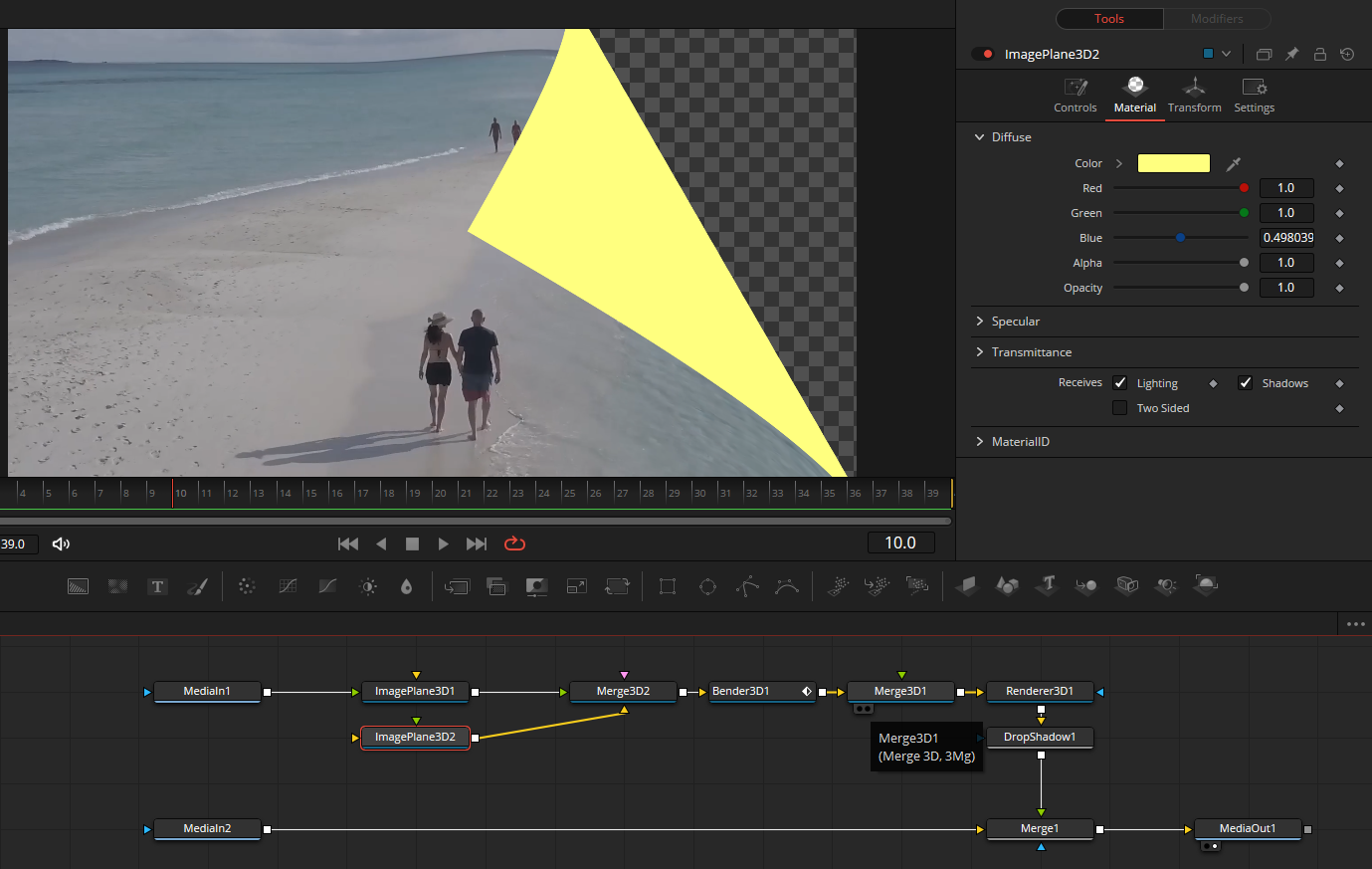
Link Rotation Z of Image Plane 2 to Image Plane 1: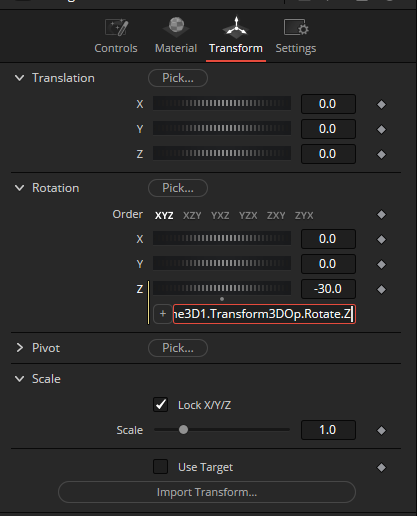
Hide the back of main image: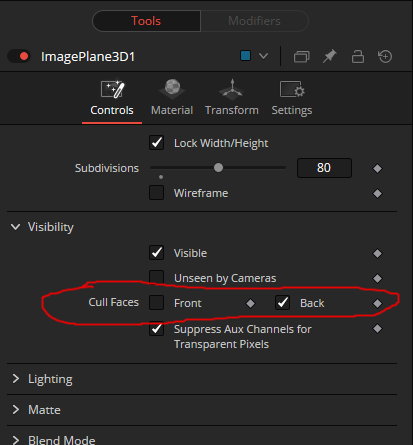
Hide the Front of front image plane: