In my video about animation along a path, I was using a polygon node for the polyline path that was connected to image center. But if you use BSpline node, you may not see it as an option in the connect to menu.
Add a BSpline node to the editor.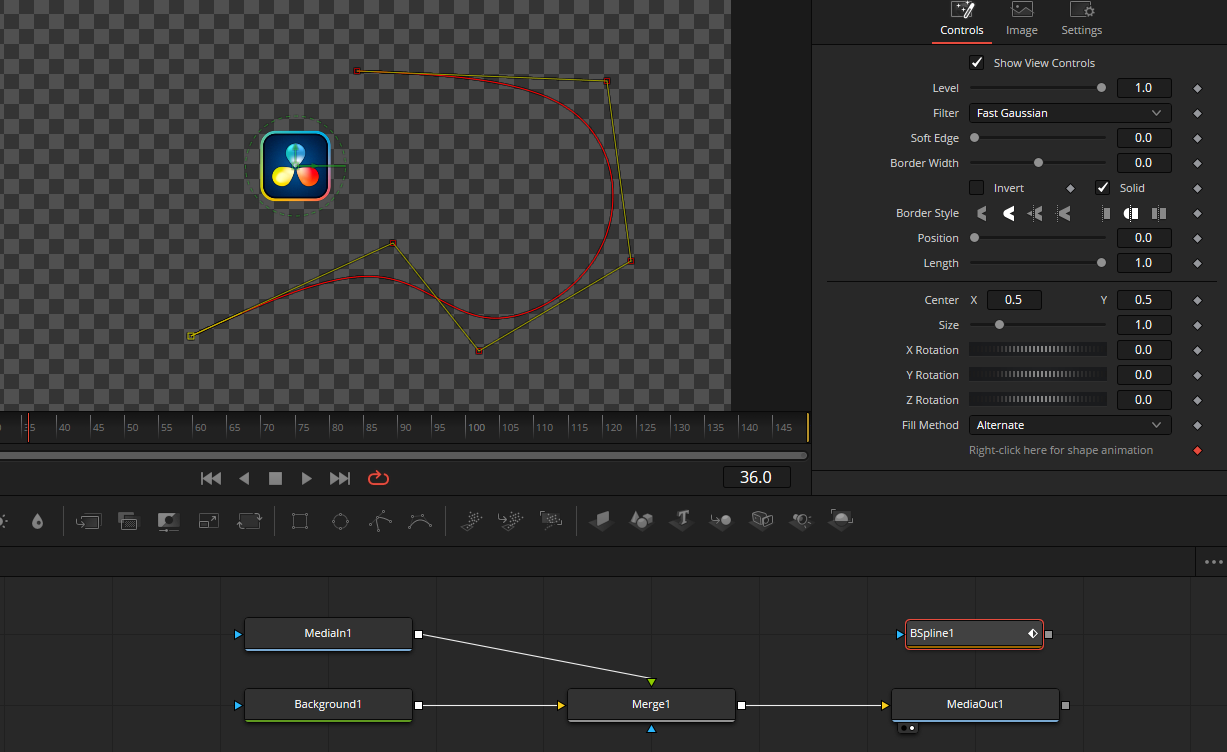
Nothing appears in the "Connect To" menu.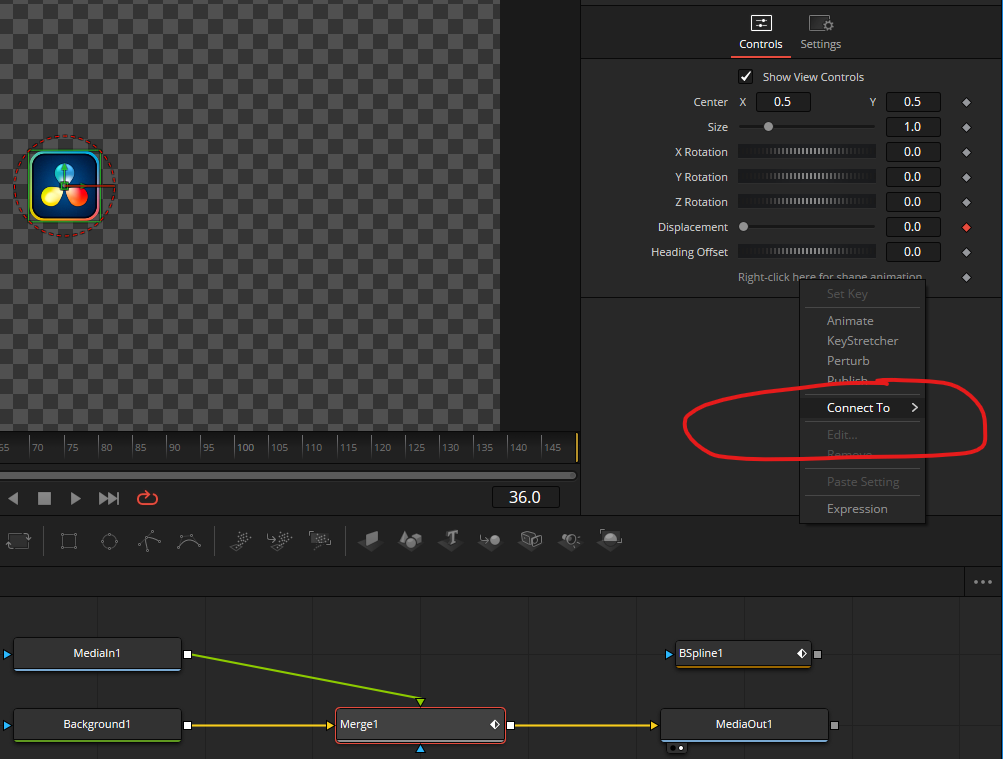
Select the BSpline node, click the keyframe icon to unmark the shape animation keyframe, or right click and choose the "Remove BSpline1Polyline".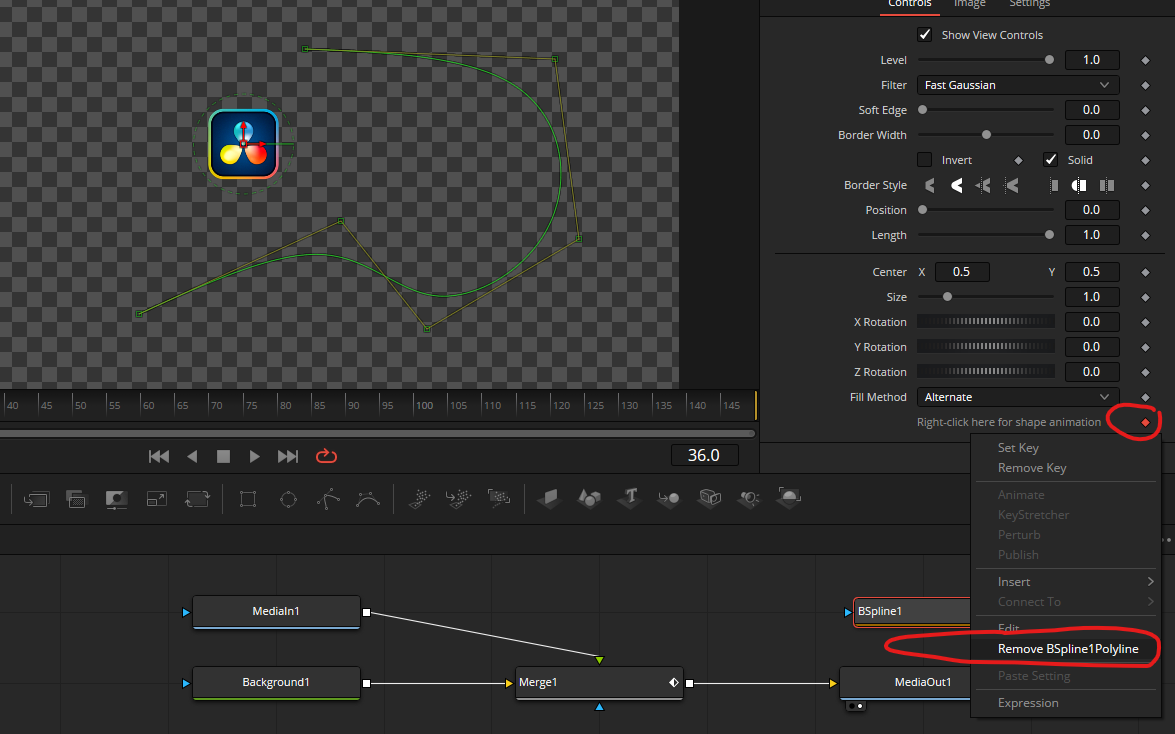
Right click again, choose "Publish".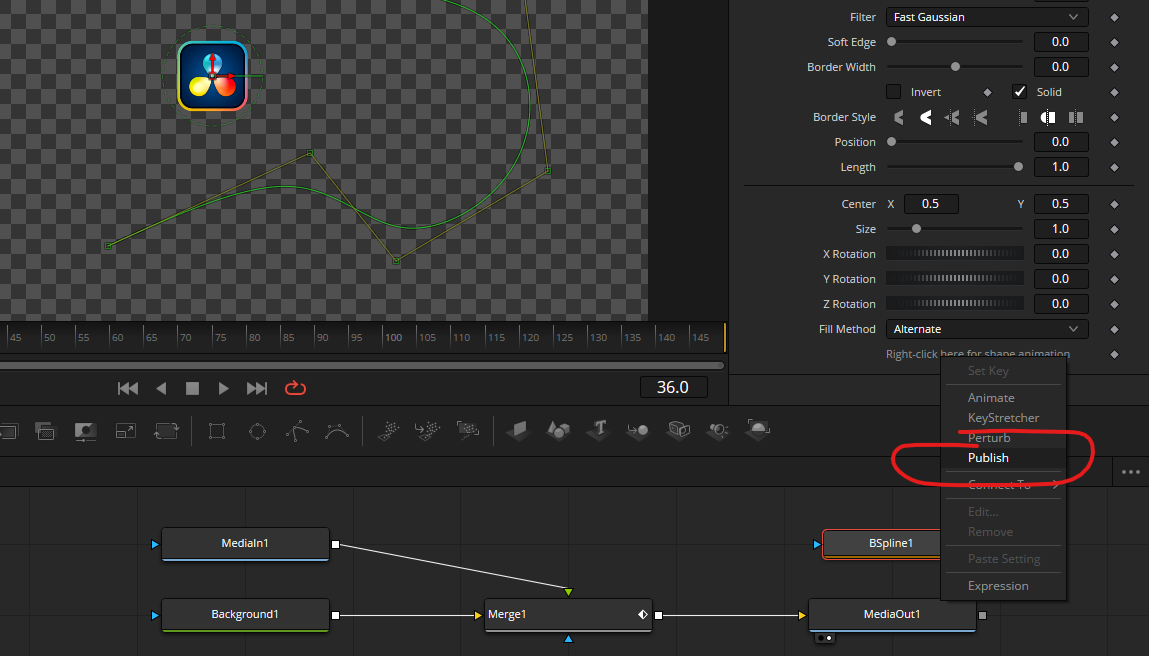
Now right click the image center path shape animation, you will see the BSpline Polyline is now available for selection.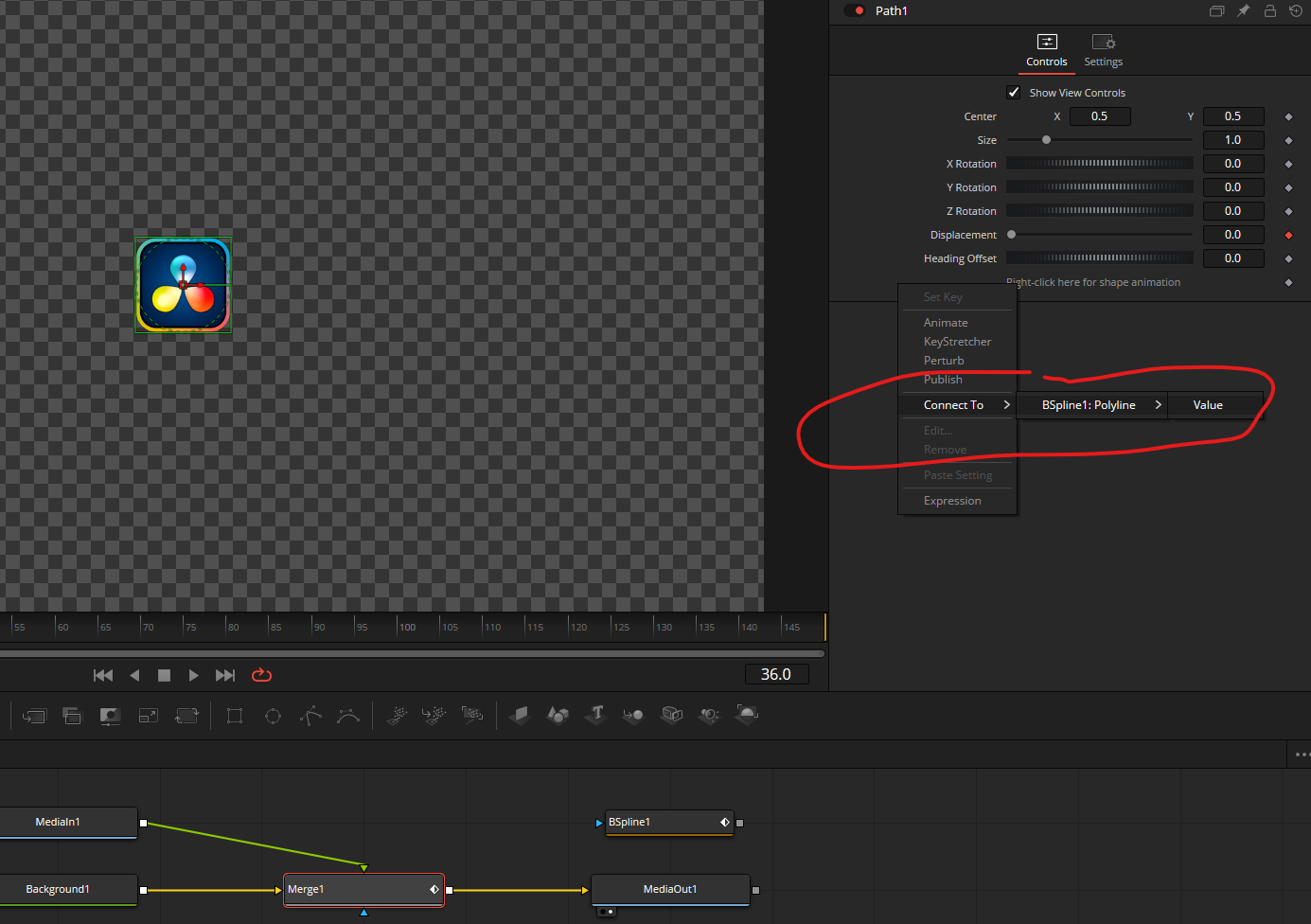
That's it, the image center path is now connected to a BSpline path.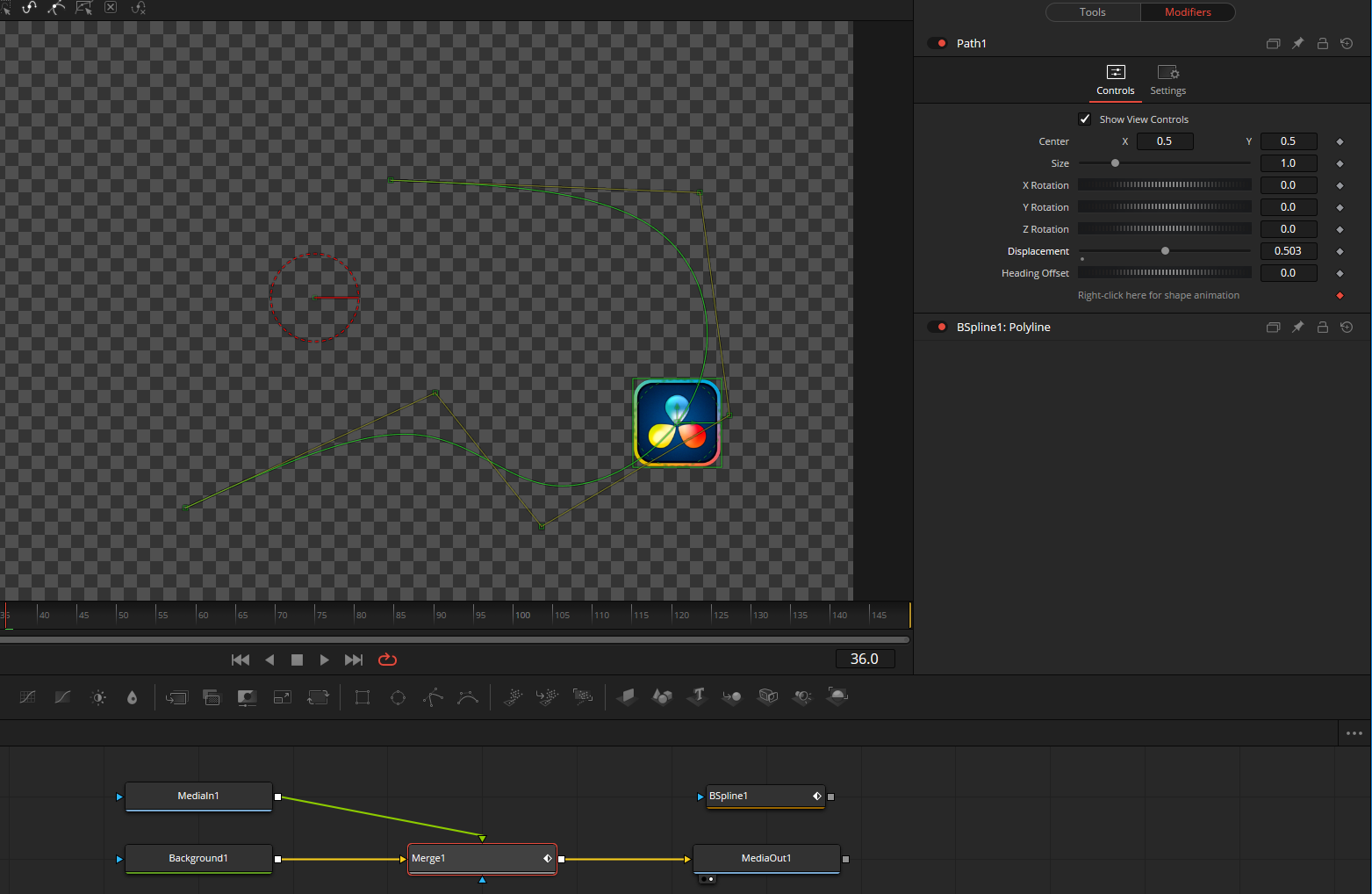
Thanks for watching!
Essential Video Editing
