I recently posted a YouTube video of creating color shape transitions in the Edit Page of DaVinci Resolve 17, a comment from John Beck was asking if they can be saved as preset and reused in other projects, there is no straightforward method to achieve this, but here is the workaround.
Please make sure that you do NOT use TEXT+ for the shapes and matte, but instead use basic TEXT.
Adjust the font size, and Keyframe the Zoom and Position parameters to create the animations.
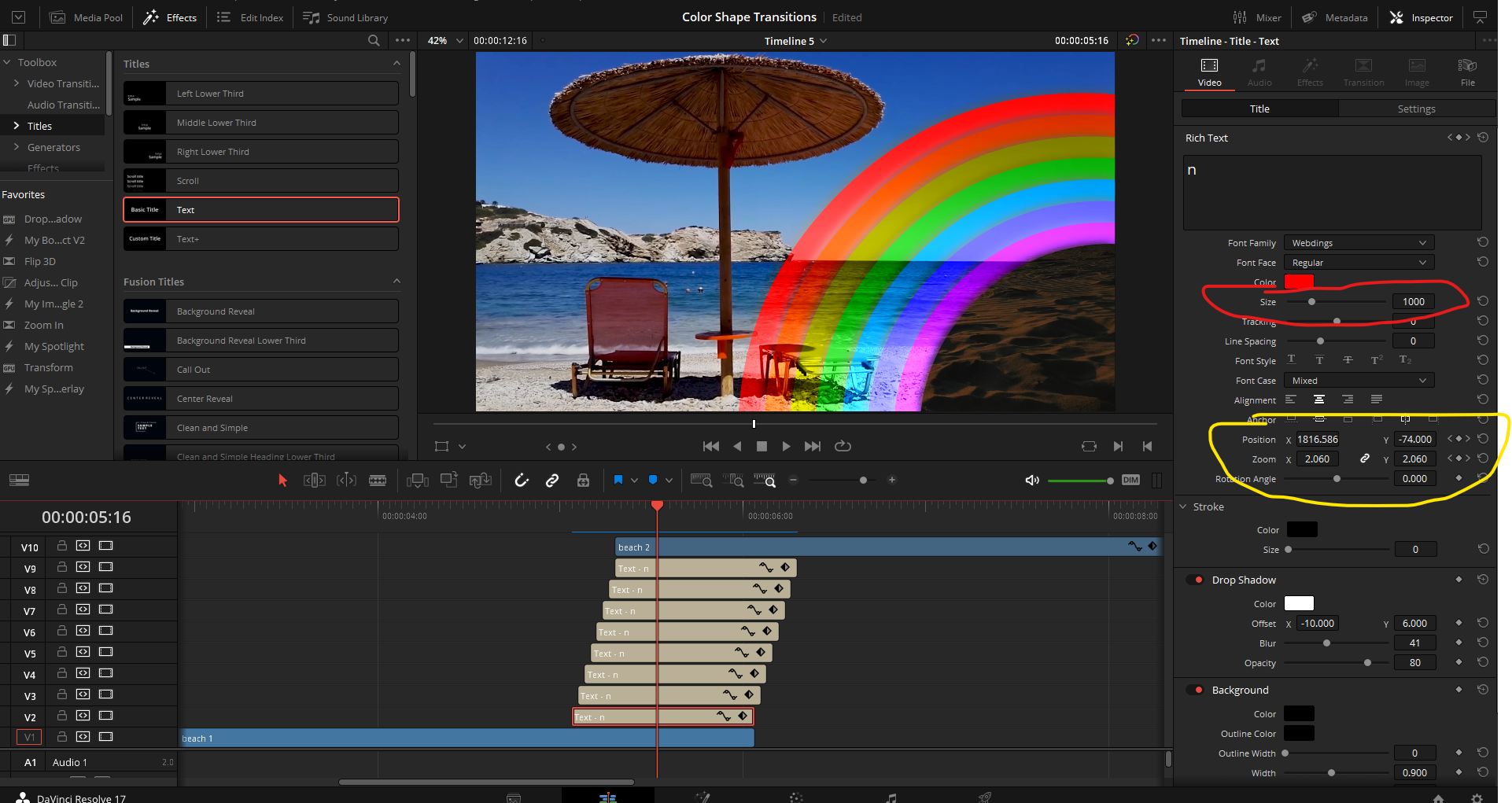
Once you are done with the transition, select all the text clips and create a compound clip.
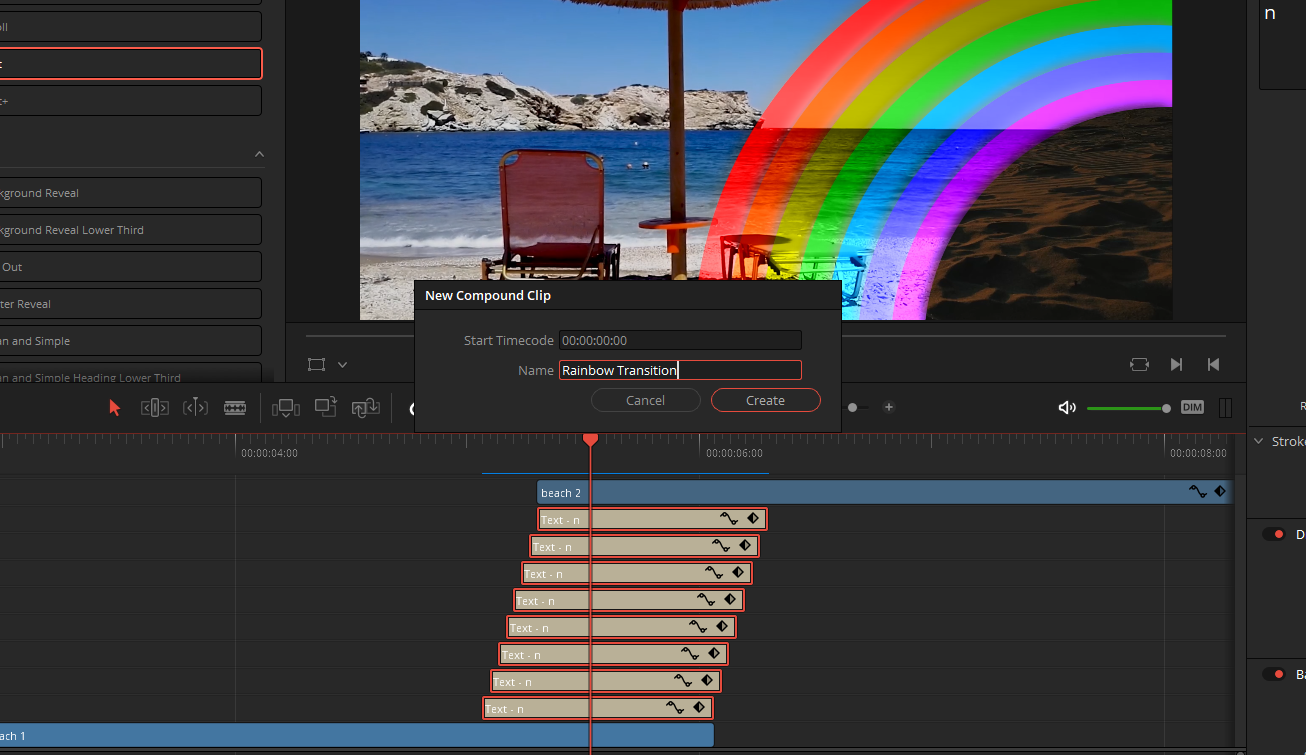
Drag the compound clip to your power bin.
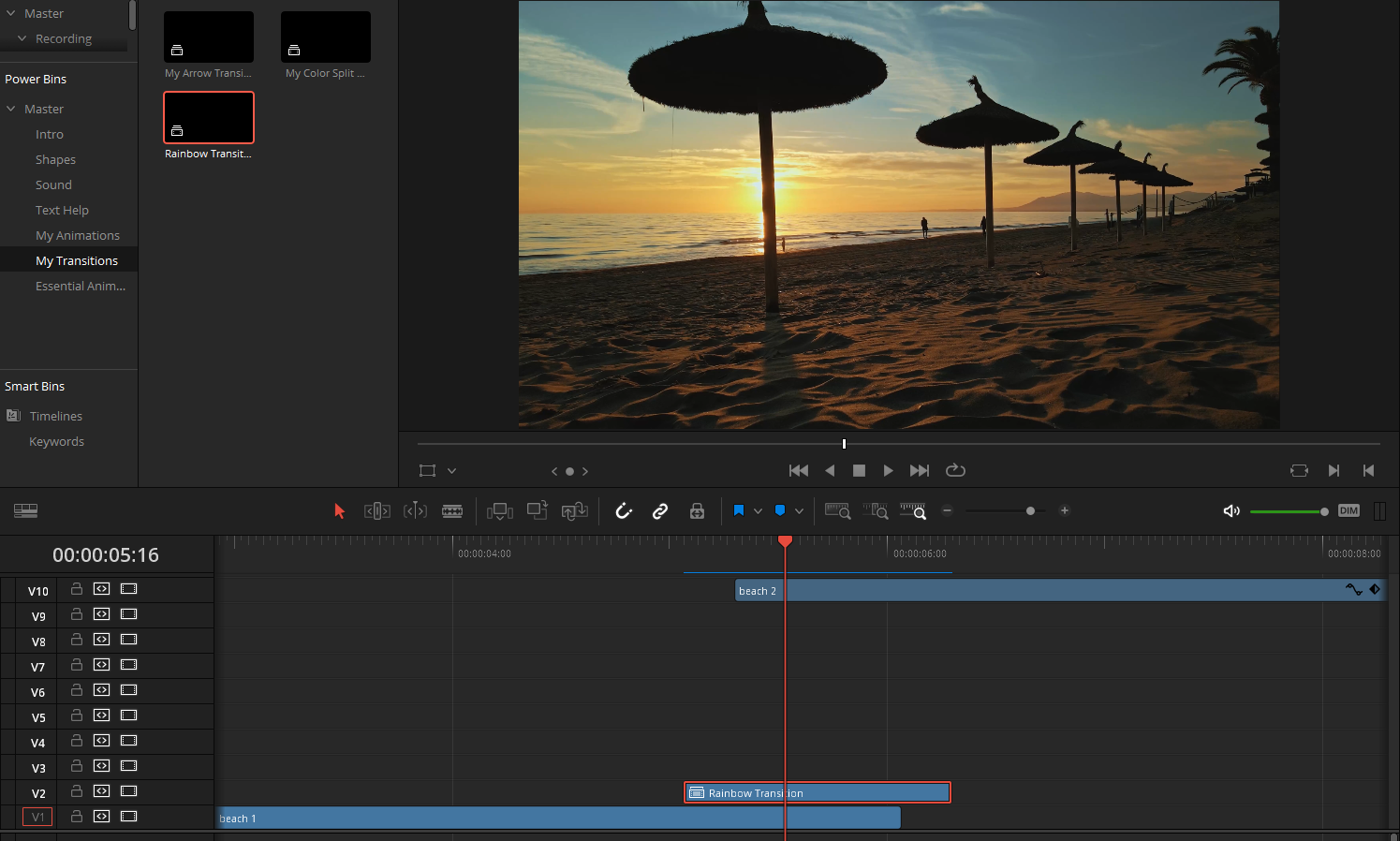
If you want to use this transition in another project at a later time, you can drag the Transition from the power bins.
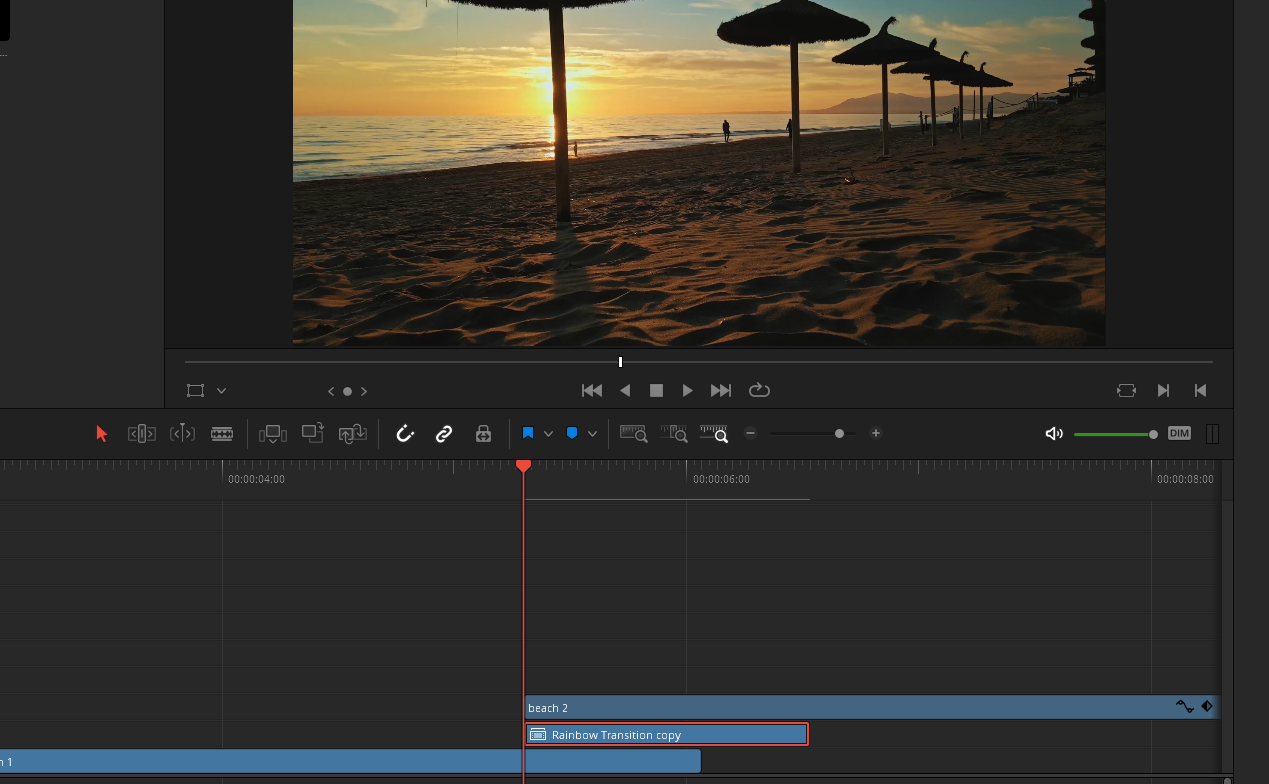
then right click and choose "Decompose in place"
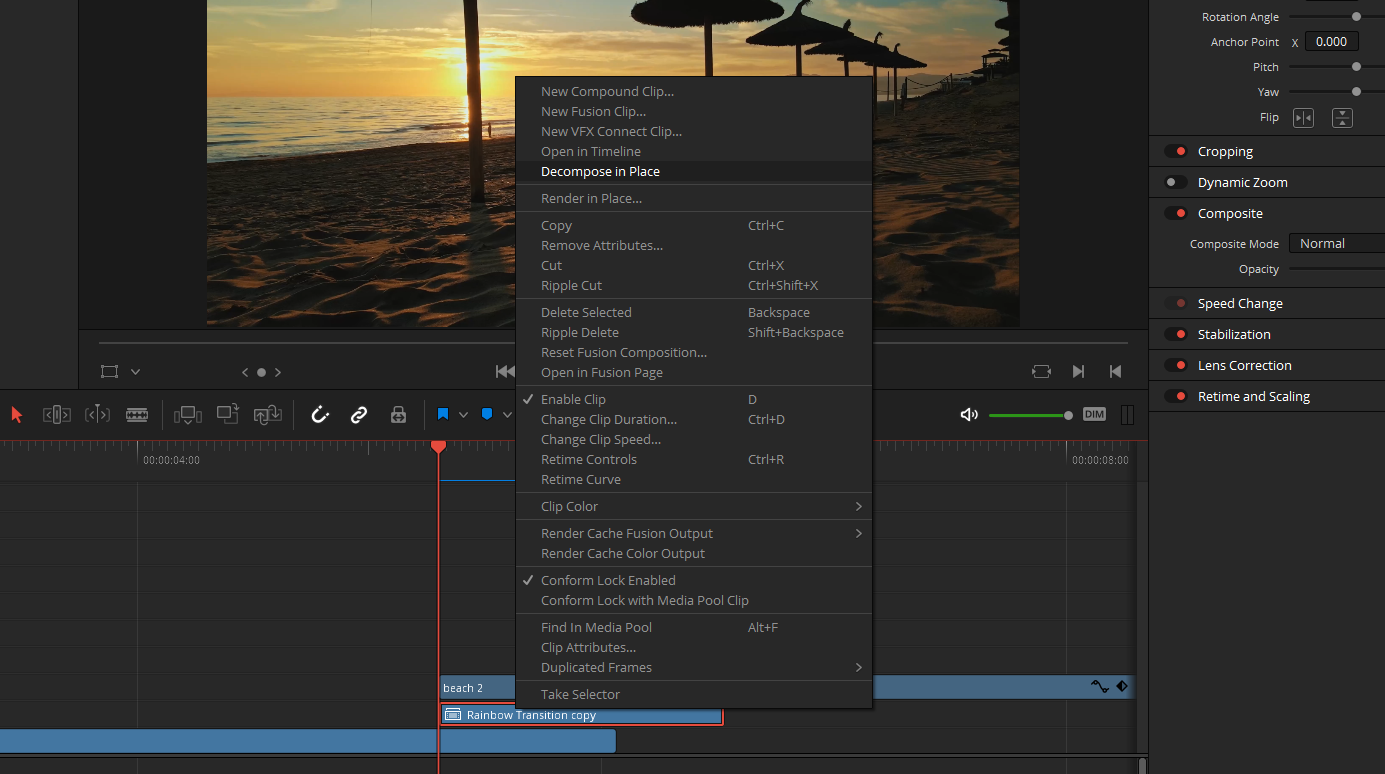
That's it, you have the rainbow transition ready right away, make sure change the incoming clip composite mode to "Foreground".
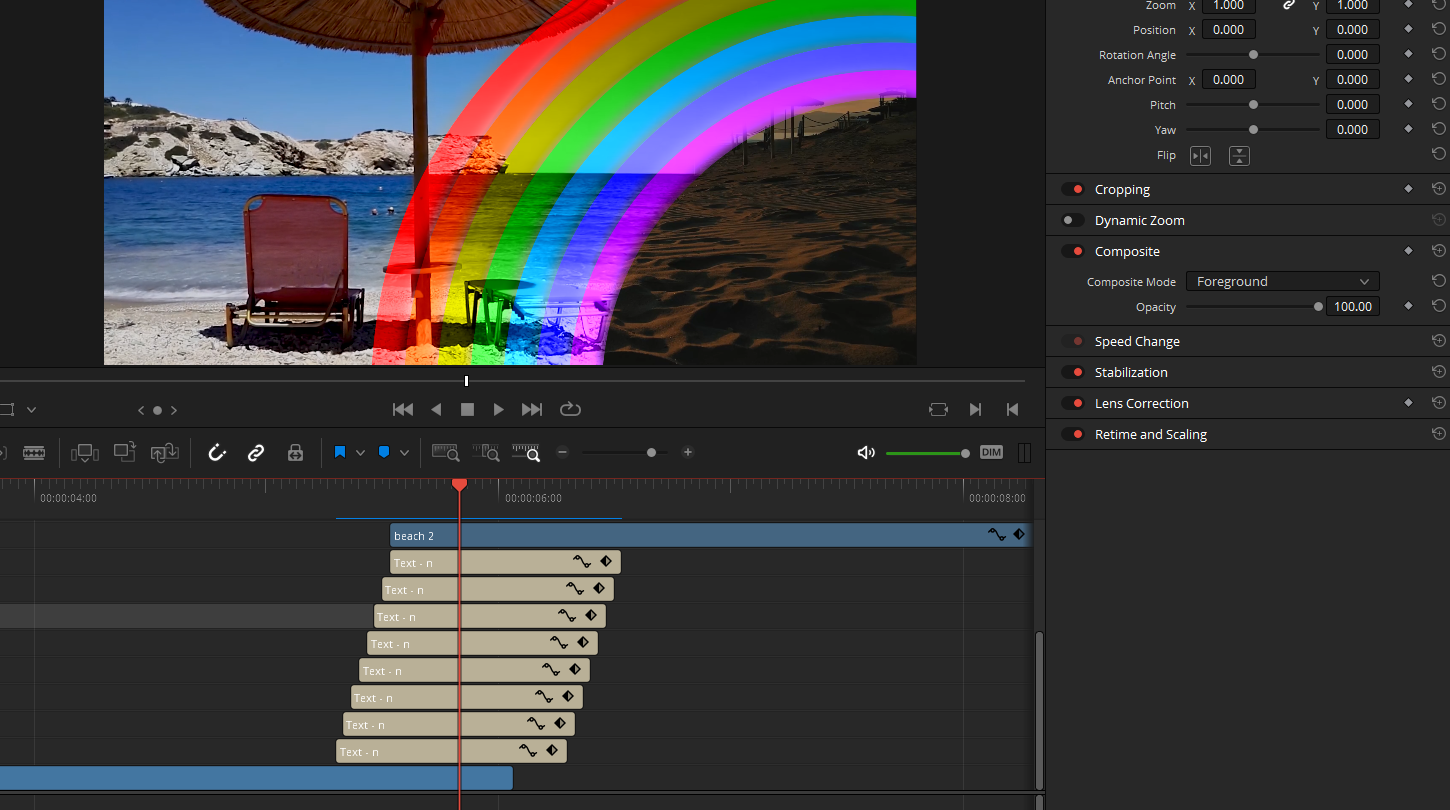
This technique also works for transitions using solid color generator.
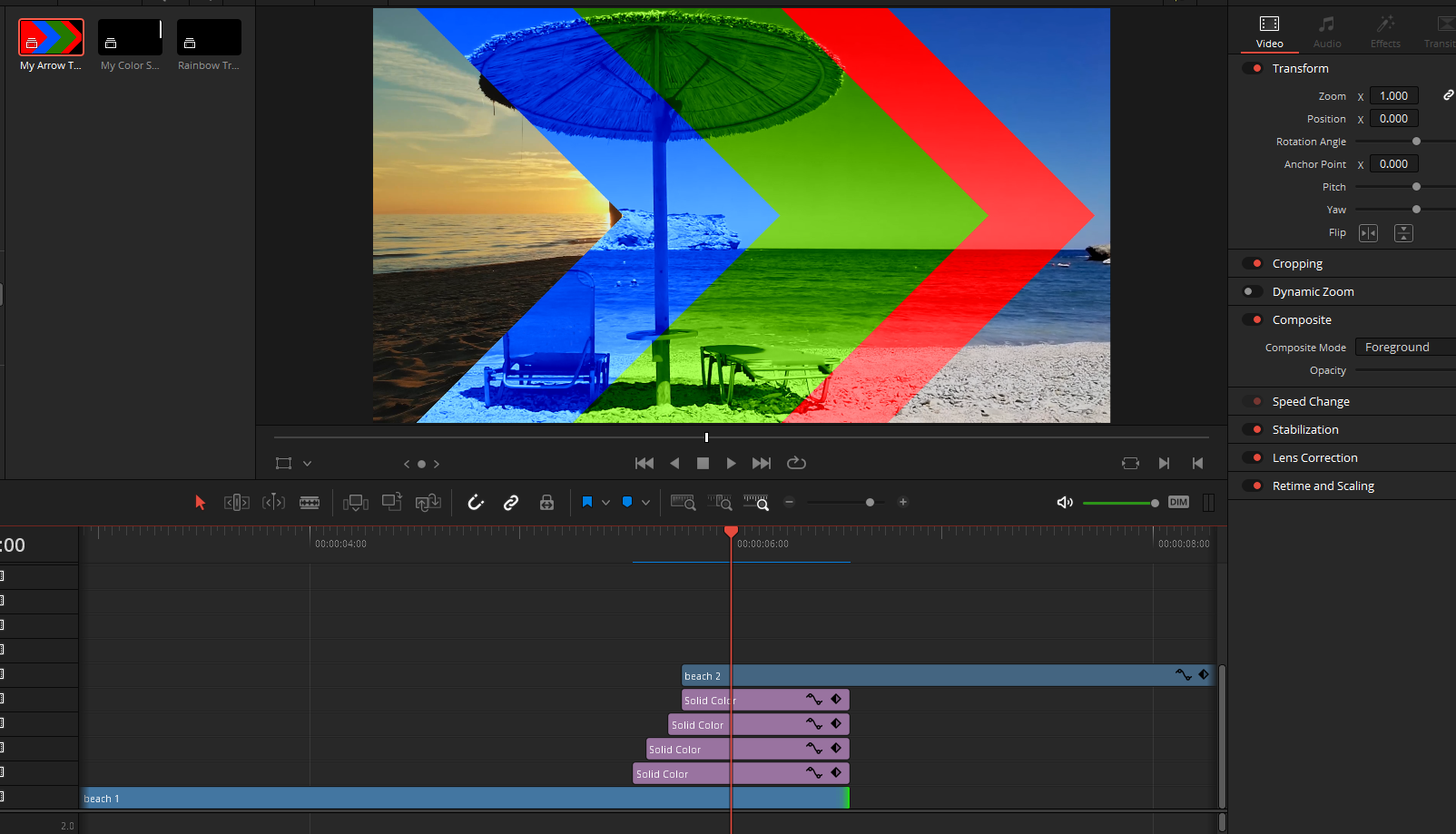
Thanks for reading.
Essential Video Editing
