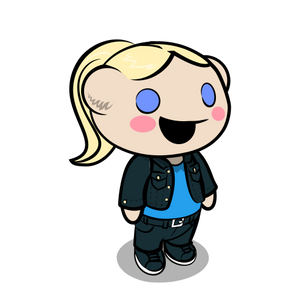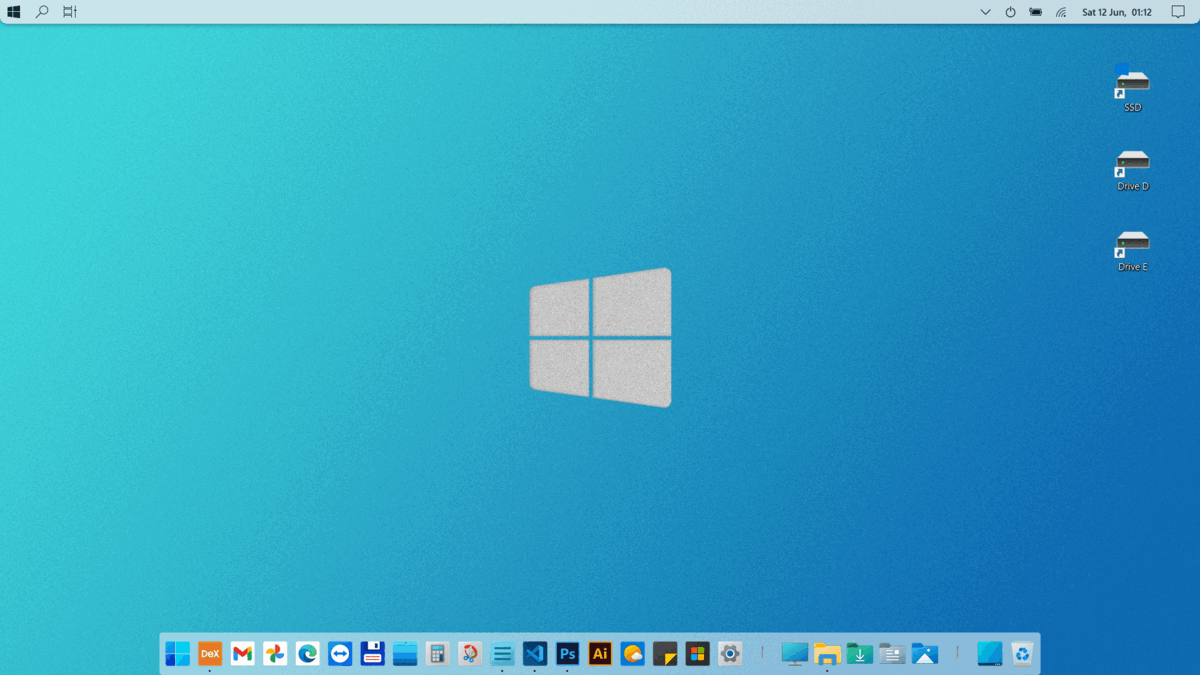
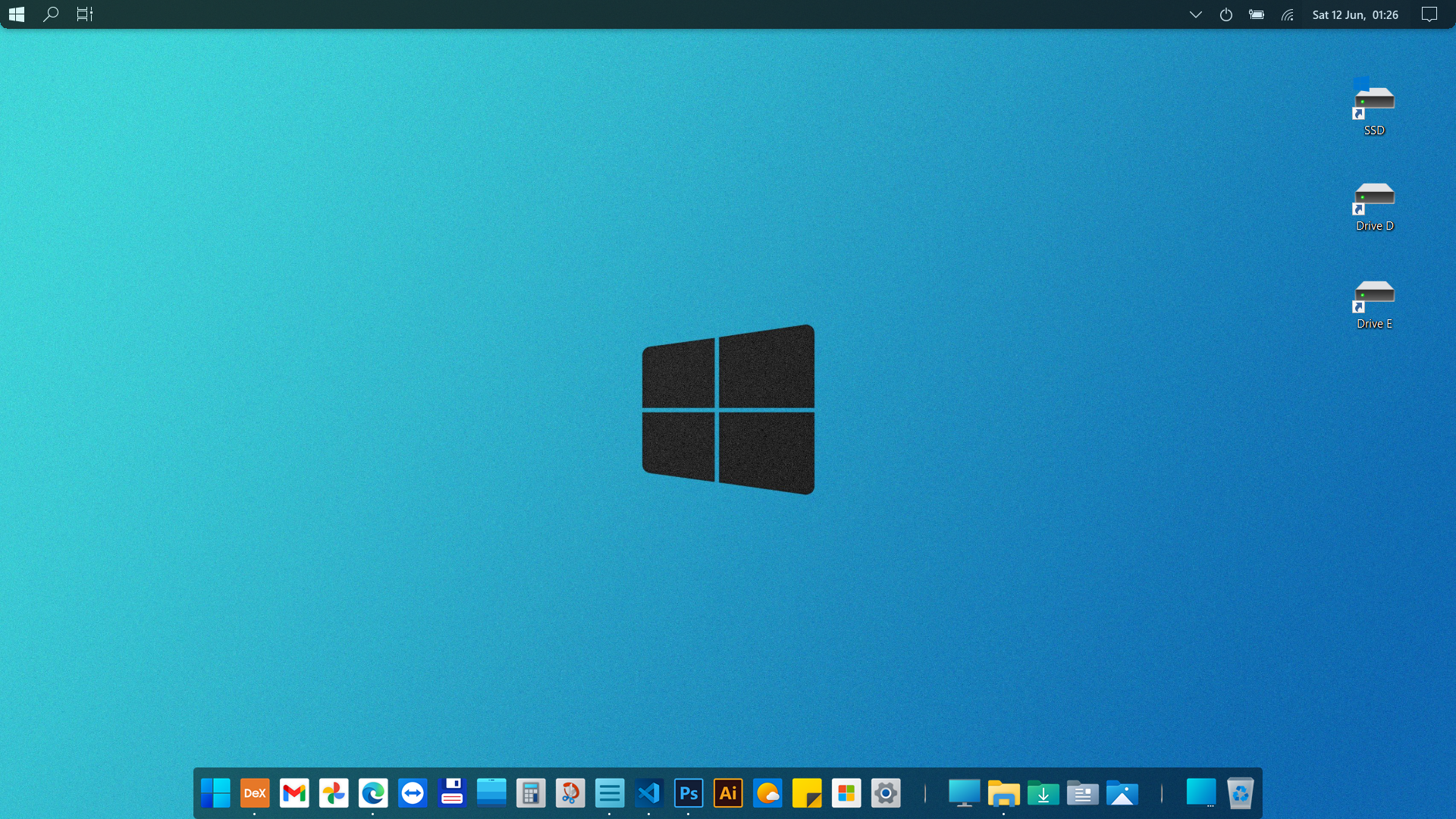
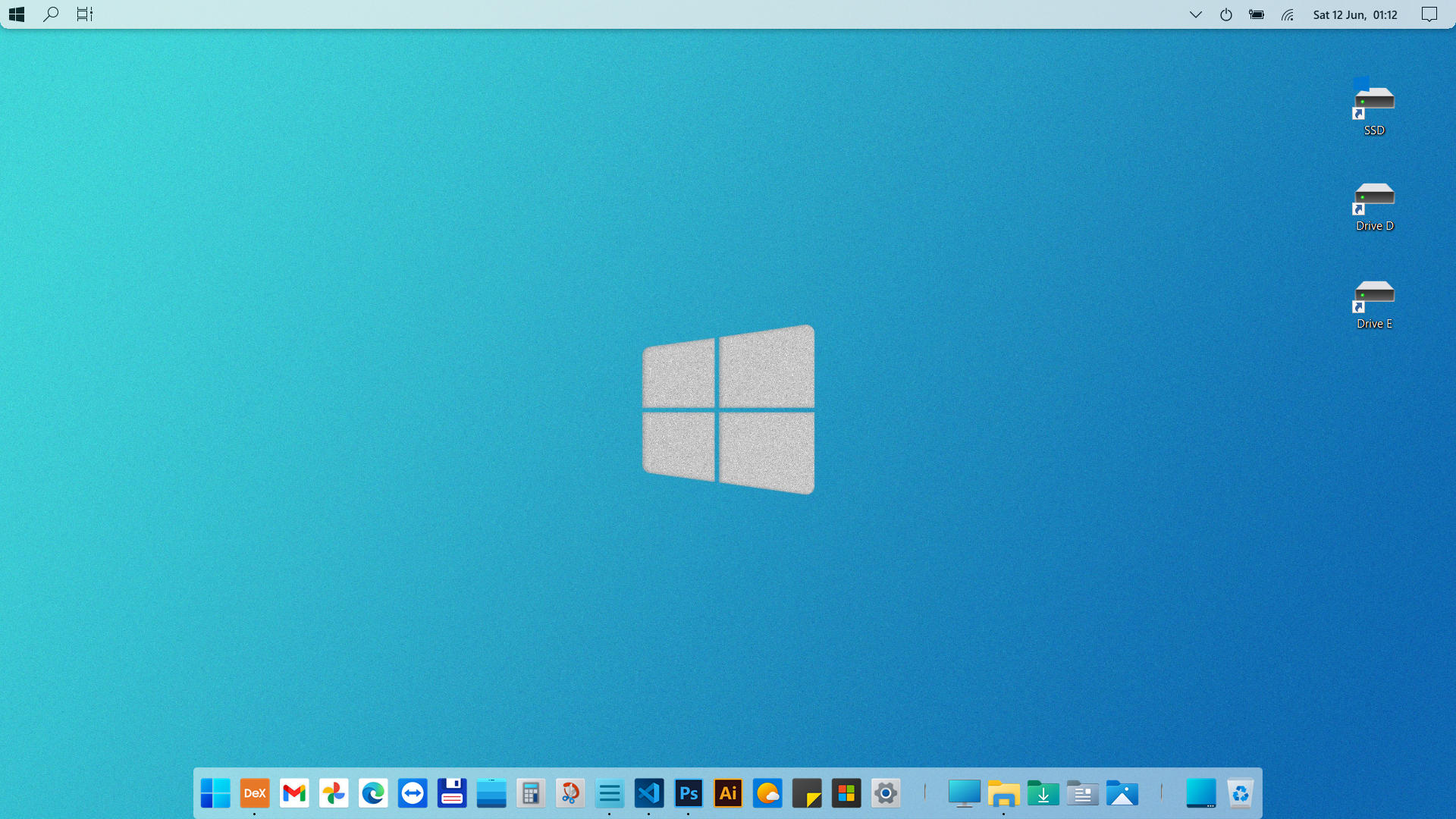
This is my Windows desktop. The goal was to add some of the features macOS has, which make you more productive. Also, I find it easier to handle when I need to do sth on a Windows PC. I didn't want it to make it the same, 'cos hey, it's Windows, it deserves to stay different.
Apps
It's awesome because you can set an automatic switch between light/dark mode (both Windows Theme and Apps) including different wallpapers or themes and all of this based on sunrise/sunset.
Files2Folder
It's awesome because it is so convenient to select all of your files you saved during work on the desktop and pack it up with a click into a folder, move somewhere else and be happy with your tidy front space.ModernFlyouts
It's awesome because it looks neat.PowerToys
It's awesome because you getAlt + Spacefunctionality for the PowerToys Run,Win + Shift + Cfor the Color Picker,WindowsShortcut Guide and many more.QuickLook
It's awesome because when you need just a quick preview of any kind of file, you just pressSpaceand there it is.RoundedTB
It's awesome because I like the way my taskbar looks with it. I set mine to 0 Margin and 15 Corner radius.WinXCorners
It's awesome because I really like Hot Corners, just saves time. I don't want to find an open window among many opened eventually, I want to find it immediately.It's awesome because it gives you all the info you need about date & time. I set custom format
dde d mme, HH:nnand Segoe UI Semibold 9 font goes nice with the overall look. The app also gives you an option to set transparency to the taskbar (which I set to 20%) and many more (which I don't use).It's awesome because you get quick actions menu (like Sleep, Restart, Shutdown and more) right in the taskbar.
The Dock
First, I set up RocketDock with RocketDock Big Sur Skin, then ObjectDock, but finally I chose Winstep Nexus with a built-in Windows 10Nx theme (20% transparency), because I missed some of the features.
It's awesome because it's highly customizable. There are previews of currently running apps and/or minimized apps (set however you like), and you can use docklets like calendar, battery, trash, start menu, weather and more. I packed my backup file, icons I made and a light theme, all you have to do is copy/paste to the corresponding folders inC:\Users\Public\Documents\Winstep.It's awesome because you can edit .exe file and change for e.g.: the icon. See MORE4.
More
Dock Icons
I made them with PSD template provided by macosicons.com. I changed the shape and I used the newest pack of Windows icons founded here and here.Wallpapers
Found sth interesting here for Windows and my iMac, but then I made those you see on the screenshots. Blue, Grey, BlacksTray Icons
First, put sTray app in a folder on C Drive and when you run it, it will make another folder with icons. You can change them via copy/paste. Here's mine. I changed the main icon with Resource Hacker. The app icon black and white because I have two instances of sTray. See WILTD3.Windows Settings
I disabled Auto arrange icons and Align icons to grid on the desktop; Taskbar at the top and "Use small taskbar buttons" checked. That's all. No big changes.
Screenshots
Light Mode
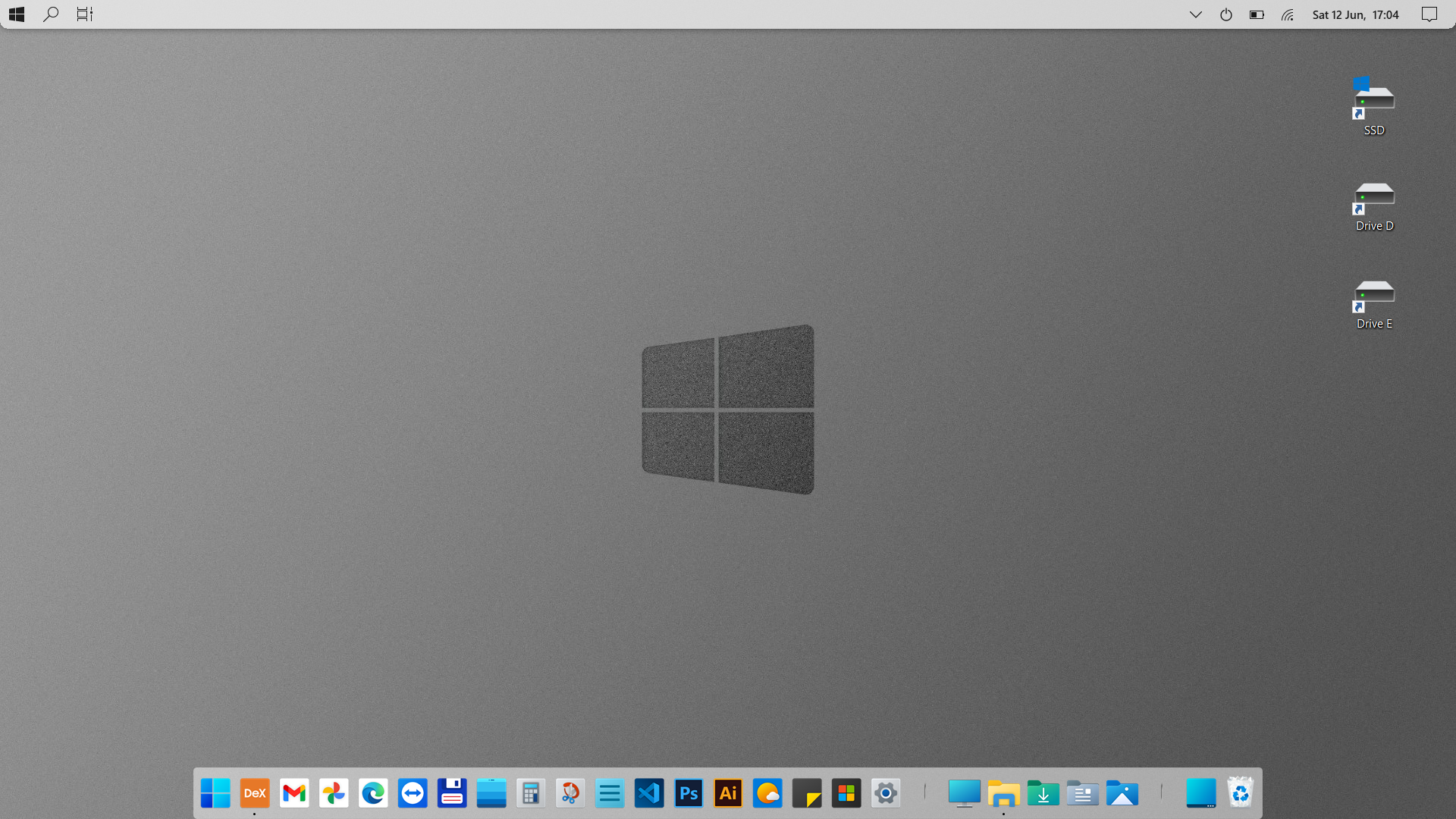
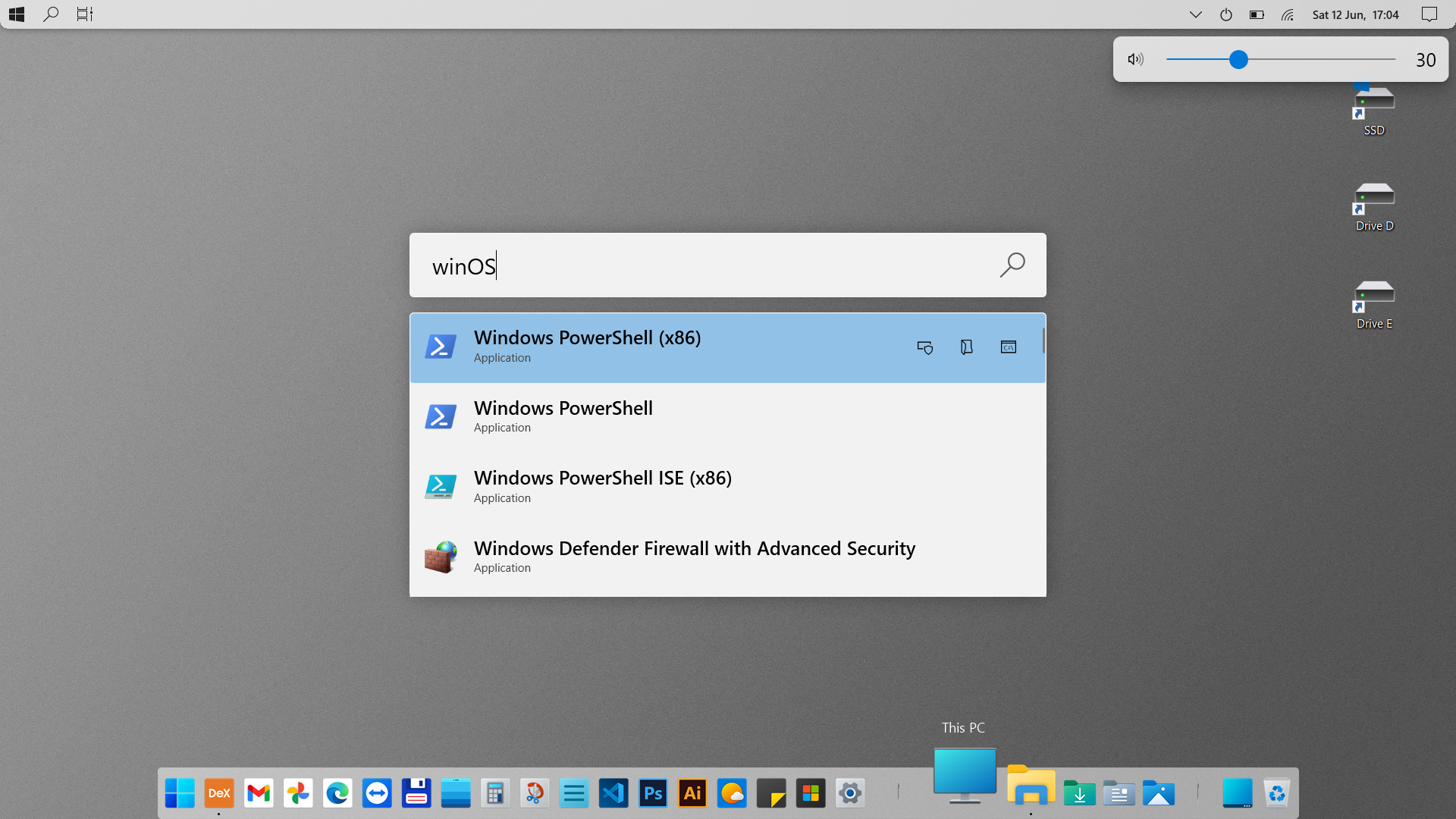
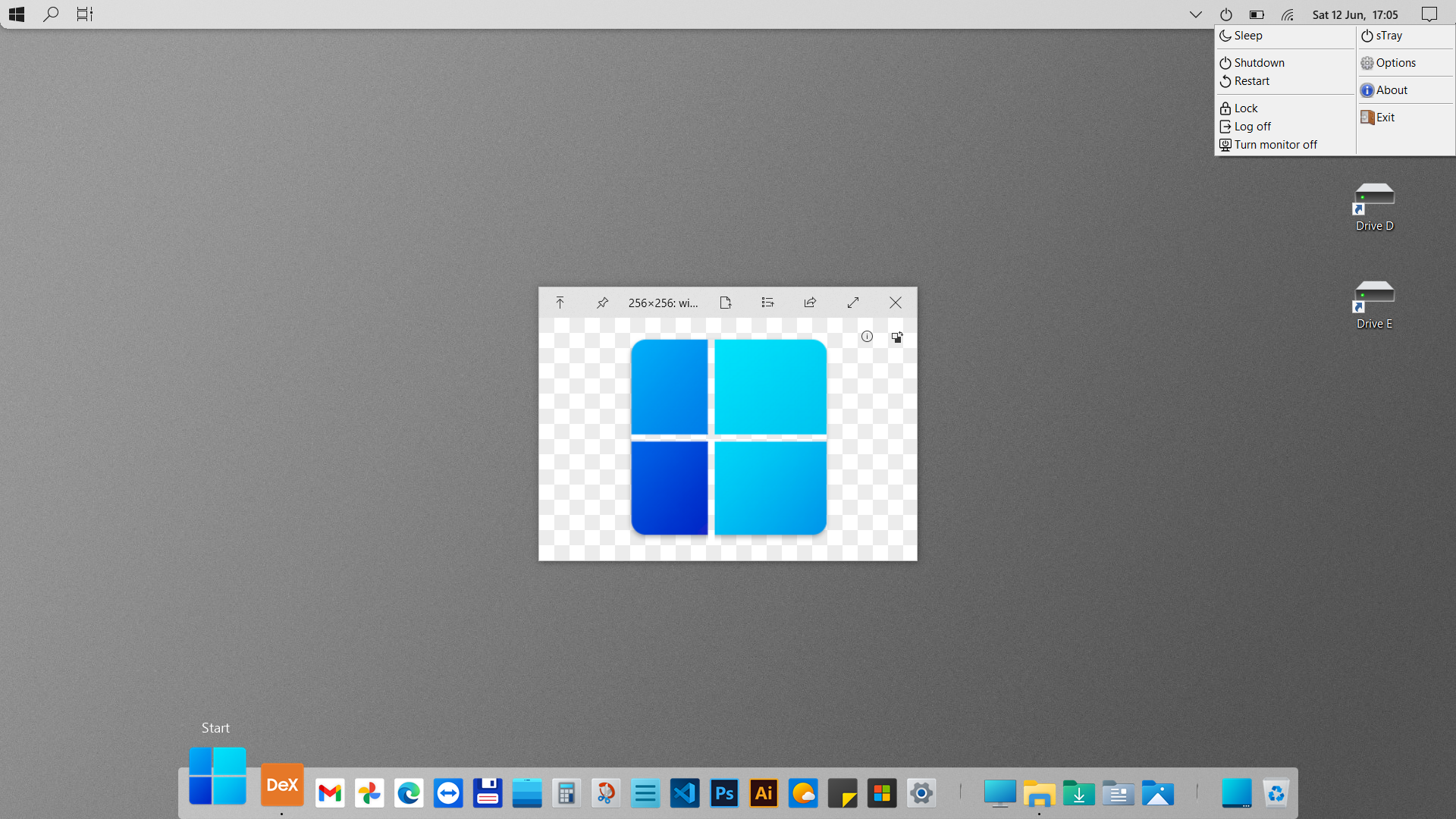
Dark Mode
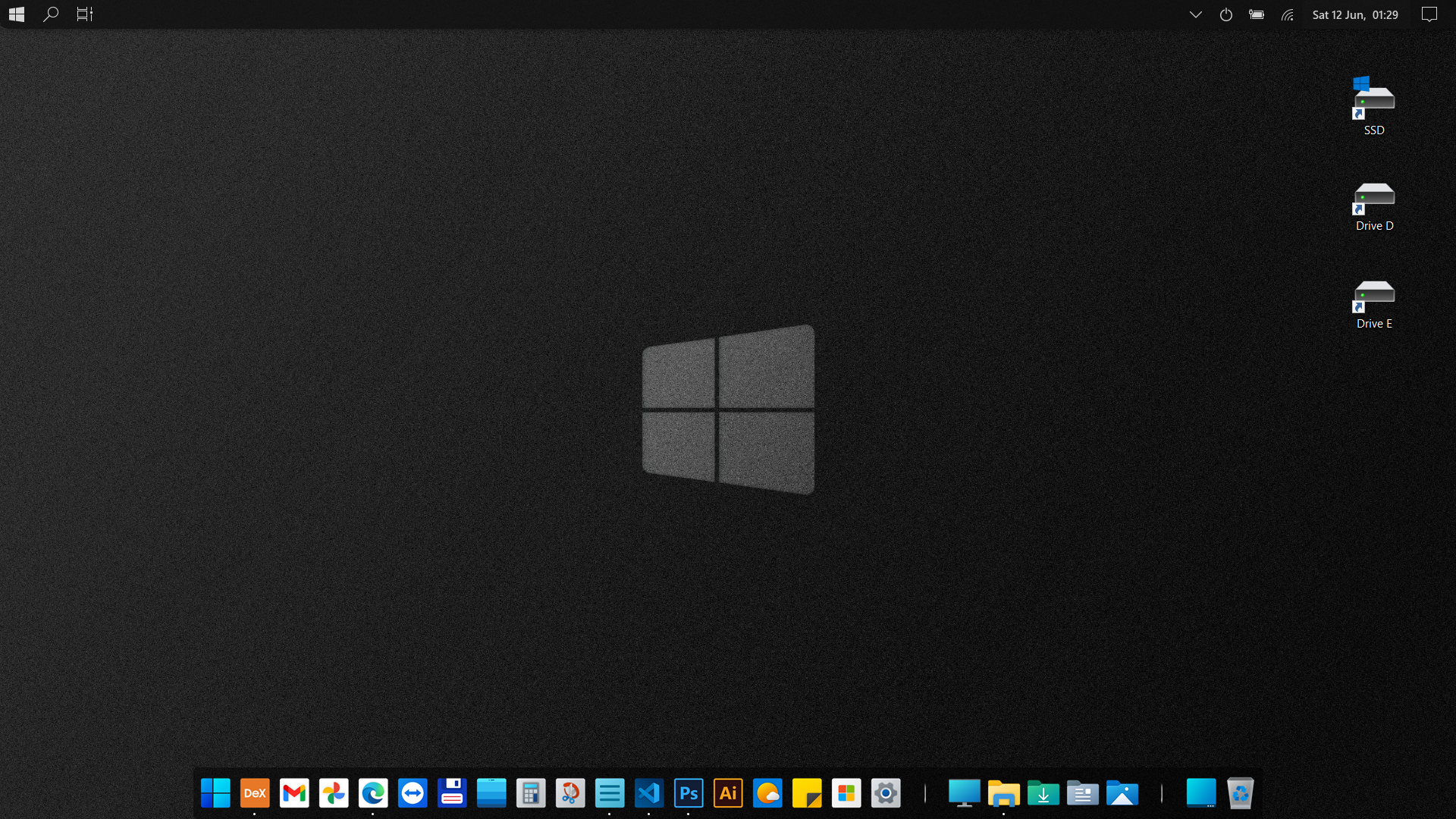

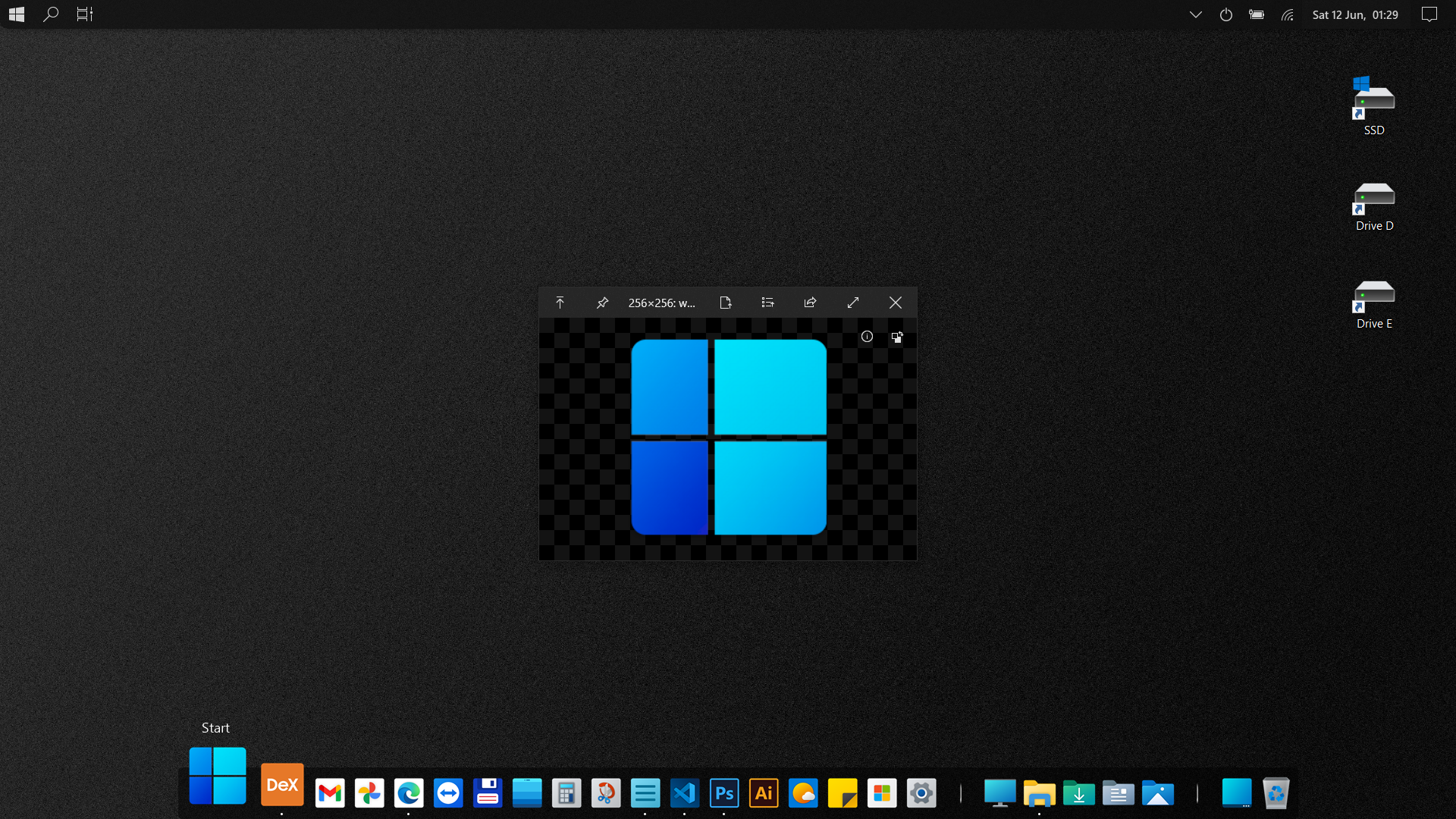
What is left to do?
Set up automatic color change for the taskbar's T-Clock date & time.
Set up automatic theme & icon change for the Nexus dock (maybe based on the color of the taskbar, or sunrise/sunset).
Set up automatic icon change for the sTray app.
INFO: Currently I have TinyTask to do the job. I made two .exe files (Playback speed 4x) with light/dark mode and set up two basic tasks in Task Scheduler in Auto Dark Mode folder (ADM), so they run with sunrise/sunset, but it isn't the perfect solution.New icons for Calendar, Weather and Battery docklets.If I will ever use them.Custom spacing for dock separators.No can do. Found out it's buried deep down in the software's code.Force taskbar not to show opened apps' icons.I actually don't mind.
Backups & my files
Check out my Reddit post about it and a Dropbox folder for the downloads.
Enjoy! 🤗☕🥐