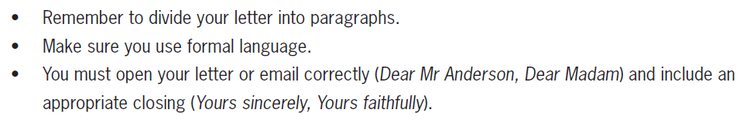Little experiment. Imagine you're a student. You have more than 20 hours of lessons a week and more than 5 pages of homework a day on who-knows-how-many subjects. Still, you try to do it all and you've spent some good 40 minutes on an essay for your EFL class.
You send it.
A week later you get a notification on the class' LMS saying 'Your teacher just checked your assignment'.
You open it and see this - visually striking right? You don’t have to read it all, don’t worry:

Quick poll: How do you feel? Remember, you're the student here.
A. Cool as a cucumber
B. Confused
C. Disappointed/disheartened
D. Angry
Sorry, 'great' is not an option.
End of the experiment. Let's turn back into teachers.
What have you just learnt? Maybe that:
feedback of this kind, if recurrent, will not keep a student motivated to learn the subject.
there are so many corrections! It's unlikely a student will remember even one of them.
the student in question will not put more effort next time because no matter what they do, they feel their work will be covered in red anyway.
considering the very few benefits, all that work the teacher did to correct every single thing was completely pointless after all.
it would have been better for the teacher to use that time for something more enjoyable, like a walk. A long walk - considering the 100+ assignments which need correction every week.
ANSWERS TO SOME BIG QUESTIONS
All this brings us to some important questions such as:
How can I assess my learners’ work fairly and kindly?
How can I make sure they improve?
And also: How can I make the assessment sustainable for myself?
How can I do it quickly and effectively without having to sacrifice a great part of my own (unpaid) free time?
Oh yes, there's a solution.
First, we'll have a look at the tools you need.
Then, we'll make sure to have a variety of homework tasks to address all learning objectives.
Finally, we'll see an action plan, presenting the best feedback strategy for each assignment type.
TECHNOLOGY IS YOUR FRIEND
We are lucky enough to live in the 21st century and not in the Middle Age. Someone (really clever) invented Learning Management Systems.
LMSs are great because you can post, collect and grade assignments using only one platform. Yes, even if you have more than 100 students. Yes, even if your students have only got a smartphone. No, you won't have that pile of tests to check staring at you anymore. And yes, half of that virtual pile will be taken care of: your LMS will check it for you.
It's magic, it's easy and it's free. Honestly, if you don't use an LMS already, you should really register for one. Check this post to get started quickly.
Another tool you might want to consider using is Vocaroo. This website allows you to record a vocal message and save it as a web link you can then paste below your student’s work. So, if you’re leaving feedback you don’t always have to write it down. Sometimes you might find that a vocal message is as effective as a written note but way faster. And more personal too.
HOMEWORK MENU
It's important to vary the type of homework we assign because we want to tackle each and every aspect of learning, right?
Homework generally falls into one of the following three categories.
1. Quizzes
Quizzes are a type of controlled practice - that is, there is only one possible correct answer. Good for comprehension-checking tasks or grammar and vocabulary revision. Or equations for example.
Now, an LMS like Edmodo will check your students' answers to a quiz automatically. It literally takes 2-5 minutes to create a quiz - against the 60+ minutes to check 100 quizzes. Checking answers to a quiz manually will do nothing for your happiness, trust me.
2. Assignments
By assignment, I mean semi-controlled practice: students have some guidelines to follow but their answers will be unique.
Tasks that fall into this category are those developing productive skills, such as writing (e.g. an opinion essay, a letter, a short message, a review) or speaking practice (e.g. Giving a presentation, presenting stages of a process, giving an opinion, agreeing, disagreeing etc.).
Even though assignments have to be checked manually, if possible they should always be sent and collected using an LMS. I think you'll agree with me here: it's easier to track students' progress if all their work is in one place, rather than 25% in their notebook, 25% on the LMS, 25% in your inbox and 25% on a piece of paper your puppy has hidden somewhere.
Now, what is great about an LMS like Edmodo is that you can choose how a student can complete an assignment and, as a consequence, how it will be assessed.
OPTION 1. USING THE ASSESSMENT FUNCTION
This is the standard method. Students complete their assignment on the LMS and you leave feedback. Only you and the student can see what has been submitted and the learner's score is saved in their profile for future reference. I use this function only for formal assessment.
OPTION 2. USING POSTS AND COMMENTS
If you've read this article you’ll remember that I often prefer to use the Comment function to collect homework and leave feedback. Using comments is a great alternative to the traditional Assignment function because students can read each other's work and even peer-correct it by clicking Reply.
3. Projects
Projects are a type of free practice: there is no right or wrong answer. The aim of a project is to keep students motivated and engaged; to let them discover new things autonomously; to build on and develop transferable skills and to use what they've learnt for something more creative and fun.
Again, I use the class' LMS for this:
I write the instructions for the project in a Post;
students attach their work using the Comments (this could be writing, a vocal message, photos, drawings, a video...);
feedback can be given by clicking Reply.
ACTION PLAN
As teachers we tend to do it all, maybe because we are perfectionists, maybe because we really care, maybe because we feel it's our duty. However, despite what you've done so far and what you've been told, not all assignments need your full attention. I'll share my plan with you.
Variety is key
In 4 lessons, try to assign:
- a Quiz,
- an Assignment,
- a Creative project,
- another Assignment.

The best feedback strategy for each homework type
QUIZZES
They don’t require any work on your part as the LMS automatically checks students' results while you sleep. Your job is to create a quiz (5-10 minutes) and to check whether there is a common doubt - let's say 70% of the class gave a wrong answer to the same question. You want to make sure you clarify that point in your live lesson.
ASSESSMENT 1
You should leave some constructive feedback, and it should be concise:
2 positive things
and 2 things the student should improve.
This is a great time-saver yes, but especially, your students will know exactly what to keep and what to pay attention to when completing the next assignment. As I said, this could be a 4 or 5-sentence written note or a short vocal message on Vocaroo. Focus on some key areas, you could even use a checklist to guide you, this will speed-up the whole process and make you avoid digressions.
For more examples on assessment criteria, click here.
ASSESSMENT 2
Time for self or peer correction. Provide students with a checklist and let them assess their own/someone else's work by using the given guidelines and leaving constructive feedback. Again:
2 positive things,
and 2 things to improve.
Another very quick strategy I use to encourage self-correction is this one.
If allowed to self and peer-correct, learners will start taking responsibility for their own work and become more independent learners; they’ll focus on growth rather than grades; they’ll better understand how assessment criteria work. And they’ll learn an important life skill: how to balance constructive feedback and praise. It’s a win-win right?
PROJECT
I always make sure the project leaves room for differentiation. In this example, students can choose which virtual museum to visit and which area of the museum they’d like to focus on.

Projects are also great for a flipped-classroom approach. An adaptation of the project above would be for the student to prepare a live tour of an area of the museum they liked, to be then delivered in front of the class in real-time.
When assessing projects I only leave positive feedback (yep!) and I encourage students to look at everyone else’s work, to Like and leave comments on things they found cool.

When to leave feedback/who does it. You basically leave in-depth feedback only on one in four assignments!
CONCLUSIONS
Only one in four assignments needs your full attention.
Concise and focused feedback is better for both you and your learners. Aim for 4-5 sentences.
Vocal messages are often a good alternative to written notes and will make the whole process faster.
Traditional assessment is not the only option.
Delegating assessment to technology is ok.
Delegating assessment to students is ok. Provide them with a checklist or some guidelines to facilitate constructive feedback.
Both you and your students need to have fun sometimes, so be creative!
And you? How do you leave feedback? Are there any other tips you’d suggest? I’m curious to know, you can leave a comment below.
Credits
Activities used in the demos are from the book Exam Booster First for Schools by Cambridge.
Ideas on Assessment Criteria by Karen Waterson
Featured picture from Freepik.com