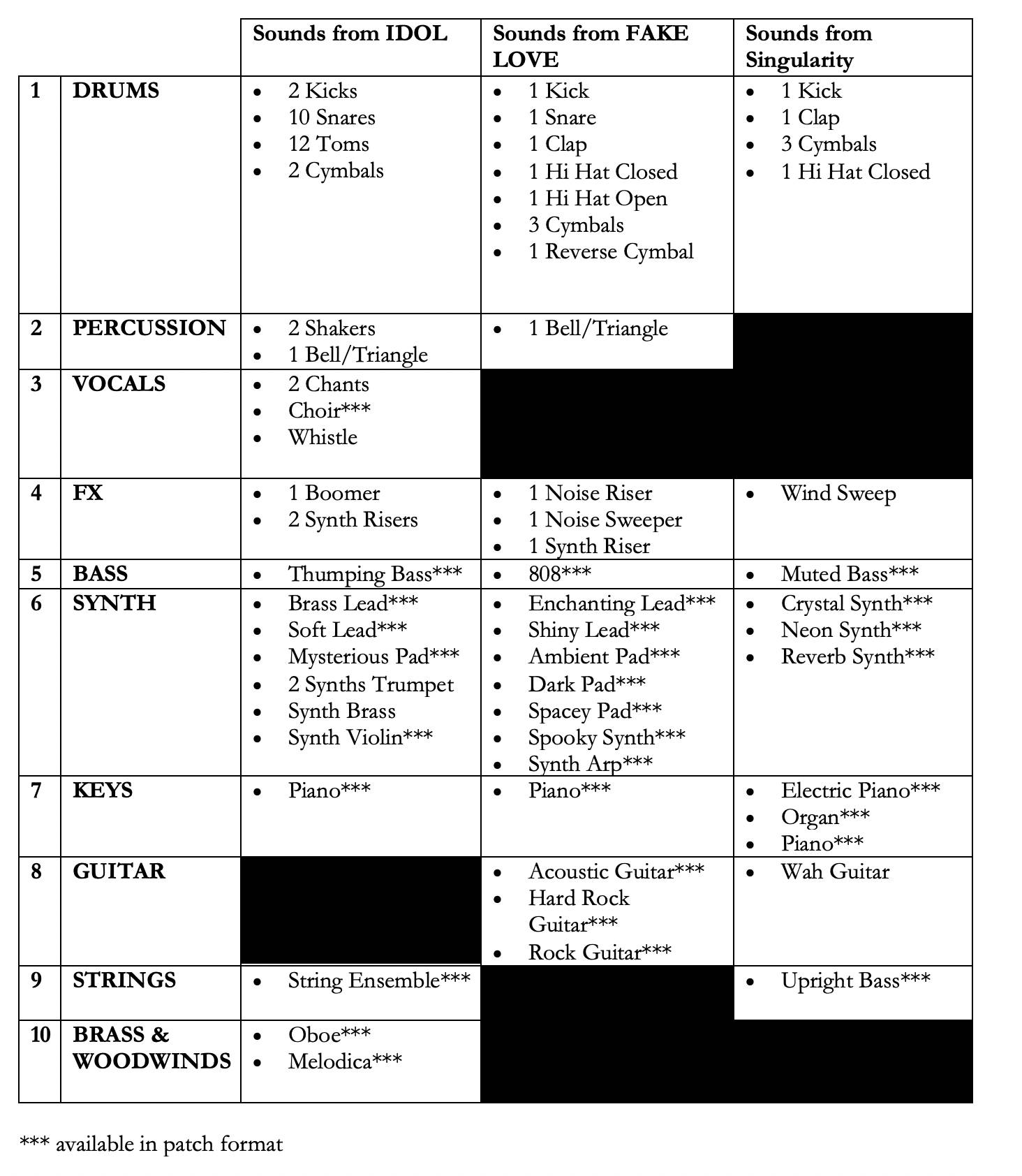Format & Compatibility
Each sound is available as an audio one-shot (NOT LOOP) in .wav (16 bits). These files are compatible with any DAW.
A .patch version for some of the instruments is also available so that you can directly play it in your DAW and eventually save it as a preset for later use. These files only work for Mac users: GarageBand & Logic Pro X.
How to use
The simplest way to use the .wav files is just to drag & drop them in your DAW session or in your sampler plugin. The last option is especially useful if you wanna play the recorded sound on your keyboard to create melodies.
To install the .patch files, you have to drop them in the Patches Folder: Users > username > Music > Audio Music Apps > Patches > Instrument. If you don't find this folder, please try to save an instrument in the software first. It will automatically create one!
Other Details
The played note for each melodic sample is C by default.
All the effects I used are already included (reverb, echo, EQ, compressor...).
Packs Content