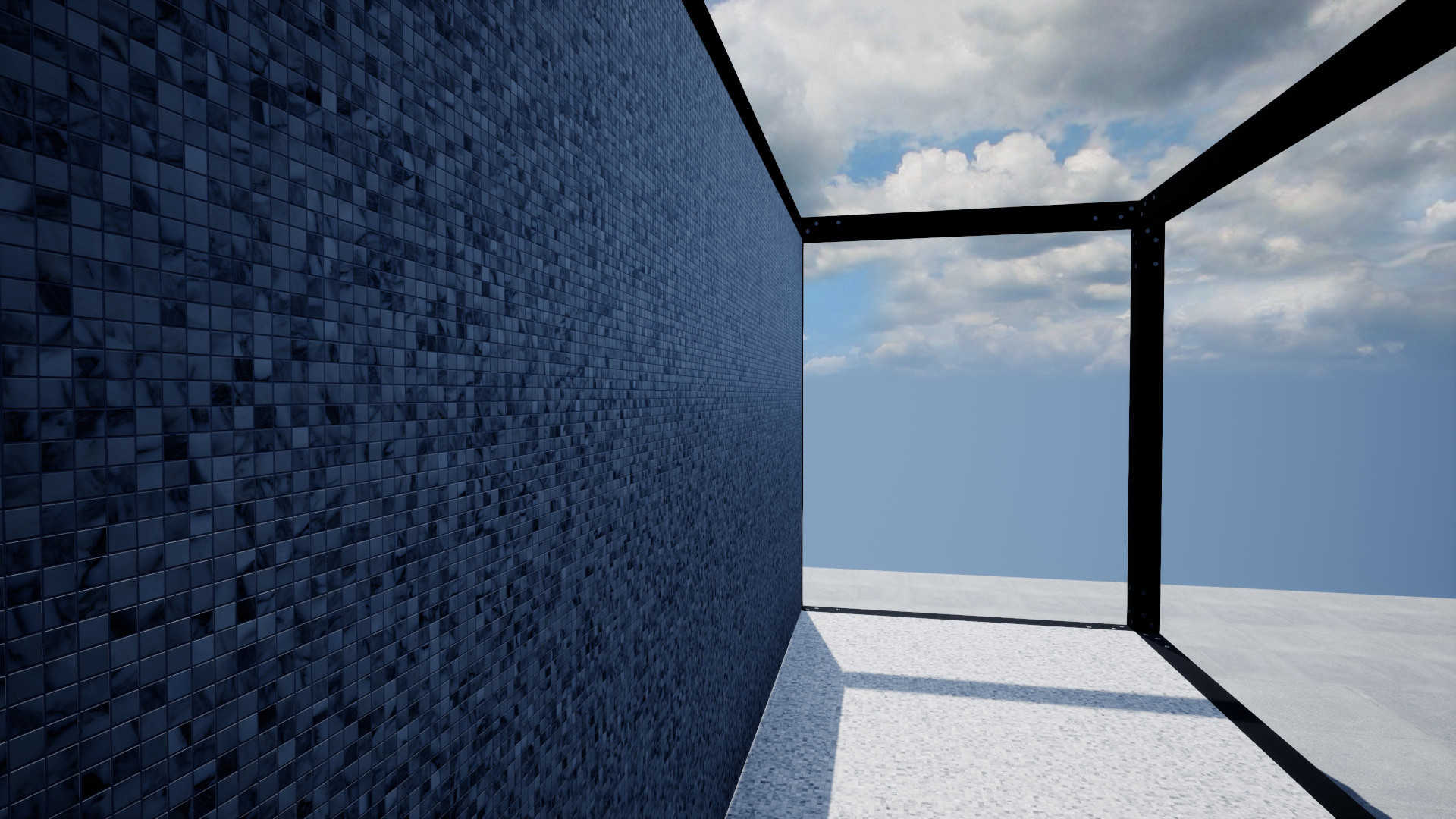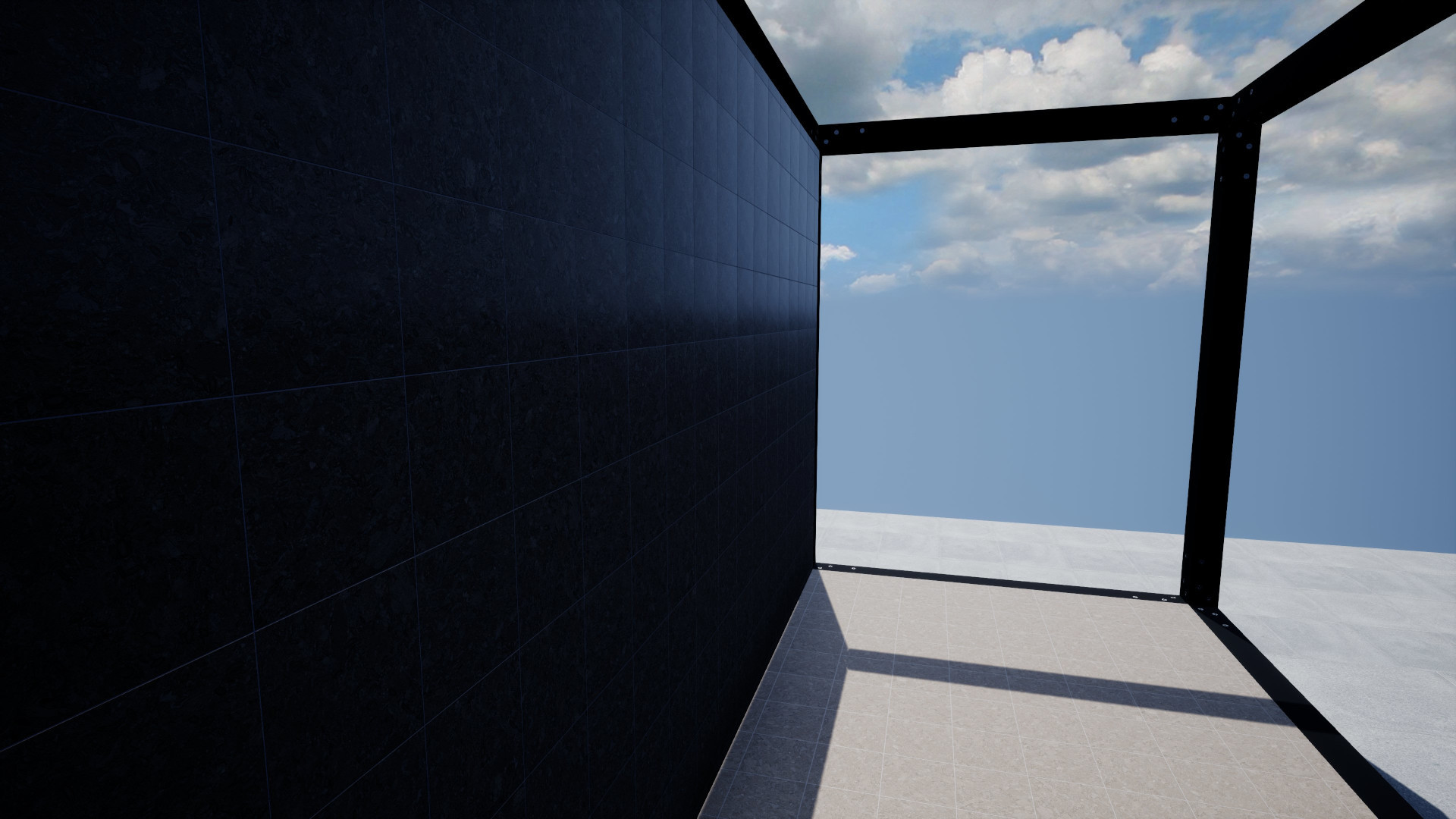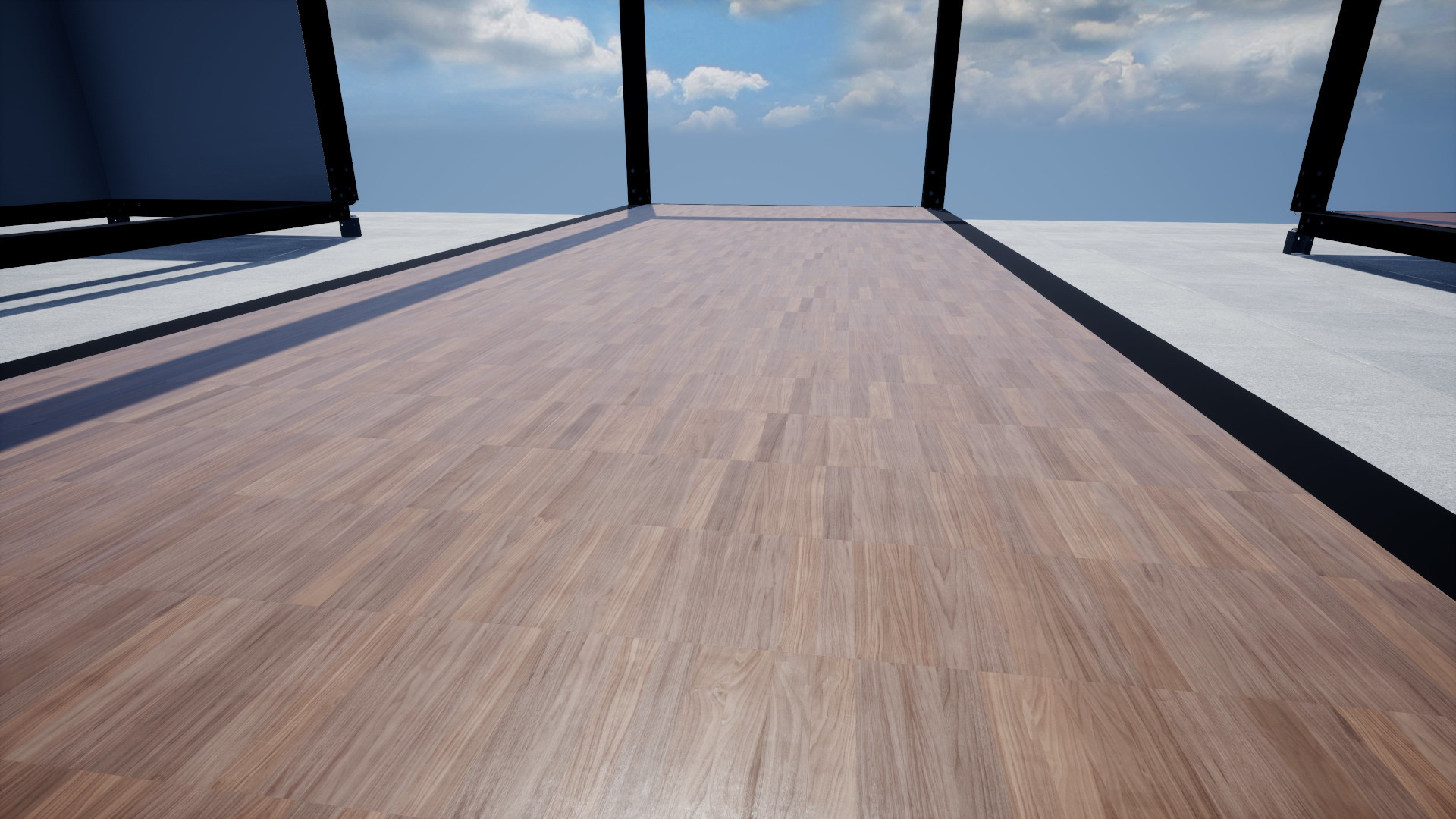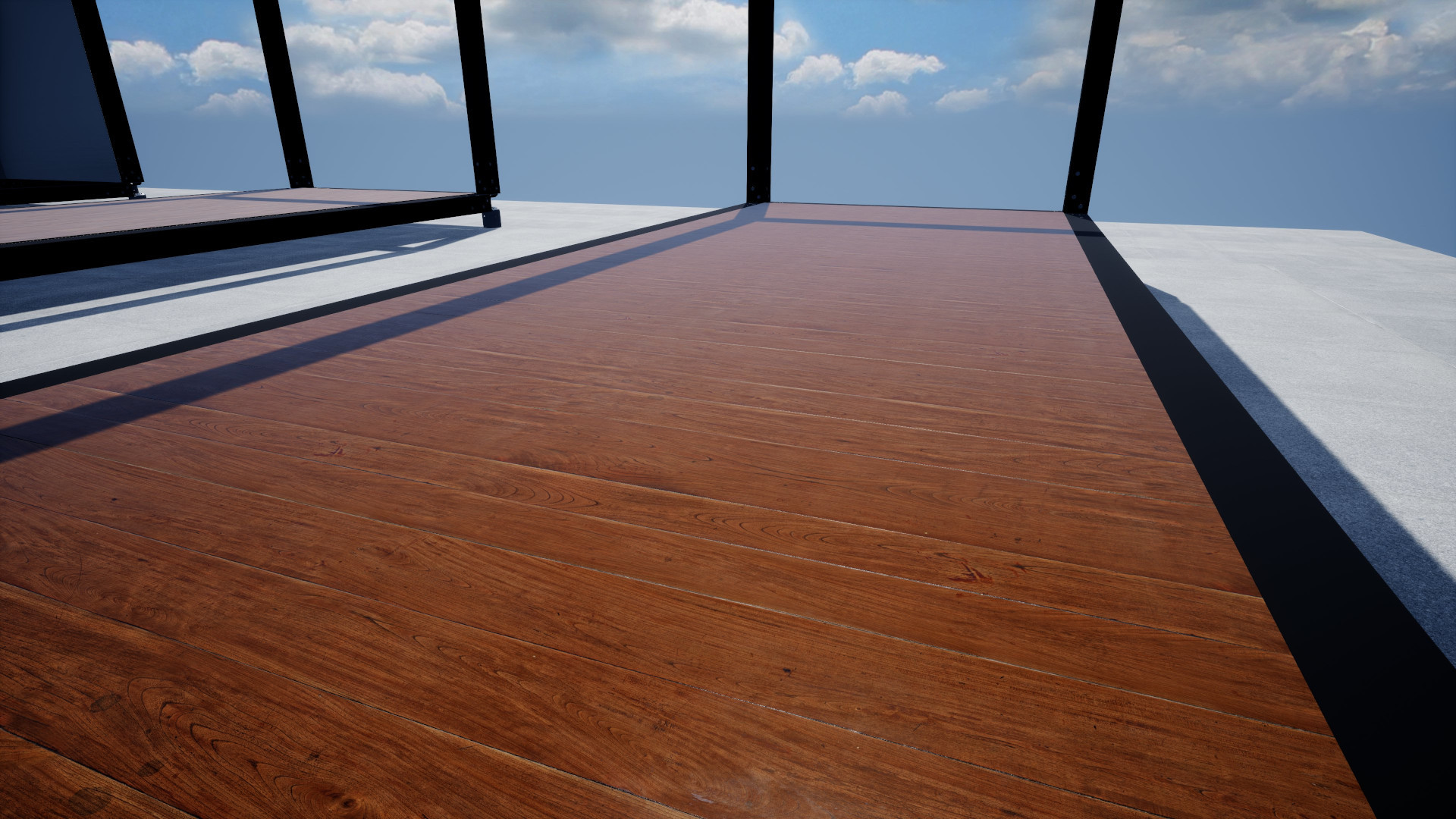Hi everyone! Today we have some exciting news to share with you.
We constantly keep looking for better suppliers of the Sigma Modular Construction System components and recently we have done significant progress in this matter.
We are also releasing a new version of our planning software, which has been recently renamed to The Construct (originally Sigma Planner).
Sigma Costs Cut
When building with the Sigma Modular Construction System (https://transhuma.tech/sigma/ ) three components repeat most often in most designs:
the B32 connector and
the B25 & B26 sandwich panels (these two are basically the same thing with different lengths)
With two new suppliers, we have managed to cut the ex-works costs of these two kinds of components by more than 50% each, which results in a total cost reduction per building of roughly 40%.
This is an enormous milestone for the Sigma Modular Construction System, which is now not only better in every aspect than traditional building methods, but also more affordable.
The Construct 1.7.1
This release of The Construct (former Sigma Planner) resolves a number of issues and brings three major features:
New UI.
Cinematic modes.
Inner covers.
Get it here: https://transhuma.tech/sigma/
New: Various inner covers for Sigma modules. More images at the bottom of the post.
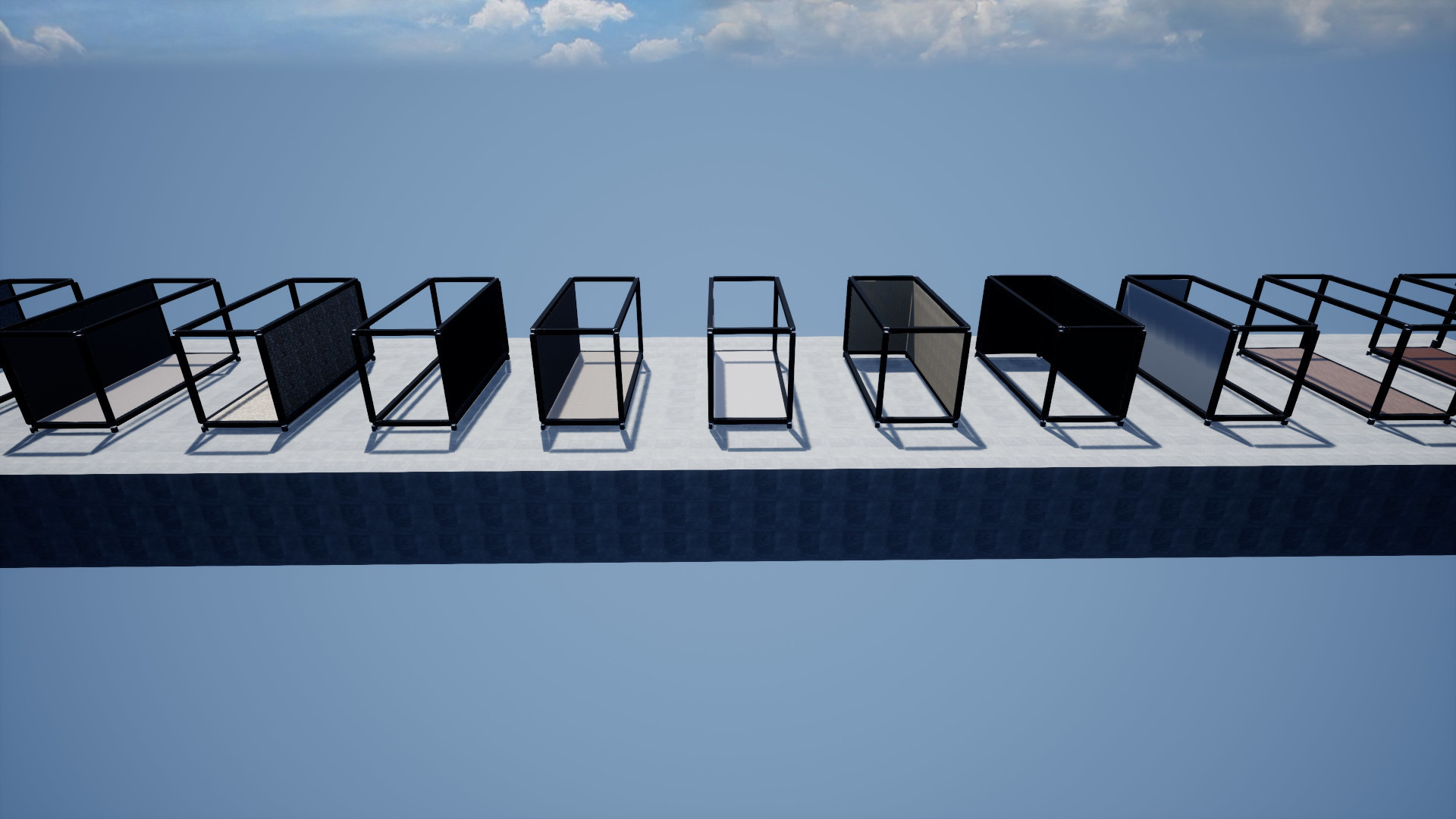
New: Completely revamped UI with a new visual style, which better fits screens and is easier extensible.
New: Control screen (Right Click in Planning mode) replaces the Setup and Build screens together.
New: Slider and Switch UI elements.
New: Tax calculator widget.
New: Components list widget.
New: The build menu now displays recently selected components.
New: The Construct logo and icons.
Improved: The build menu now opens in the last category you have navigated to.
Improved: The build menu now contains buttons to navigate to the main category and category up.
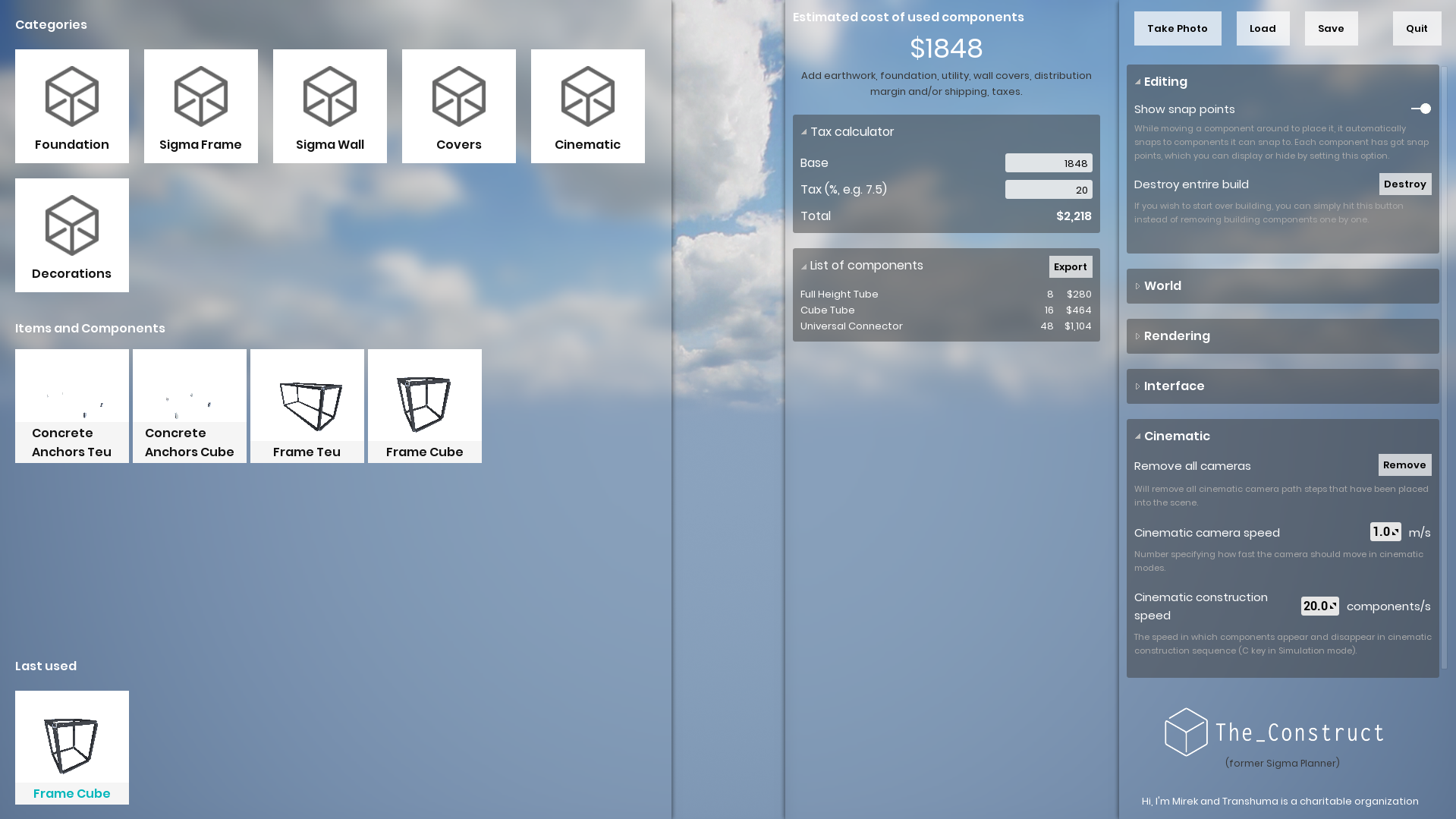
New: Cinematic orbit mode for video recording. Press O in either Planning or Simulation mode for your view to orbit around your build. (O to exit the mode as well)
New: Cinematic path mode for video recording. Place several cameras in the scene just like any other item from the building menu (Cinematic category). Then press P for your view to follow the path of these cameras. (P to exit the mode as well)
New: Cinematic view speed setting.
New: Option to remove all cinematic cameras from the scene.
New: Cinematic construction/assembly speed setting. Sets how many components should appear/disappear in the cinematic assembly sequence (press C in Simulation mode).
Cinematic Path Mode example:
New: Decorations category with a few trees.
New: Mouse sensitivity setting.
New: Custom settings system, which now actually saves settings (and viewed tips).
Improved: The Take Photo (Screenshot) button is now asking where to save the screenshot file instead of saving automatically to the app's folder.
Improved: The Teu frame now snaps side by side and top by the bottom to itself.
Improved: The Controls widget on the Planning screen now lists more controls.
Improved: Pressing the space bar to fly faster now no longer makes your camera fly up as well.
Improved: Fixed crash issue if more than about 1000 components are placed.
Please note that the Microsoft Store update may take a couple of days to appear. Please play around and give feedback.
Some inner covers close up: