[Come accedere ai post members-only: scorri per leggere in italiano!]
Hello people, how are you doing?
I hope you are enjoying the content I prepared for you!
I thought I'd write a little guide on how to access members-only posts here on BuyMeACoffee.
The trick is: you have to log in with the email address you used to become a member. But how do you do that?
Let's assume you want to read my blog series A Song In The Day. You will have to:
Go to the posts section. If you are logged out, you will see a little alert that reads: "This post is for members only".
Click on "Join for 15€ a month" (...you won't have to pay again, don't worry!)
You will see a window appear on your screen. At the bottom of the window you will find the question: "Already a member?". Click on "Log in here" right next to that!
Now insert the email you used to buy the membership.
You will receive a code from BuyMeACoffee. Use it as instructed.
Ta-da! You can now read all the members-only posts on the platform!
At the bottom, you will find a screenshot will all the indications you'll need to access members-only posts here on BuyMeACoffee.
Thank you and rock on!
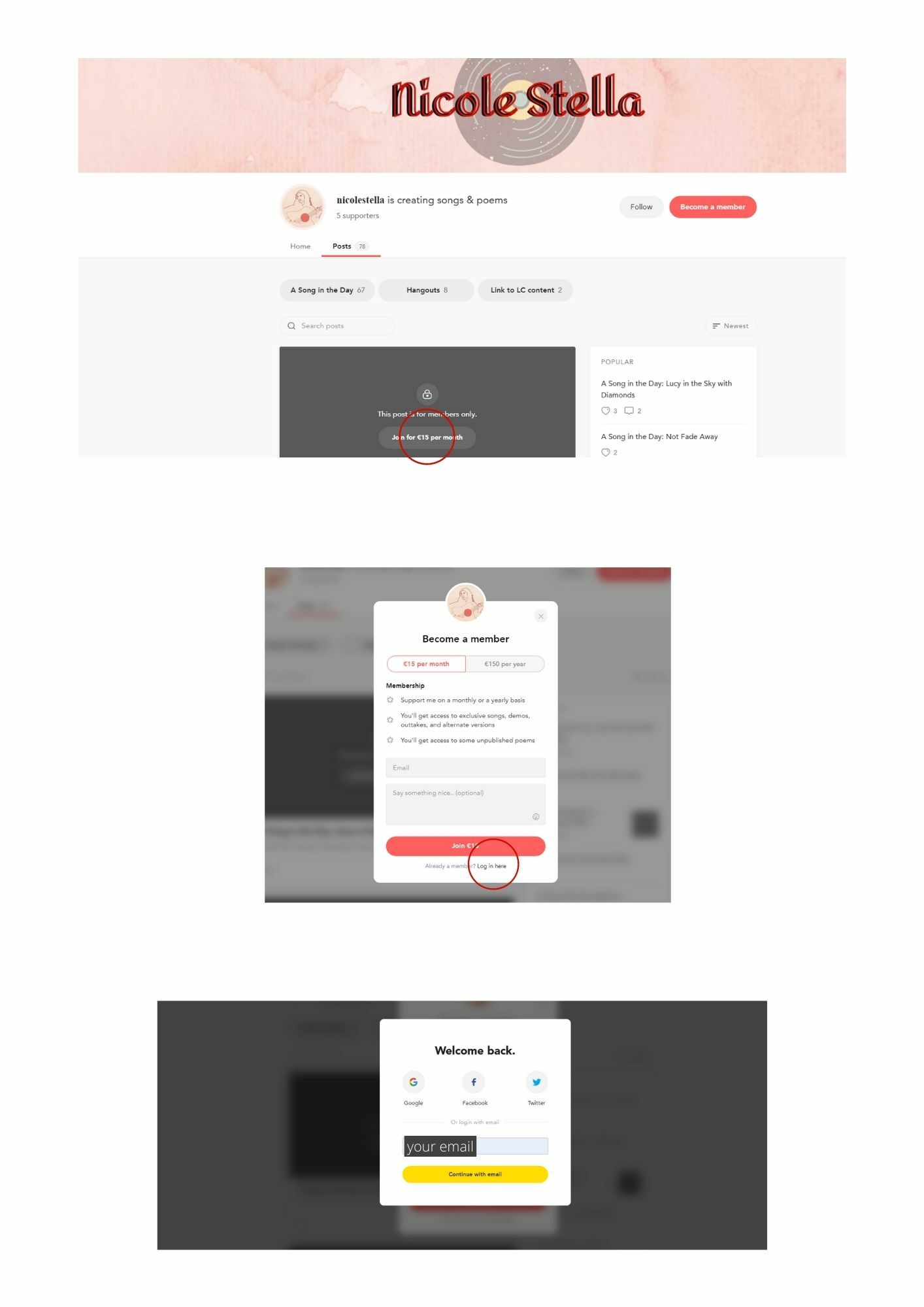
Ciao gente, come state?
Spero che i contenuti che ho preparato per voi vi stiano piacendo!
Ho pensato di scrivere una piccola guida su come accedere ai post members-only qui su BuyMeACoffee.
In poche parole, dovete effettuare il login utilizzando l'indirizzo email associato alla vostra membership. Come?
Ipotizziamo che vogliate leggere il mio blog A Song In The Day. Ecco cosa dovrete fare:
Andate alla sezione posts. Se non siete loggati, vedrete un messaggio che dice: "This post is for members only" ("Questo post è riservato ai membri").
Cliccate su "Join for 15€ a month" (...ma tranquilli, non dovrete pagare di nuovo!)
Vedrete una finestra apparire sullo schermo. In fondo alla finestra ci sarà la domanda:"Already a member?" ("Sei già un membro?"). Clicccate su "Log in here" di fianco ad essa.
Ora inserite l'email che avete usato per iscrivervi al club.
Riceverete subito un codice da BuyMeACoffee. Usatelo come spiegato nella mail.
Ta-da! Ora potrete leggere tutti i post members-only sulla piattaforma!
Qui sopra troverete uno screenshot con le indicazioni su come accedere ai contenuti members-only su BuyMeACoffee.
Grazie e rock on!
