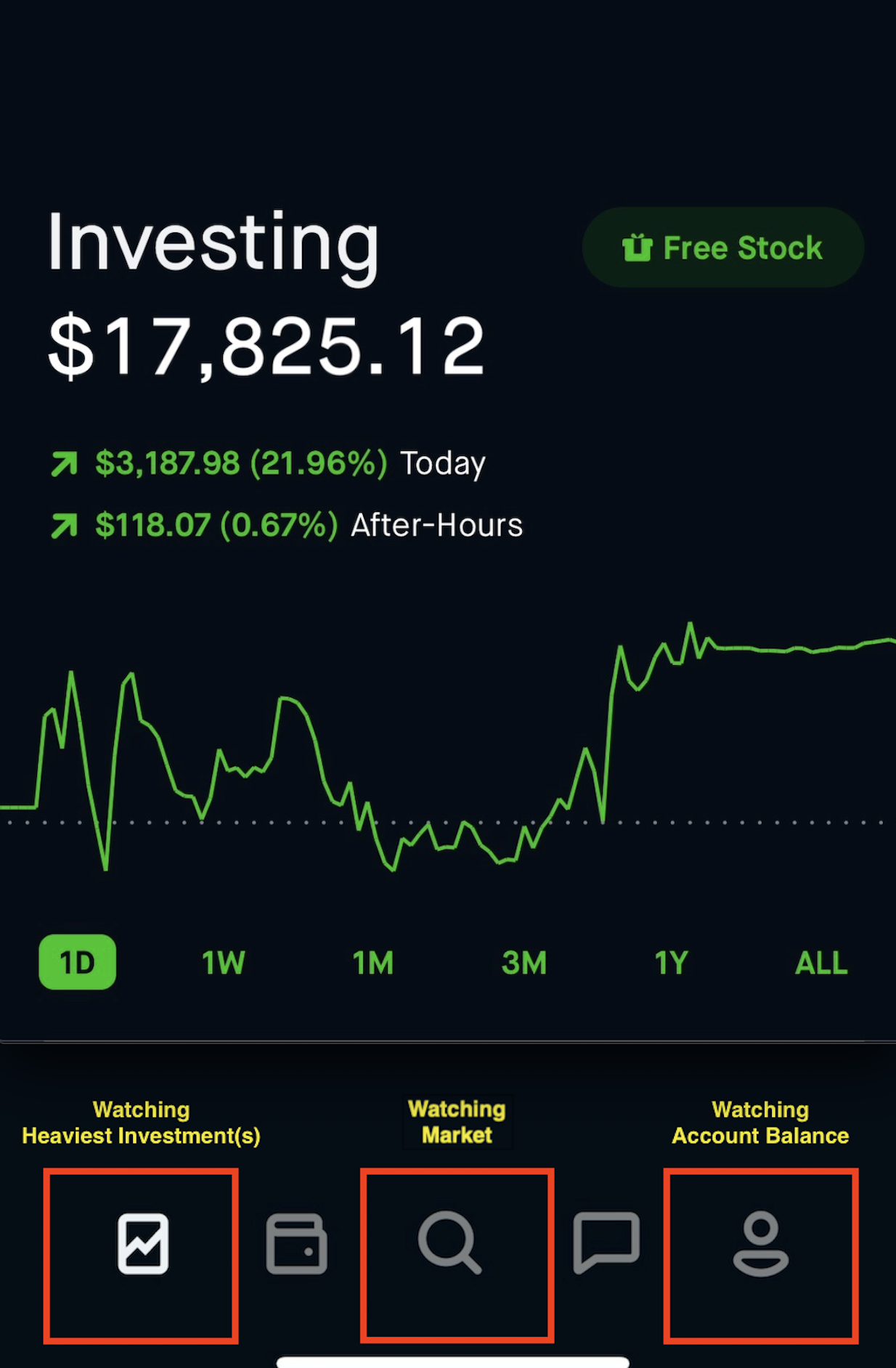As you probably all know by now, I prefer Robinhood for options trading. Yes, they've had issues in the past with outages, but it's by far the best application I've found for pocket trading options. And believe it or not, 90%+ of my trading is done on my phone. So, I wanted to make this post to explain and show my strategy. Warning: It's a bit compulsive and unorthodox.
Breakdown
Basically, there are three screens I'm toggling between all day:
My Heaviest Investment(s)
The Market
My Account Balance
Watching Heaviest Investment(s)
I use the far left tab to view all of my current holdings. I'll be keeping an eye on the chart, current price, volume (both overall daily volume, as well as volume per candle).

Watching "The Market"
I use the middle tab to view "The Market". You can follow SPY (S&P), QQQ (Nasdaq), and/or DIA (Dow) here. Traditionally, I'll use SPY due to its heavy volume. But, at times, I'll use QQQ for its heavy tech exposure - this is really just a preference that you will figure out as you go. I'll be keeping an eye on the chart, current price, volume (both overall daily volume, as well as volume per candle). I'm watching out for any overall shifts in Market direction and/or how the particular stocks I'm following are correlating with the Market.

Watching Account Balance
I use the far right tab to keep an eye on my account balance. This one is pretty self explanatory. During the trading day, I'm hyper-focused on my heaviest investments and what's going on the in overall market, but all the while it's helpful to keep an eye on what's most important - you account balance. It doesn't mean you need to panic sell as soon as it goes down a bit, or rush to sell as soon as you make a few dollars. It just means you are checking regularly to see how the day's movement is impacting your account. This screen won't update live, but it will update every time you switch to one of the other tabs mentioned above, then switch back.
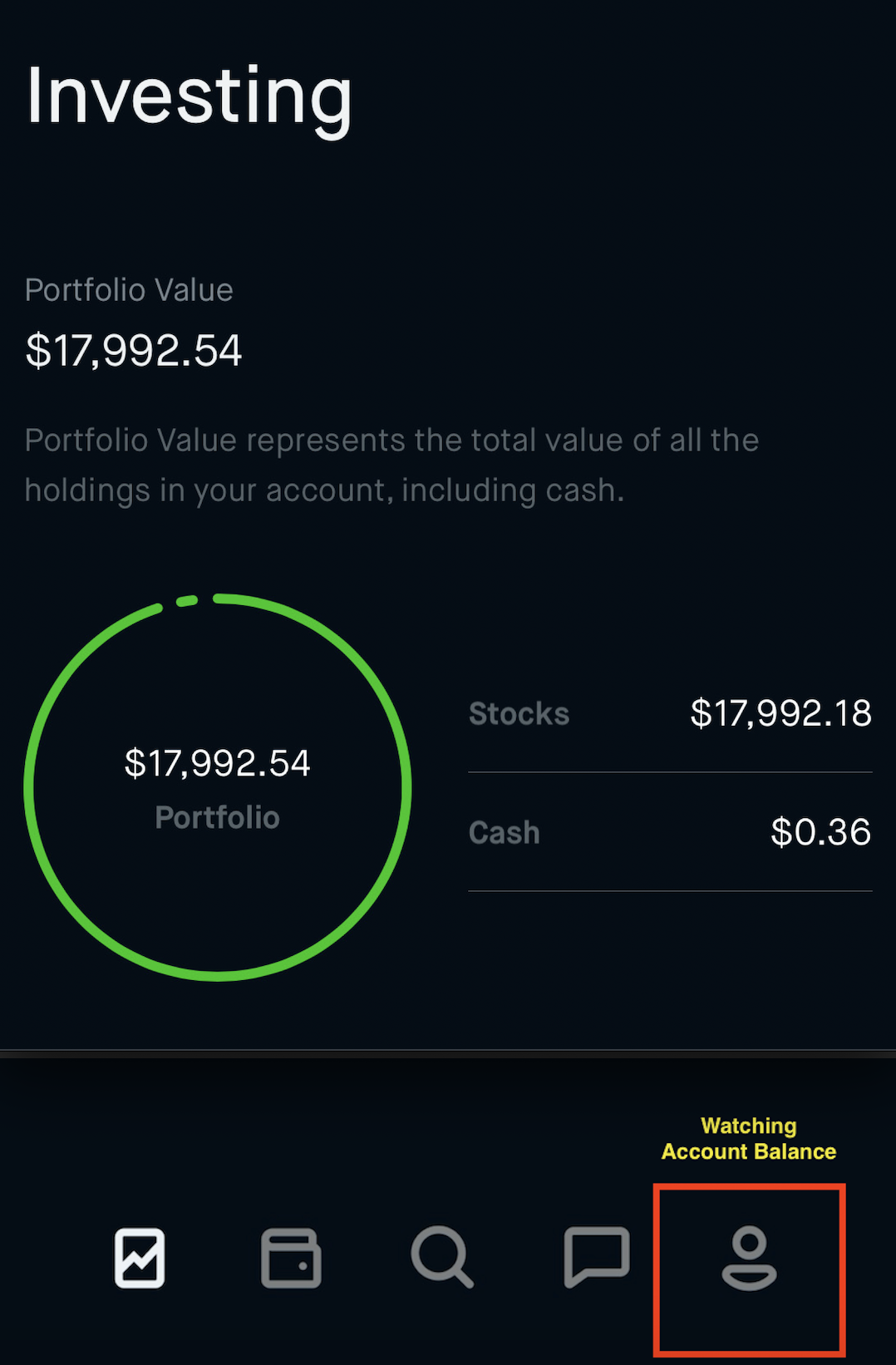
Additional Stuff I'm Watching Regularly
While I trade primarily on my phone, I still use my computer when I can to monitor additional activity during the day. On my computer, I'm watching overall market activity and the tickers of all of the stocks on my watchlist. I'm also watching/listening to CNBC News, checking StockTwits "trending" and/or Robinhood "top movers" on my phone throughout the day.
Signing up for Robinhood
If you haven't yet signed up for Robinhood, you can use this Signup Link and we'll both receive a free share of stock when you sign up. I hope this is helpful for all you other pocket traders out there! Good luck!