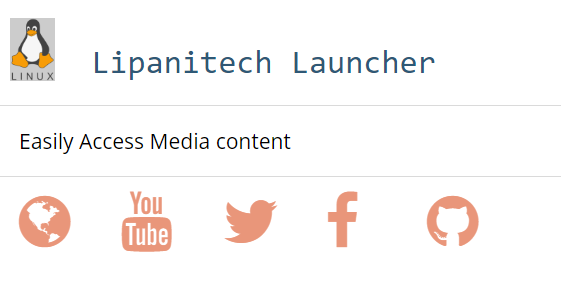 I wanted to make a very basic chrome extension since I am not an expert yet I decided to do a little research and found that I could make a basic one in HTML. To start with you will need a manifest file which must be a .json file and its very easy to set up with basic information.
I wanted to make a very basic chrome extension since I am not an expert yet I decided to do a little research and found that I could make a basic one in HTML. To start with you will need a manifest file which must be a .json file and its very easy to set up with basic information.
Just make sure the manifest version is right as Chrome updates it will need to be updated.
My main window is just popup.html
I picked a font from Google API and icons from bootstrapcdn you can just get regular pictures and use the standard font. Remember its HTML you can do whatever you want to make it look like a webpage. All this extension does is pop up lists of icons and sents you to other pages.
Make sure both files are in one folder. If you want to test the chrome extension make sure Chrome is in developer mode then go to extensions and click Load unpacked.
It is really that simple. If you wanted to and you have your own Gsuite account you can upload to your company store or you can upload it publicly at Google Play Store.
My code is available at my repository.
