This Plugin adds a Dictionary to the Obsidian Note-Taking tool. View it on Github.
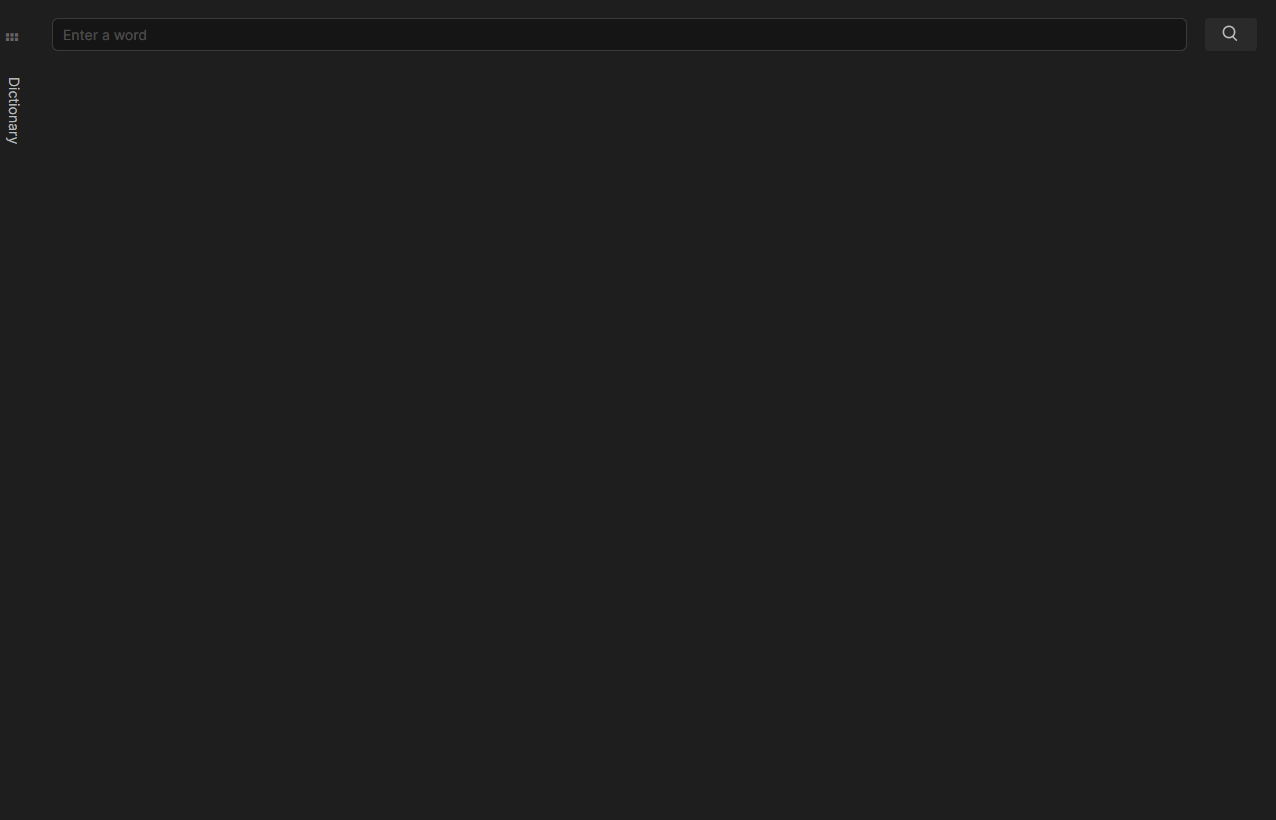
Usage
Open the Command Palette (default: ctrl + p), search for Open Dictionary View and run the command. You will see that a new View appears in the right Sidebar of Obsidian. You can set your default Language in Obsidian's Settings under Plugin Options > Obsidian Dictionary > Default Language.
Supported Languages
The following Languages are supported:
English (US)
English (UK)
Hindi
Spanish
French
Japanese
Russian
German
Italian
Korean
Brazilian Portuguese
Arabic
Turkish
How to install
Go to Community Plugins in your Obsidian Settings and disable Safe Mode
Click on Browse and search for "Obsidian Dictionary"
Click install
Toggle the Plugin on in the Community Plugins Tab
This Plugin relies on the Free Dictionary API by meetDeveloper. He is providing this API to the public for free and needs help from the community. More Information
