(Pictures of process and antenna comparisons towards the bottom)
Preview of my tutorial. Will do a video talk if wanted.
This can be done for any device with internal SDR. In this case, Pinetab. But Pinebooks and any other device can have this extension added in same fashion. Just be careful where you drill the holes.
Adding a way to change out different antennas greatly enhances the usability/options for SDR.
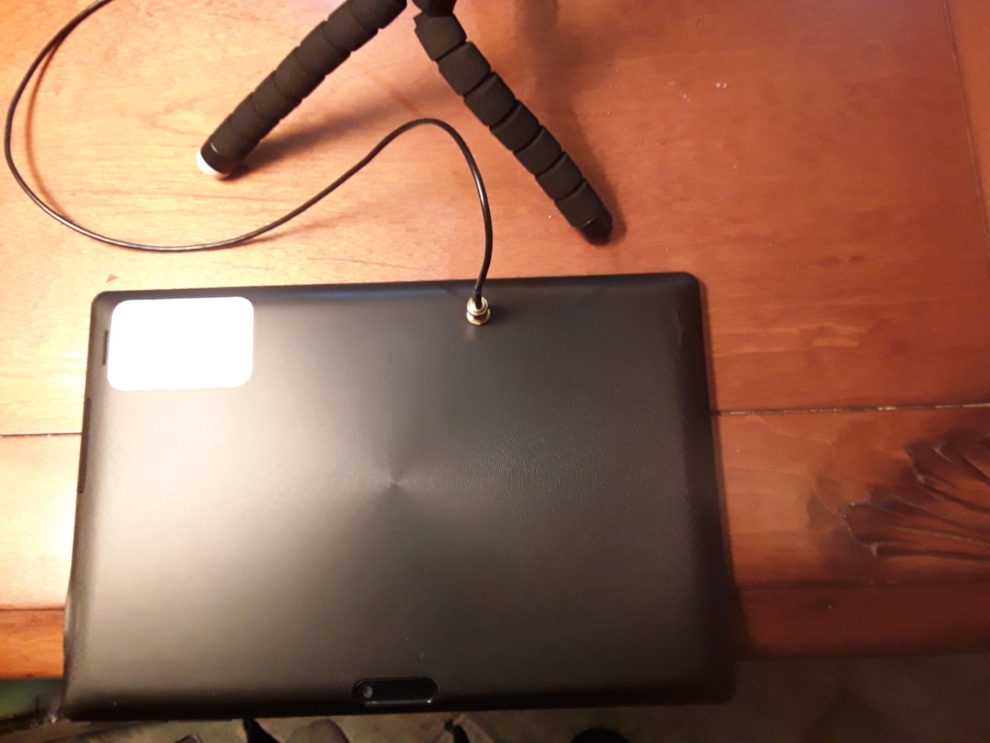
Software defined radio is a really neat thing. Originally these (SDR) tv tuner/satellite chips were primarily used for receiving satellite television. In the last decades or so, these chips were discovered more useful than most originally thought- as a radio receiver for frequencies ranging from the kilohertz - gigahertz ranges.
I made a modification on my Pinetab and wanted to do a writeup here before recording/editing into a later video talk (see below for pic comparisons showing obvious differences before/after).
My Pinetab (Pine64's Linux Tablet) has internal SDR, and while under testing it shows all the signs of a working chip, it wasn't a receiving radio in quite the way I had hoped-- yet.
Interference can happen when electromagnetic products are too close to your sdr. I considered additional shielding, but that doesn't seem to be the problem here. The signal was extremely weak.
It came down to the antenna. In radio, different antennas have different receiving abilities.
There's not much you can do for SDR to use antennas internally. Sure, it works, but it is highly limited.
I decided it was time to try a modification. I not only wanted to be able to change out the factory antenna, I wanted an easy way to screw on different antennas using a SMA threaded end.
I will also be writing a post outlining the process on Pine64 forum, but want to keep a record of my writing here.
The Pinetab optionally carries an internal SDR (Software Defined Radio). This is what I have. And I love it.
So I got to planning. I checked my tools and parts inventory. I noted a LoRa antenna I had laying around (for a LoRa esp32) had a pigtail clip for ESP32. A matching pigtail was fastening the factory included antenna. The LoRa antenna end itself was unscrewable (see it laying at top right), allowing easy interchanging of different antennas. This would be it.

I had the idea to cleanly and carefully drill a hole in the back cover (after taken off to be safe of course). I then took one of my antenna cables with the pigtail, swapping out the factory antenna (see above picture, the factory included antenna I left inside the case, lightly tucked under a ribbon cable; my new antenna end is also seen in this picture attached by the pigtail).
As the picture shows, I used antenna cable with a threaded end, allowing me to interchange/screw on all different types of antennas.
Some antennas are great for LoRa. Other antenna setups are required for receiving live satellite images of the earth. And yet others work well for picking up on Ham/Amateur radio operators.
I proceeded to measure the length of the antenna wire. Drilling a hole just large enough to fit the threaded end through. The hole placement is key here. I used a marker to carefully plan it. The end result being I have a threaded end coming out of the tablet to attach any antenna setup I choose.
I planned to bolt it to the back cover. See below:
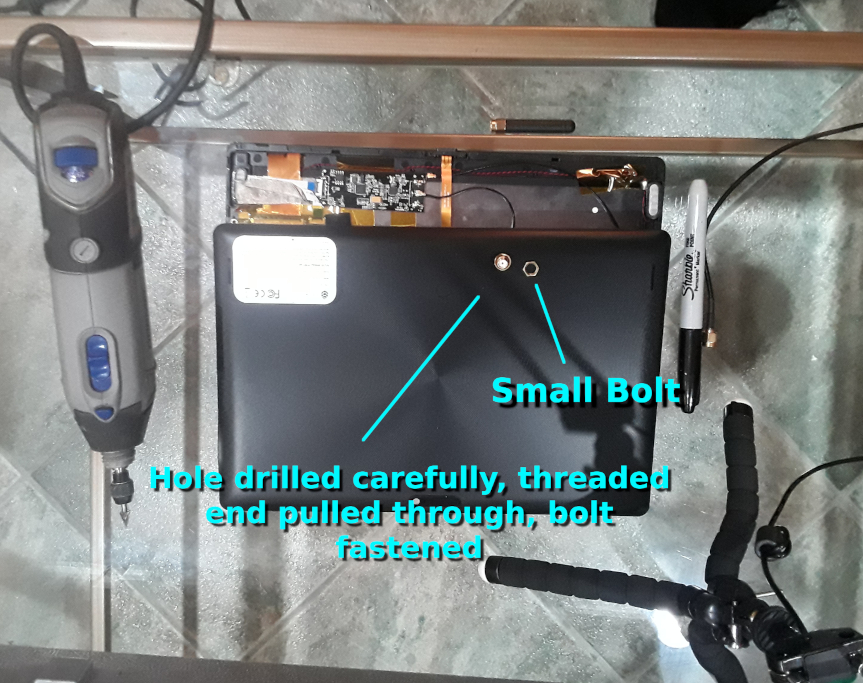
One issue noted was the Pinetab + internal parts did not leave enough room inside for this to work out as smoothing as I had wanted.
I used a grinder to shave down a portion of the SMA threaded end until it fit neatly without threatening my digitizer.
I then used electrical tape to add extra layers of cushioning to the inside of the Pinetab case/wire.
I then set it's threaded end straight, pulling this threaded end through to come out the outside of the back of Pinetab cover (see picture above/below), to exit out the outside of the tablet. I fastened the small thin bolt + washer over the threaded piece to hold it snug,
Now for the moment of truth... Would the other end fit inside when I attempt to close the case?
I took the newly modified back cover and carefully placed it over the Pinetab. Then I carefully snapped each edge shut, leaving the side closest to the threaded end for last.
I was sure not to put too much pressure on that side, as I didn't want to chance breaking either my screen or the antenna wire. This is a big reason I wrapped the harder metal parts in electrical tape- to cushion any possible pressure put on inside of my screen.
We're in. It fits. The case is fully closed.
Small antennas like this (along with antenna cord hooked to larger ones), fit nicely inside the keyboard case stand without any pressure: 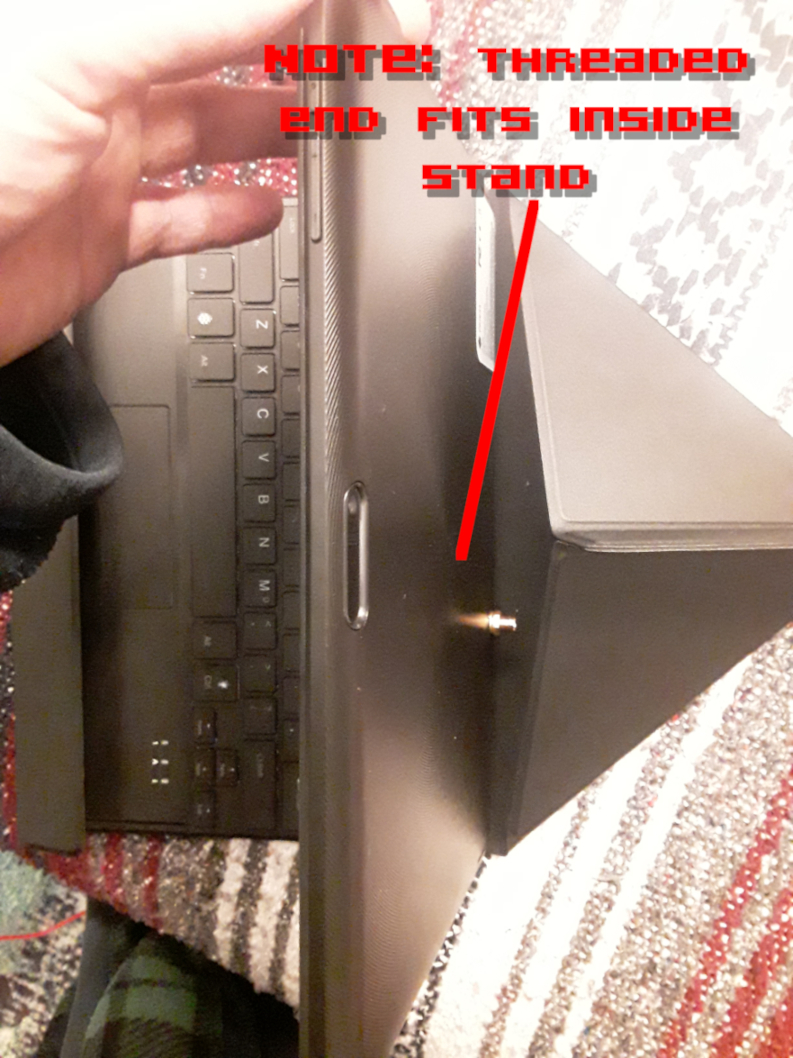
I decided to give it a couple tests. Before doing the mod, I took pictures of the signal strengths/waterfall, for comparison. This way I could see if I broke the antenna wire or not.
Another antenna as an example (LoRa):
One nice thing is small antennas like this, along with antenna cord hooked to larger ones, fit nicely inside the keyboard case without any pressure: But, does it work?
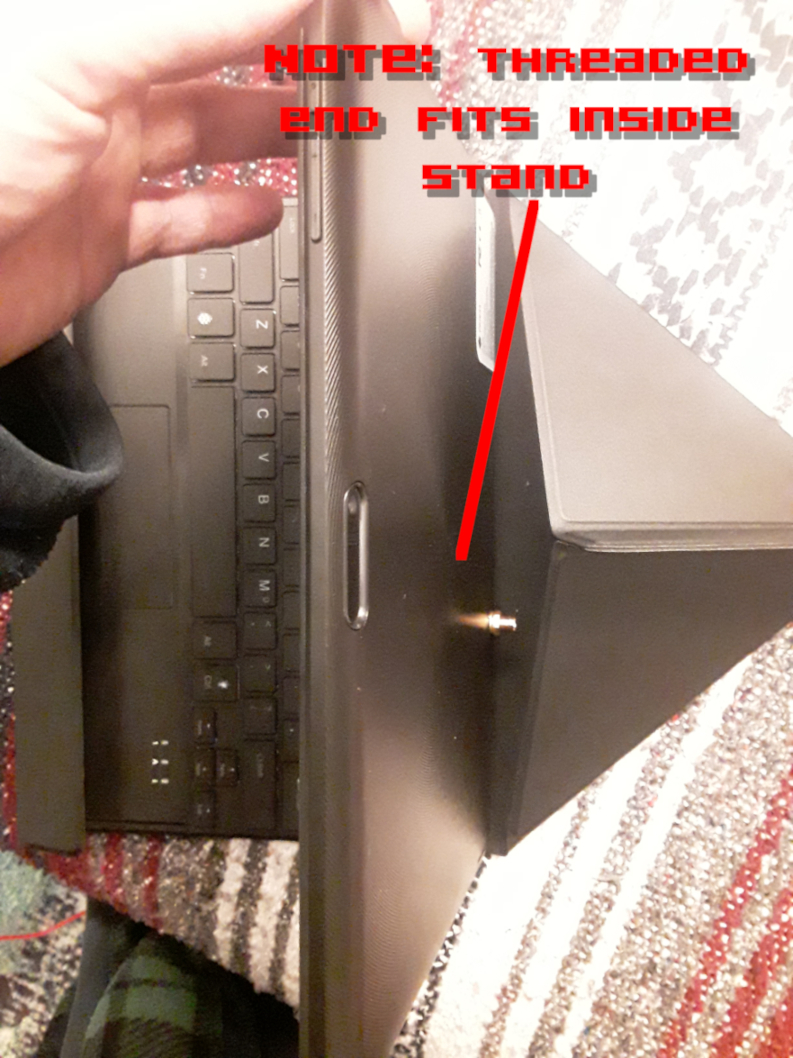
I decided to give it a couple tests. Before doing the mod, I took pictures of the signal strengths/waterfall, for comparison. This way I could see if I broke the antenna wire or not.
One of my before/after mod tests was simple FM radio. Why? Because the original antenna couldn't even pick that up clearly. It only read a weak signal. Static.
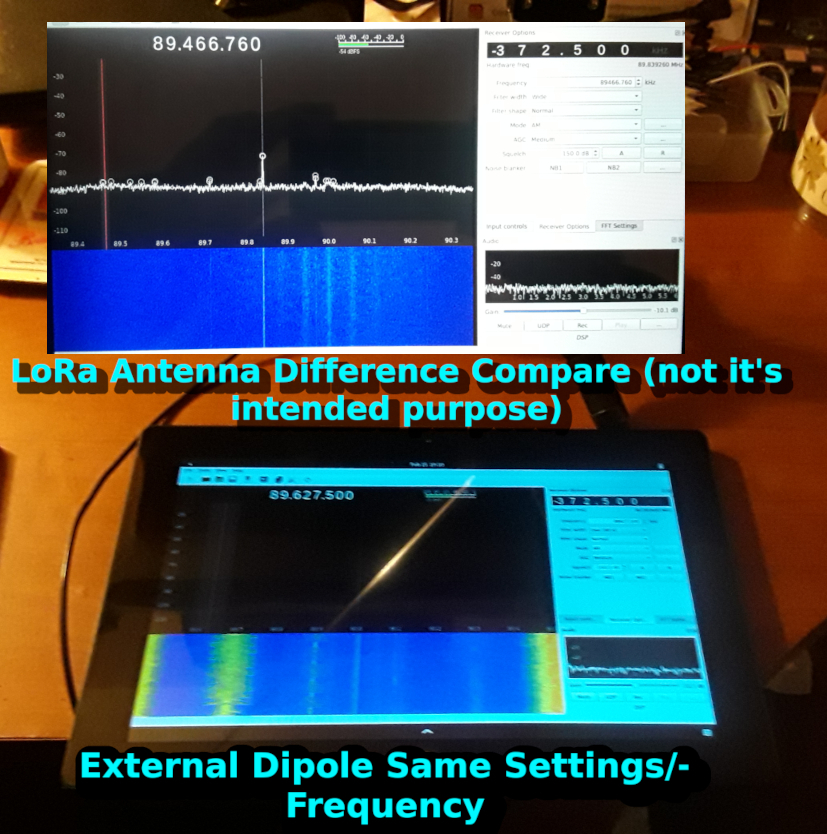
My other main test was another stable goto: keyless entry car keys. I used this and took photos before, and after the modification. See for yourself:
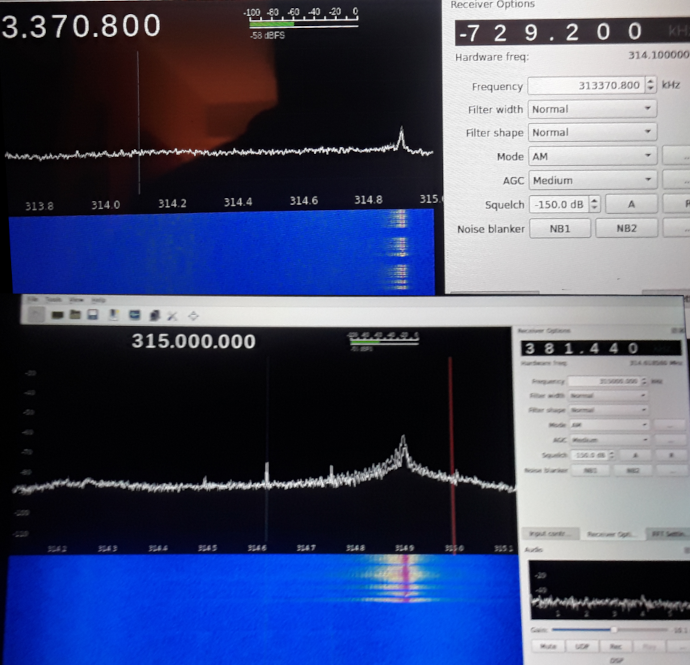
Everything is working beautifully. Each antenna picks up/receives uniquely, as they should.
Now instead of static for everything (including local FM radio) I have voice as clear as an mp3. :)
This was fun. Hope it helps you get the confidence needed to do this or other mods on your Pinebook or Pinetab. :) Til nexttime!
