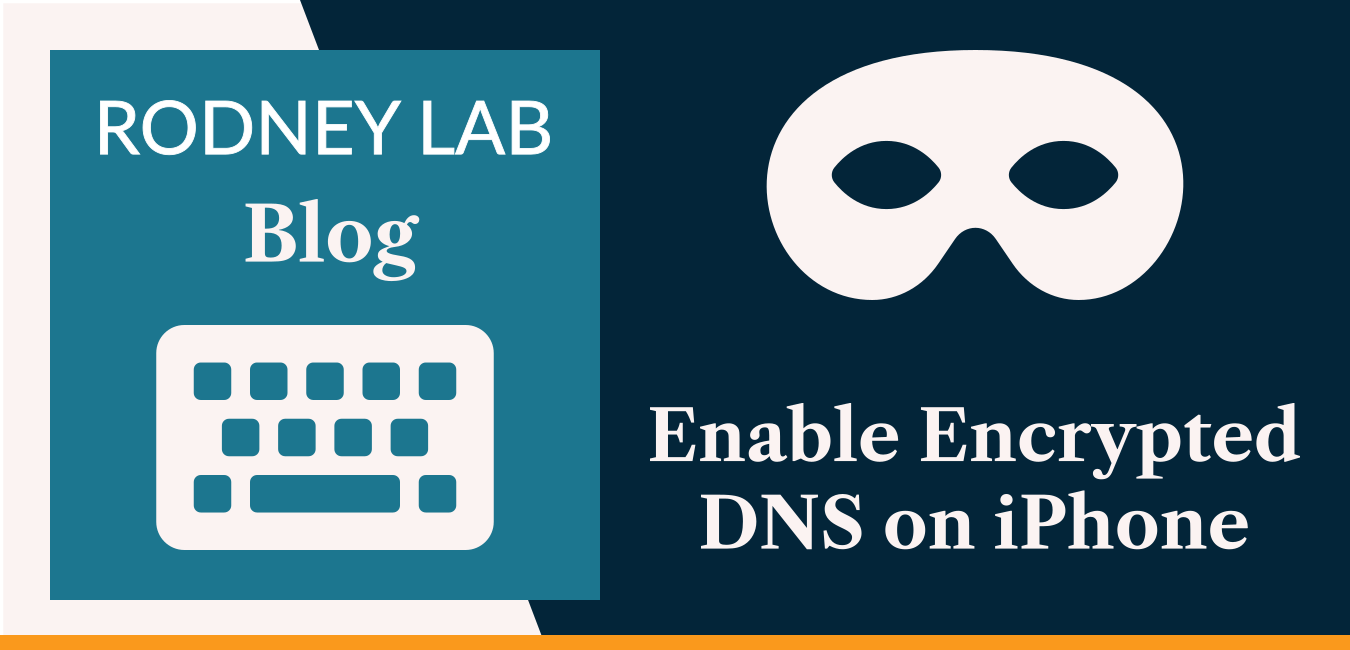
In this post we take a look at how to enable encrypted DNS on iPhone. You can use this as a measure to improve your online privacy. First we will look at what DNS is and why it is important for online privacy as well as security. We then set up encrypted DNS for iOS. Note this is a new feature introduced in iOS14 so make sure you phone is up-to-date before starting. We will also have a quick look at how to set up private DNS on Android.
What is DNS
DNS is a system which your mobile device uses to locate the online resources you need. Basically to get our website rodneylab.com, your phone or computer needs a numeric IP address. The global Domain Name System (DNS) translates web site names to a numeric IP address (the IP address returned will be something like '167.99.137.12'). This translation is essential for you to connect to the site. It is akin to needing a new contact's phone number to be able to What's App them — their name is not enough information to be able to connect.
DNS is an old technology (DNS has been in use since 1985) designed for a very different internet to the modern web. As such your device sends DNS requests unencrypted, by default. This may mean anyone connected to your wifi access point, as well as your service provider, ISP and others may be able to sniff out your DNS requests.
Why is encrypted DNS important for online privacy?
I hope you are finding this article interesting, [click to continue reading...]
