
OBS is open source software which means its code is freely available for people to create their own plugins for the software. There are hundreds of different plugins available but I thought I'd share some of my favourite plugins with you.
What is a plugin?
A plugin is a piece of code that builds upon, modifies or improves the original software. It could be something as simple as changing the colour scheme from light to dark or adding a new feature to the base software.
A great example of this is OBS.Live, Stream elements own version of OBS with their platform integrated seamlessly.
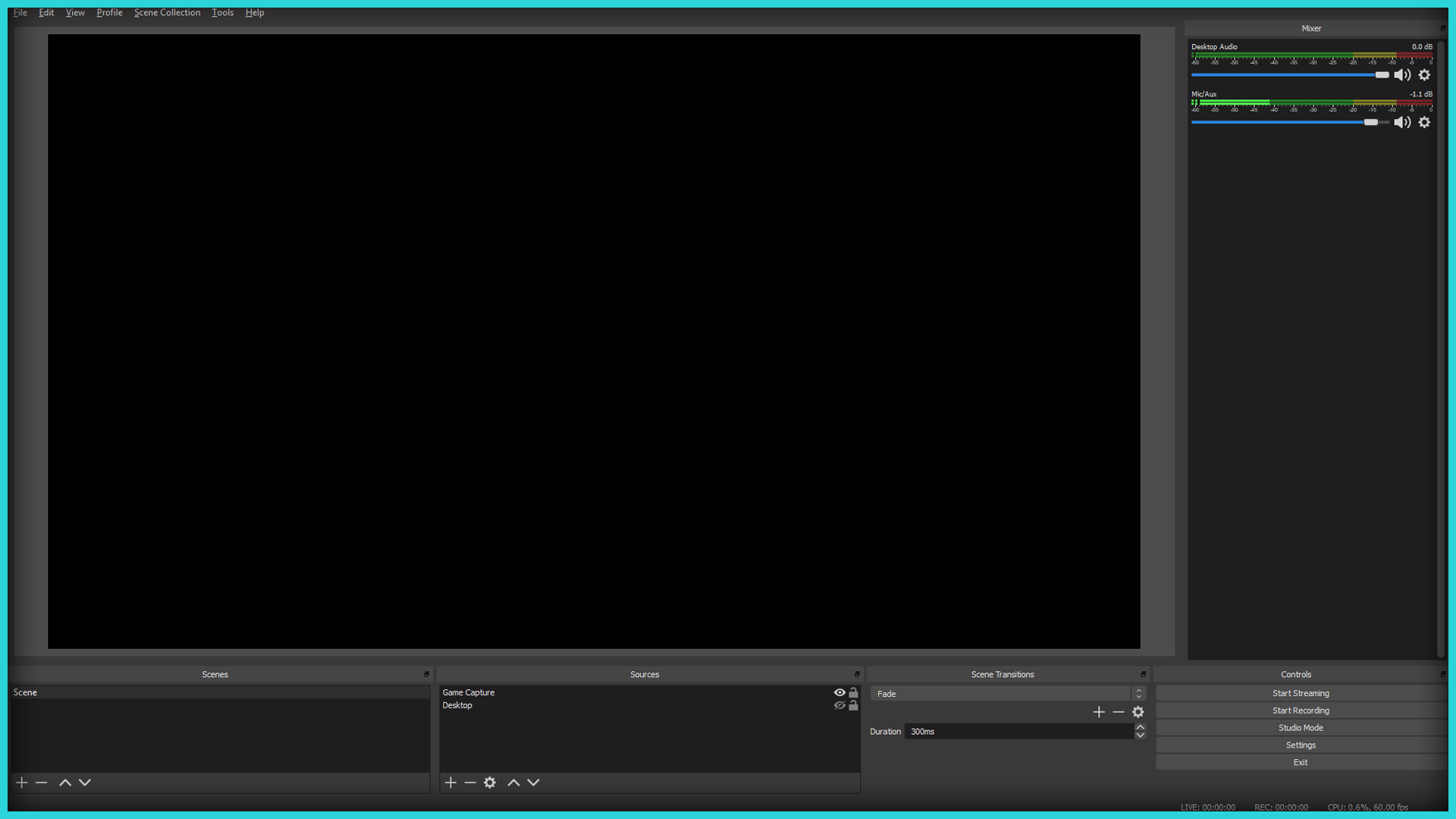
Base OBS interface

OBS.Live from Stream Elements
My Top 3 OBS plugins that I can't live without
StreamFX
StreamFX, developed by Xaymar is a plugin that adds some great functionality to your sources like Blur and 3D Transform.
It allows you to blur out sources like webcams, images and private information like raid codes etc and adds useful transformation tools like 3D effect filters for you to move, rotate, scale and shear your Source in 3D space.
Closed Captioning OBS Plugin
Github user Ratwithacompiler created this plugin, you can find it here (GitHub)
Accessibility is key. By adding optional closed captions to your stream you give people the option to read along with your stream. It's not only useful for those that can't listen to the streams audio but also for those that are hearing impaired.
The plugin uses Google Cloud Speech Recognition API to show Closed Captioning as a standalone OBS Plugin. It integrates with Twitch’s inbuilt "CC" Support so viewers can click on CC button to enable it if needed. You can find instructions to use this plugin from here
The great thing about this plugin is it works both on live streams and VOD's with no additional twitch extension needed. It’s entirely optional to the viewer and Supports multiple Languages. It's clear that this is one of the easiest ways to offer accessibility to all.
OBS WebSocket (+ Deckboard, Touch Portal)
Developed by Palakis - you can find it here (OBS WebSocket Plugin)
So not every streamer is able to afford a Stream Deck but that doesn't mean you can't use something like it! This plugin allows other programs to connect to OBS to offer more functionality
I have two alternative software based app's that will mimic Elgato's Stream Deck.
Deckboard
Created by Riva Farabi, this app requires an Android Phone and a Windows Computer but is incredibly well designed and perfect for streamers and content creators alike. This app has Twitch and Spotify support and it will even support StreamLabs OBS.
Touch Portal
Touch portal is another app like deckboard but this app works with Windows, Mac, Android and iOS. This app works with SLOBS, XSplit and also Adobe apps like Photoshop and Premiere Pro, Aseprite and more.
A small tip! If you have a Elgato Stream Deck or want to use Deckboard or Touch Portal you can improve the way they look by downloading Aurora – Stream Deck Key Icons made by Nerd or Die ( Get it here )
