The weekend is my main time to focus on my personal projects, including my blogging. This past month, I have barely had any weekend time available, which has mainly been due to the amount of travelling I have been doing at weekends. Unfortunately a close member of my family had a serious accident, and has been in hospital for the last couple of months; so please bear with me on the amount I’m getting put out at the moment. While I grab time wherever I can to make stuff (it is kind of like my equivalent of meditation I can get lost in), my priorities obviously lie elsewhere right now.

ThoughtAsylum
I had a post I started working on at the start of the year, but as I was writing it up, I kept extending things in other interesting directions. One of those directions caused me to hit a bit of a blocker that I think might be a software bug, so I’ll be coming back to that one in a bit.
In the interim I decided to put together a post on a tweak I have made to my daily tasks set up in Obsidian. Through the use of a plugin I’m now able to keep my rolling daily task list in a single central note, and then embed and edit it in my daily notes. You can read the details here. Interestingly there were a few responses to me on Mastodon wanting more information about a particular element on my Obsidian dashboard canvas, so I’ll hopefully have a post on that out shortly.
Podcasts
It was a good month for me on the podcast front, or at least on one podcast. I had a brief mention in Episode 119 (Moving Houses and to the Mac with Chris Lawley))and several lovely mentions and sentiments on Episode 120 (Looking at Launchers); though being British I am immediately embarrassed when hearing such positive things - it’s a cultural flaw. The mentions were all based around some of my Alfred workflows, so I would follow up by saying if you haven’t checked them out, or if there’s any chance you are using an old version, do take a look.
Forums
While I haven’t had much sit down, focus time, I do seem to have been able to slot in quite a few bits of help over on the usual forums where you’ll find me dropping in.
Drafts
On the Drafts forum, one user was asking some questions about adding a button to a prompt. They then asked about exerting more control over the interface, so I dropped in at the end of the discussion with a suggestion on how that could be achieved.
I helped a user access a prompt result via a Drafts template tag.
One Drafts user was having an issue with deleting Drafts on the Mac (obviously I don’t know why anyone would want to do that😆), but I offered some avenues for investigation. To date, I’ve no idea if anything worked for them.
I helped a user to get their x-callback-url for OmniFocus working for a new draft working.
I provided some support to a user having trouble syncing to new device.
After Apple recently resolved a Shortcuts bug, a renewed discussion took place on how the user was still having trouble Appending to a note (Evernote, Notion, Obsidian). After some back and forth on trying to figure out what they needed vs what they had created, I put together a solution for them for Apple Notes (not on the original list, but what they were ultimately working with).
I pointed one user who was having trouble syncing between iPad/iPhone and Mac to the support page and the troubleshooting guide - both useful links to have bookmarked.
A request on how to create an action that chooses three items randomly from a list of ten is the first I think I’ve seen that isn’t simply using a random selection as a novelty. I put together what i think is quite an easily maintained solution taking advantage of template tags. Worth a look if you like building Drafts actions.
Someone new to JavaScript posted some queries relating to importing a local Javascript module. They had much of the answer to their own questions already, but I tried to point them in what felt like the right direction to wrap it all up.
I’m not one to resurrect old threads without due consideration, but that’s exactly what I did on this thread from mid-2021 on developing outside of Drafts. The topic popped up in a search for that previous topic on modules, and I realised I now had and could share a solution for one of the outstanding queries on the thread.
I made a suggestion about how to track files so you could save them back to source in regards to loading a taskpaper file to Dropbox.
A new “Tip” post on importing into Drafts from the Pinboard bookmark service brought up some discussion on using Drafts as an intermediary for bulk export to Obsidian. I was able to apply one of my blog posts from last month and suggest a modification to accommodate an additional request.
One user had ChatGPT write a script to use in a Drafts action. A worthwhile attempt for sure, but the user had no understanding of the code, it didn’t work, and honestly, the code was garbage in that it mixed up JavaScript in Drafts and web browsers. As it happened, there was a solution that involved no changes to the code.
A question titled ‘Fantastical add event and reminder’ turned out to be something not related to Fantastical at all (or indirectly at best). After working with the user for a bit, it revealed a breaking change in Drafts.
A subsequent post, much better titled, but asking about the same issue shows why searching before posting is a good idea.
I answered a query on how to paste a website (fragment) as markdown?.
From last month the post on sending a draft to Micro.blog, I posted a response to the user who had posted the query, then asked for more help having not read the documentation I had included (which of course contained the answer). As so often is the case, the difference between people who have problems and no idea how to solve them, and those who have fewer problems because the did manage to solve them, stems from the ability to RTFM when someone hands it to you.
One user had a bit of confusion over an update relating to sharing to Workflowy. A perfect solution simply wasn’t an option, but I did suggest a workaround that might eliminate a bit of friction.
The discussion from last month on viewing previous notes continued.
One user asked about searching for all incomplete tasks, and they ended up with several options, included a bespoke solution created by eminent forum user FlohGro.
Automators
I helped a new Shortcuts user fix their shortcut to move Omnifocus actions to Reminders.
Another Shortcuts user has been having issues using Siri to run a shortcut to change a DataJar numeric data item as it is switching it to a text field. I provided a suggestion to investigate, and noted the point of how hard it is to investigate a shortcut without the shortcut; but to no avail, no shortcut was forthcoming.
In the episode 119 topic, I made a suggestion to a user to how to use Bypass as a fallback search in Alfred.
I created an Apple shortcut for someone who wanted to know what album a photo was in.
A new forum user asked about automating copying newly created files to Dropbox, but this then developed into not just new files, so there was a bit of an evolution of discussion on this one to an answer I didn’t quite understand what automation was being applied as it sounded like they just decided to save their files direct to Dropbox (manually).
Another Shortcuts query, this time with a shortcut that runs fine when run manually and fails when run on a schedule. It looks like the issue was related to a variable type, which I would not have thought would be processed differently based on the trigger mechanism - but apparently, it did.
In the episode 118 topic I had a couple of different contributions:
The first was for something I heard in the episode about using Keyboard Maestro for filing bracketed sets of images. I did not consider this to be a shoe-in approach, and I go into using shell scripting for file management. In it I provide a fully commented shell script that does everything that was asked for in the episode, and being a shell script, it is fast even on high volumes of files. Keyboard Maestro remains one of my favourite automation tools, and one I use for launching many shell scripts, but when it comes to file management, I would much rather work at the OS level and have Keyboard Maestro trigger it than have Keyboard Maestro manage large volumes of file management directly.
The second was about the Switchbot iOS app. People seemed to have a problem setting it up for Shortcuts. I don’t have a Switchbot, but I was able to download the app and figure out how to get it working. Not the best app design, but with a bit of logic and experience, it was possible to get it up and running in about five minutes even without a Switchbot to use it with (which was the biggest limitation i had to workaround).
Another new forum users queried how to run a Shortcuts shortcut from Automator in a topic on triggering focus modes in Automator (not my preference given it is running headlong to deprecation). The command line is yet again your friend.
Someone was asking for an automation to show upcoming events for tomorrow having accidentally broken a shortcut they downloaded and having no idea how to fix it. Once again, not having the broken shortcut to look at made this impossible to debug and fix. Instead I posted a shortcut that does what I think is some interesting time logic (take a look at the shortcut I shared in the post and see if you can work it out). There was also a point about Fantastical to read the events, but, as I have said many times, the inbuilt calendar app is sufficient, it is when you want to automate entering new events that Fantastical excels.
Another Fantastical topic, this time about altering events, and again I suggested looking at the in-build calendar functionality in Shortcuts.
There was an extended discussion of dictation in Shortcuts removing some text. It looks to have bene a bug that was fixed in iOS 16.3, but there’s also some detail in there about debugging and being careful to follow instructions and not just do what you think the instructions probably tell you to do. There is always a method in my approach, and it may not always be obvious at first glance, but it is always there.
Another new user post, and this time they wanted a way of automating the extraction of video clips based on start and end times. I was able to provide links to a nice easy solution that you run, you guessed it, on the command line. If you haven’t picked up on how useful the command line can be for automation yet (Mac, *nix, Windows, anywhere you can get it), consider this a blatant push to go and have an exploration of what can be done.
A question about retrieving tags & folders with x-callback URLs to Obsidian (on iOS) had me stumped temporarily (well the iOS bit did), but thanks to a new plugin by Carlo Zottmann I’ve been using (and beta testing the partnered Shortcuts helper app), I did realise that there was now a solution.
There was a question on rebuilding file names by moving parts of it around that I was able to apply some advice on, this time using that other automation favourite, regular expressions.
I pointed a user who had tagged onto a using Hazel rename file topic to a post on the Noodlesoft forum that seemed to cover exactly the sort of thing they were trying to do.
This one was a bit of a strange one, where another Hazel user was having trouble joining PDF files using Hazel and had received a response on the Noodlesoft forum, but was stuck and so decided to continue the discussion on the Automators forum (though it looks like their original post on the Automators forum went unanswered (I must have missed it first time around)). Anyway, I went in to a good chunk of detail on how they could get everything working just as they wanted, and showed off some of my setup on an older Mac mini that runs automation tasks for me with PDFs (such as joining them). I hope it helped, but they never responded to my explanation and solution, so we may never know.
Another new user, another Shortcuts query. This time about saving files to Sharepoint from Shortcuts. I pointed them to an app I used to use for working with SharePoint (though this was long before Shortcuts existed - back in 2010/2011), that is still under active development and now has Shortcuts support (though that support is outdated in terms of implementation).
There was a question about creating alarms on Apple Watch using Shortcuts, something I’d like to be able to control, but have to settle for another option I mention.
It looks like some users are having some issues with Shortcuts crashing on Ventura, but there seem to be no clues as to the cause.
The final topic was one that if I’m honest I found galling. A user wanted to select file names from a folder according to a list and had a script as a starting point written by a member of another forum. I tried to provide some guidance, specifically on how they could run the script in their terminal (they didn’t know how) so we could review the output and identify the issue. Unfortunately, they were unwilling to put in the two minutes of effort that would have taken to open the link and read an article on how to run a shell script in the terminal. I tried to give a ‘professional’ response without passing on the incredulity of what I had read in his response; I’m really not sure how well I did as it just felt like he was asking for someone to fix a problem they could not see for free without him having to lift a finger. Like asking a mechanic to diagnose and fix your car engine from being shown a photograph of your parked car.
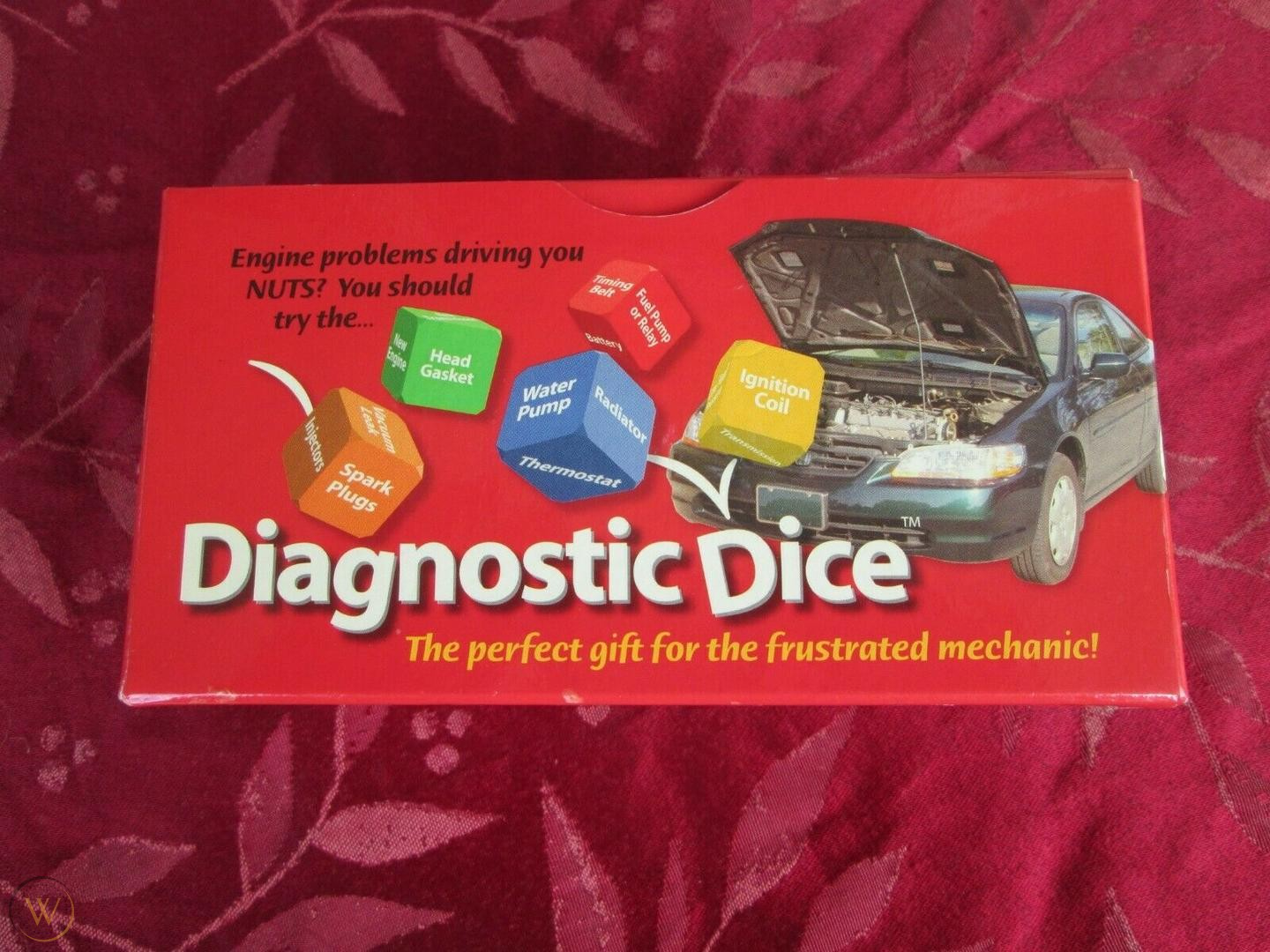
Other
Since I have been travelling so much in my usual project time, I have been trying to do some extra work on thinking about new ideas, planning approaches to things, and trying to prioritise around the numerous little side projects and blog posts to write that I have stacking up.
Unrelated to my mentions above around shell scripting and the terminal, I have been working on refreshing and upskilling around my shell scripting knowledge to support some of the new projects and activities I have planned. Thanks to some good podcasts and articles I’ve been able to do this while on the go too.
A new year, new dated organisation required. At work I’m on a PC and I spared a couple of minutes to put together a DOS batch script (yep, more shell scripting folks) to create folders for me from 01–12. It is something I end up doing in several places, so given my tooling restriction at the moment (having moved to a new organisation a few months ago), a batch file was definitely my most convenient option. In case anyone else would find it useful, I popped it in a gist on my GitHub account - Create Month Folders (Gist).
Something else I started doing this month is testing out some new hardware. Out of the blue, a UK company I’ve had contact with in the past has sent me a new prototype of an update to an existing product to check out. After a couple of hours of banging my head against a wall getting one new feature of it setup, I got everything working and so far it is a nice upgrade from their previous model. I have more work to do on it now I have it working (plus a few software updated to catch up on by the looks of things), and I am sure I will have a blog post or two about my experiences, but probably once it is beyond the prototype stage - which I am positive is an inevitability.
After the increasingly deplorable Twitter management through the course of January, I am very much of the mind that Mastodon (where you can find me as @[email protected]) will be the social media platform to engage with me on. I have been a Tweetbot user for so long that as soon as the mysterious API block began it effectively stagnated my use of Twitter. This was further compounded by the recent free API cut. I also use Feedhive but have been using that less and frequently asking them about Mastodon support (but going unheard) - I reached out to the CEO recently, so maybe he’ll get back to me? I’ll still have my account there as things may change in the future and I don’t want anyone else usurping my identity, but, for now, Twitter is in my rear view mirror.
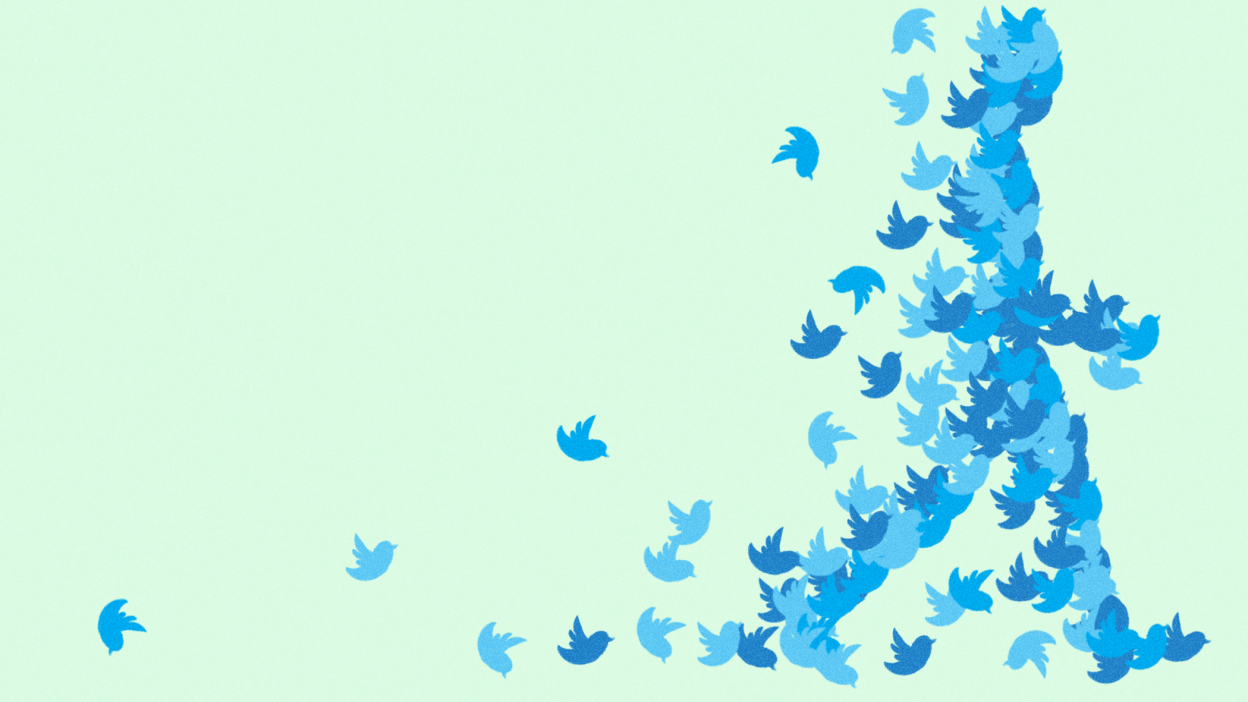
Upcoming
As a bit of a tease, one of the new side projects I have going is actually running 24x7 on the Mac mini I mentioned earlier. I have it running some shell scripts as it processes a large quantity of data and I’m getting regular progress updates each day via Pushover notifications. Given it is an older Intel Mac mini, it has been running for most of January and will finish some time in mid-late February. Then I can start on the manual aspects (with a few automations to help me along the way of course. Hopefully, that one will be ready to share in March.
I am also continuing to tinker with my Alfred workflow for Obsidian. Mainly building out some foundation components at the moment, but this should pay dividends in the long run.
Finally, I’ve just posted a poll and query over on Mastodon after someone asked me if I had considered publishing a newsletter. Should I consider it? If so, what would people like to see in it?
