Here's a little something I whipped up a few months ago that I felt was worth sharing.
All the way back in June 2021 I supported Adaprox's Fingerbot Plus Kickstarter. and by November my Fingerbot Plus had arrived along with its attachments. I had a vague idea of what to do with it, but I didn't have much spare time so I just kind of forgot about it.
Enter - the Christmas holidays. My first time off after an extremely tumultuous year, and I resolved to start making things again.
The Project
My wife often camps out in the master bedroom when she needs some quiet time to herself. Fortunately we had the foresight to put a lock on that door, which prevents little people from easily getting in. The lock has a simple push-pin on the inside of the door and an emergency release hole on the outside (so it can be opened using something long and thin like a skewer).
That doesn't help in certain circumstances though, like when she is sleeping in on a weekend and little miss 4 wants to burst in at full volume. If only there was some way that I could close the door and then lock it from OUTSIDE the room. For bonus points, if she was also able to remotely lock it herself from the bed that would be awesome.
Meet the Adaprox FingerBot!

Clearly this was the solution to all my problems! But the first challenge was, how to mount it? The small wooden chocks that came with the device didn't give it enough height. Oh well, I guess I'll just have to 3D print my way out of this.
This involved some tidying / decluttering of the computer room and relocating my 3D Printer from its original location in the corner of my bench (out of sight and unusable) to a prime spot right beside me. (You can see the results of this move in the photos of my previous post if you're curious).
I fired up my Cocoon Modelmaker and re-leveled the bed. After a few years of disuse I thought I had forgotten how to work it but obviously the knowledge was still in there somewhere - it all came back to me pretty quickly.
I decided to make something to fit flush with the door handle, so I first removed the metallic shroud from the door handle and measured it up. It was then a simple case of building a rectangular prism in Blender sized to the base of the Fingerbot plus a little extra, doing a boolean subtract using an appropriately sized cylinder and I ended up with something that looked like this:
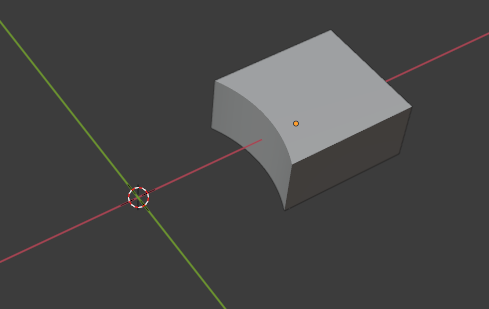
I then 3D printed the newly designed part. I didn’t have any white filament which would have been my first choice, so used silver instead.
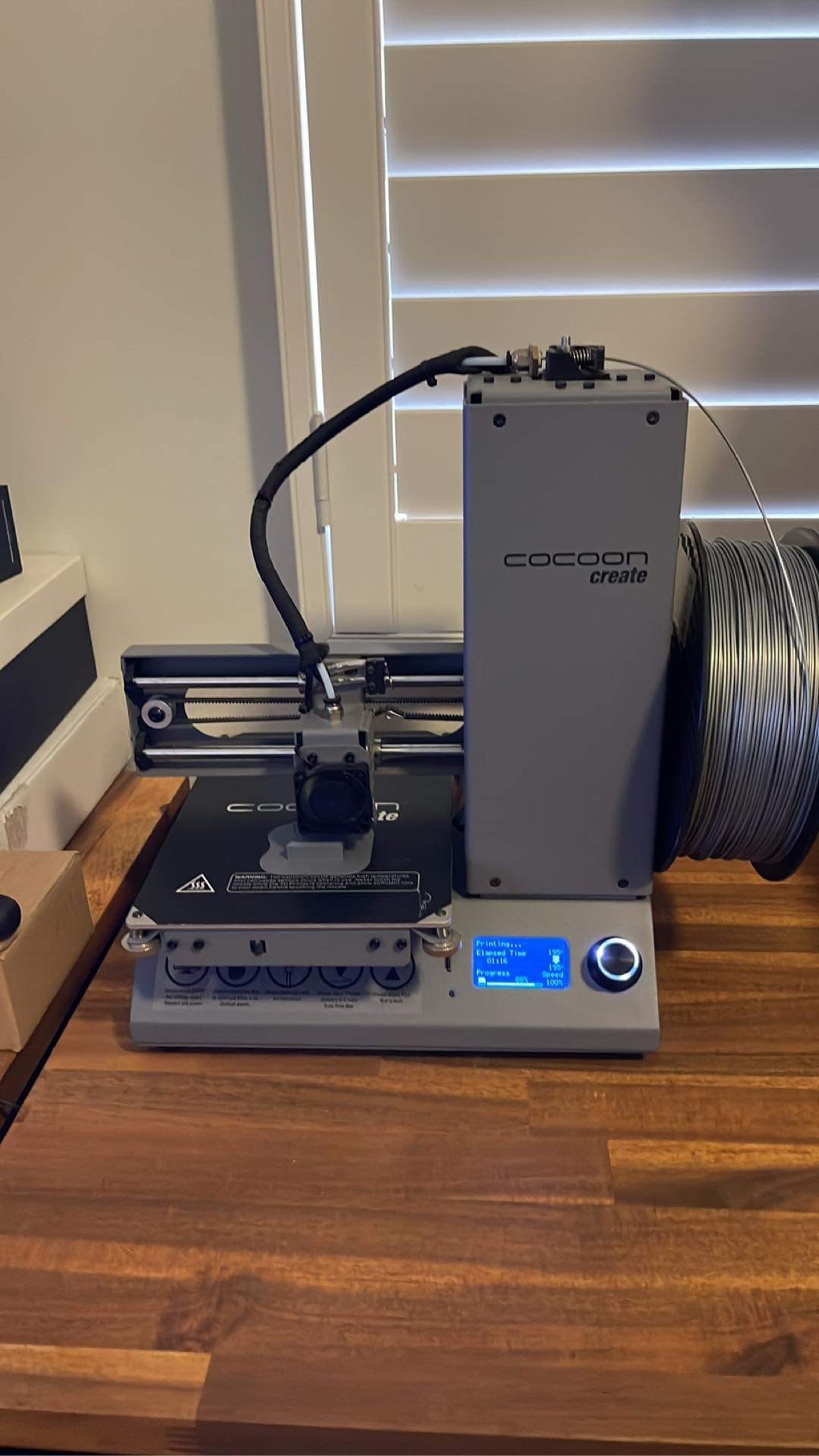
Excitingly, the length and width of the part were absolutely perfect, but I failed to measure the height properly leaving insufficient clearance between the "finger" and the locking pin. A quick revisit in Blender, increasing the height by 50% and re-printing did the trick. I sized it up and confirmed the height was good.
Here is both the fail and the success side by side.
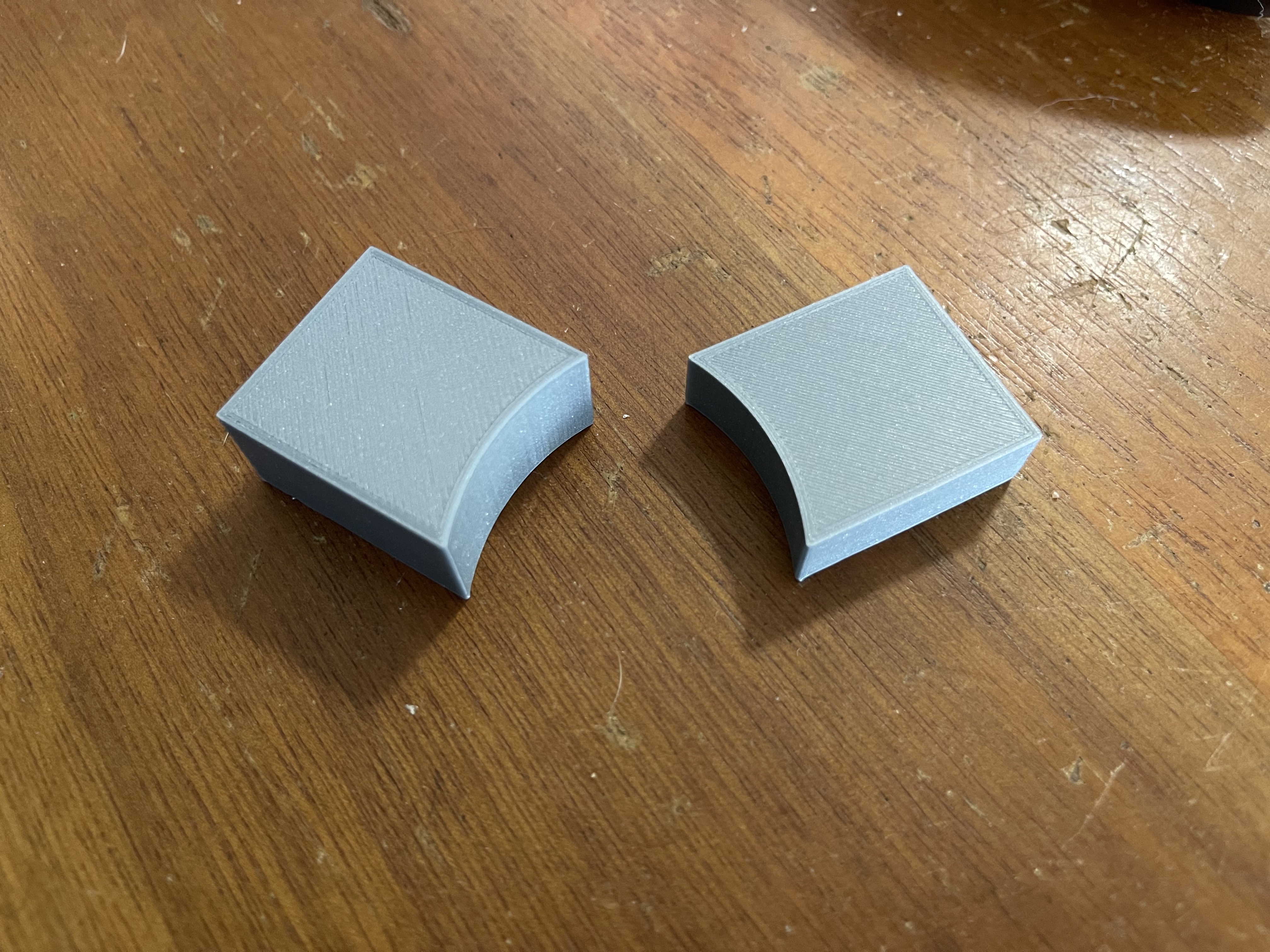
I then just used the two perfectly sized 3M double-sided stickies that came with the Fingerbot to mount everything to the door.
The Result

Not too shabby if I do say so myself (although definitely would have looked better printed in white). Quick video to see it in action below (ignoring my first failed attempt to press it lol). In addition to the button, of course the Fingerbot can also be triggered wirelessly from the Adaprox mobile app.
Now on those lazy Sunday mornings, I just need to extract the littlies from the room, pull the door shut behind me, tap a button on my phone and it locks behind me with a satisfying (but not too loud) bzzzzt-click.
I can already hear you thinking.. "But von, couldn't you just have bought a new lock that can be operated with a key from the outside?"
Yes, yes I could. But what would be the fun in that?
