Hi, Adam's here (from the Web-Hobbies™ team).
Seven years ago .. I was like you, I didn't have a website and I didn't know its importance, but I still had faith in modern technology and that the Internet is the future.
But what interested me when I was doing research in this period, I noticed a lot of people talking about websites, blogs and how important they are.
Some of them said they needed a website for their business, some found customers for their services, some sold their products, some blogged for fun, and some blogged for a living from their blog, etc.
After that, I had a strong desire to create my first website, which was a blog in which I put the articles of my own study research.
This blog now has more than 250,000 page views per month and significant income of course.
Also I created many websites for many clients.
No matter what your job or what your goals are, the important thing is that websites also offer you new professional and personal opportunities.
And nowadays you don’t have to be a developer to create a website, you can build it simply in a short time without coding skills.
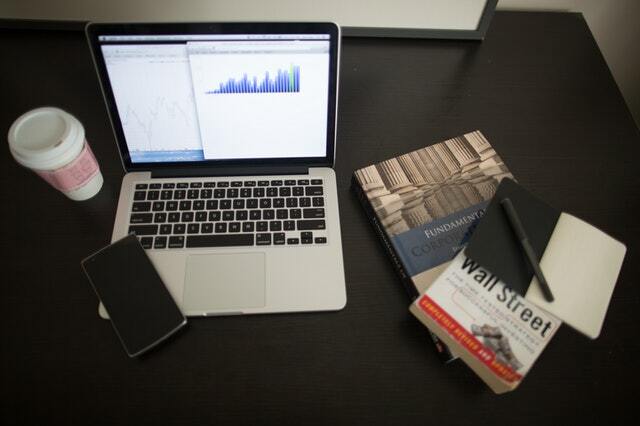
8 Fastest Steps to Create Your Own Website (GUIDE):
Choose a domain name. (check this free tool)
Check below if the domain name is available;
Put your keyword or business name to check suggestions and the best available domain names.
Register a domain and sign up with web hosting.
(We recommend to use a 2-in-1 provider like bluehost)
>> Choose your best provider (from the list above).
Set up a website using WordPress. (through the web hoster)
In the guide here you will find the detailed ways how to install WordPress in 15 minutes.
>> Check this FREE complete guide
Customize your website design and structure.
You can choose your prefered designs yourself by drag-and-drop tools like Elementor, choose Wordpress free templates or hire a freelancer to do the work for you.
>> Check all the essential tools (free ebook kit list)
Prepare your content and add important pages.
– Choose your niche.
– Search for the best keywords.
– Write/create your content or hire a freelance writer.
– Organize your content.
– Schedule & publish the content.
Set up a navigation menu.
The navigation menu is based on your content: posts, pages, links, categories and tags…
>> Recommended: Don’t forget to create the “Main menu”, “Footer menu” and “Social menu” where you can set your official, legal and social links..
Add an online store (optional)
Use the Woocommerce plugin to simply create your store on WordPress.
Index your website, pages, and posts to Google and other search engines.
if you need my personal help, coaching or business inquiries, email me here: [email protected]
