Hello!
It has come to my attention that since this site is new, people can become confused when navigating through it. So in this guide, I hope people who wished to give me one time support or become a member by subscribing to a membership won't accidentally make a mistake >.<
Firstly, when you enter someone's BMAC page, you will be greeted with this view:
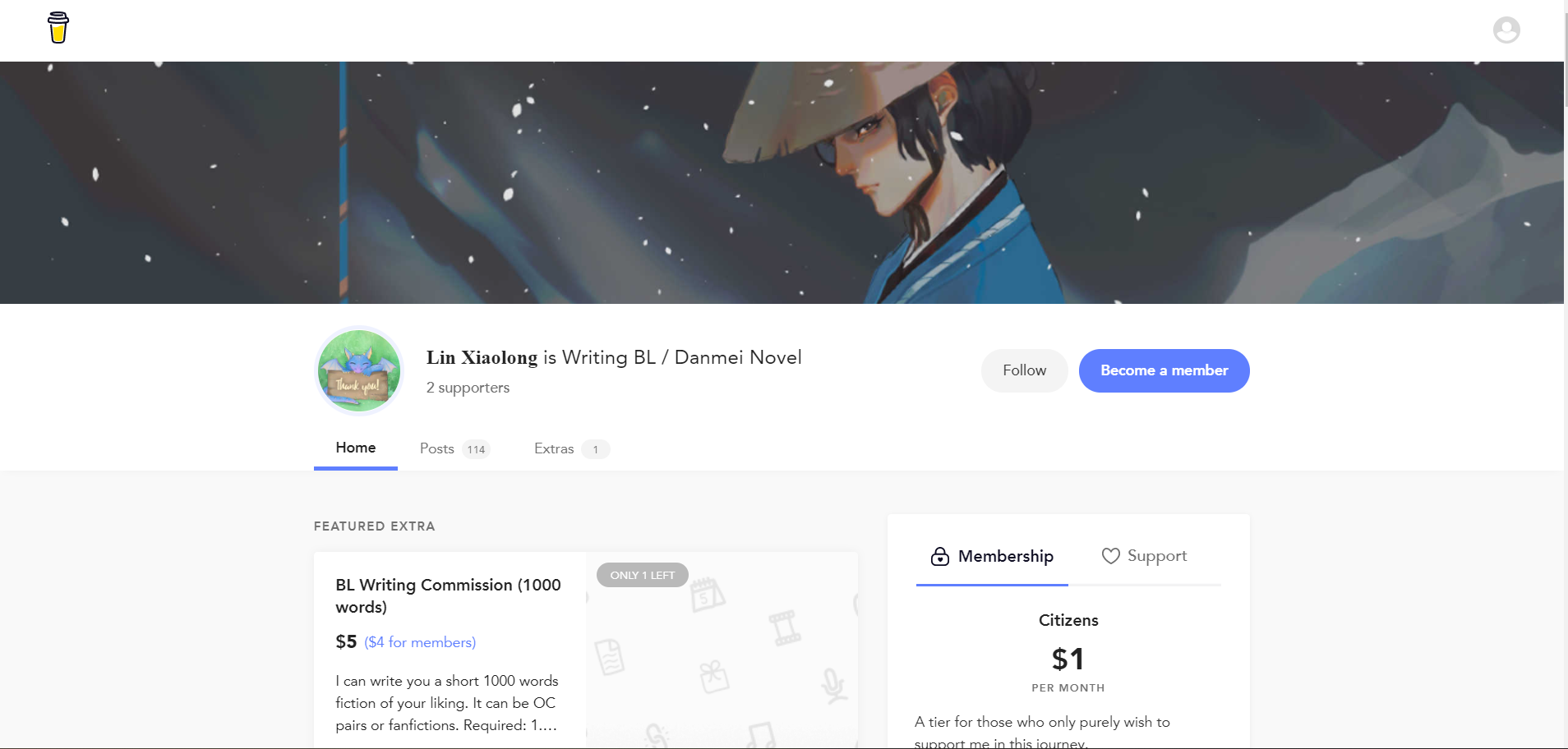
There is nothing much to see here and the image itself is self explanatory. Clicking on the follow button will make you follow my page and it will update you whenever I make a post that is not for supporter and members.
On the post tab, you will be able to see my posts that is available in BMAC.
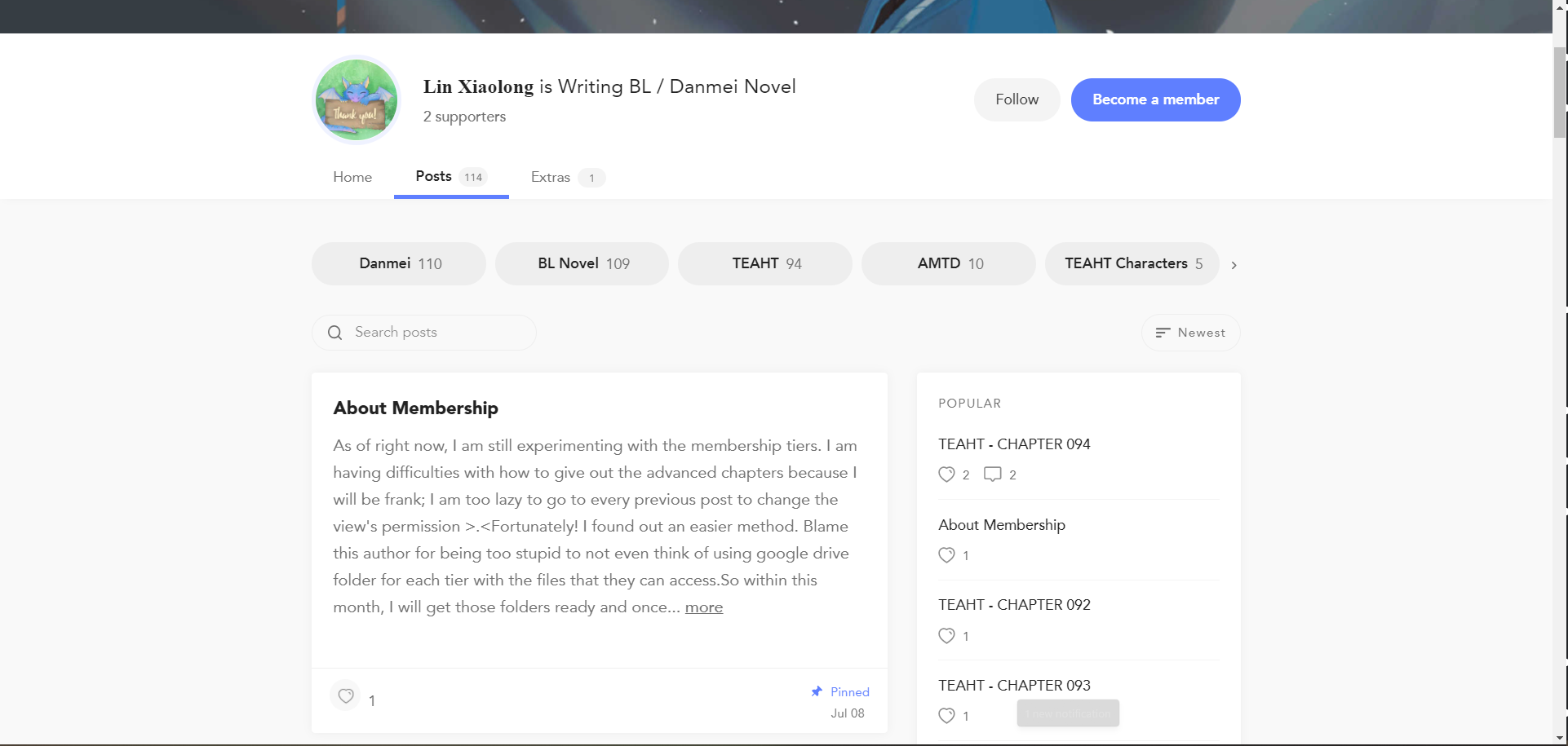
Clicking on the tags will filter the post. For example, when you click on TEAHT, it will only show posts related to my webnovel, The Emperor and His Thief.
Next are the Extras:
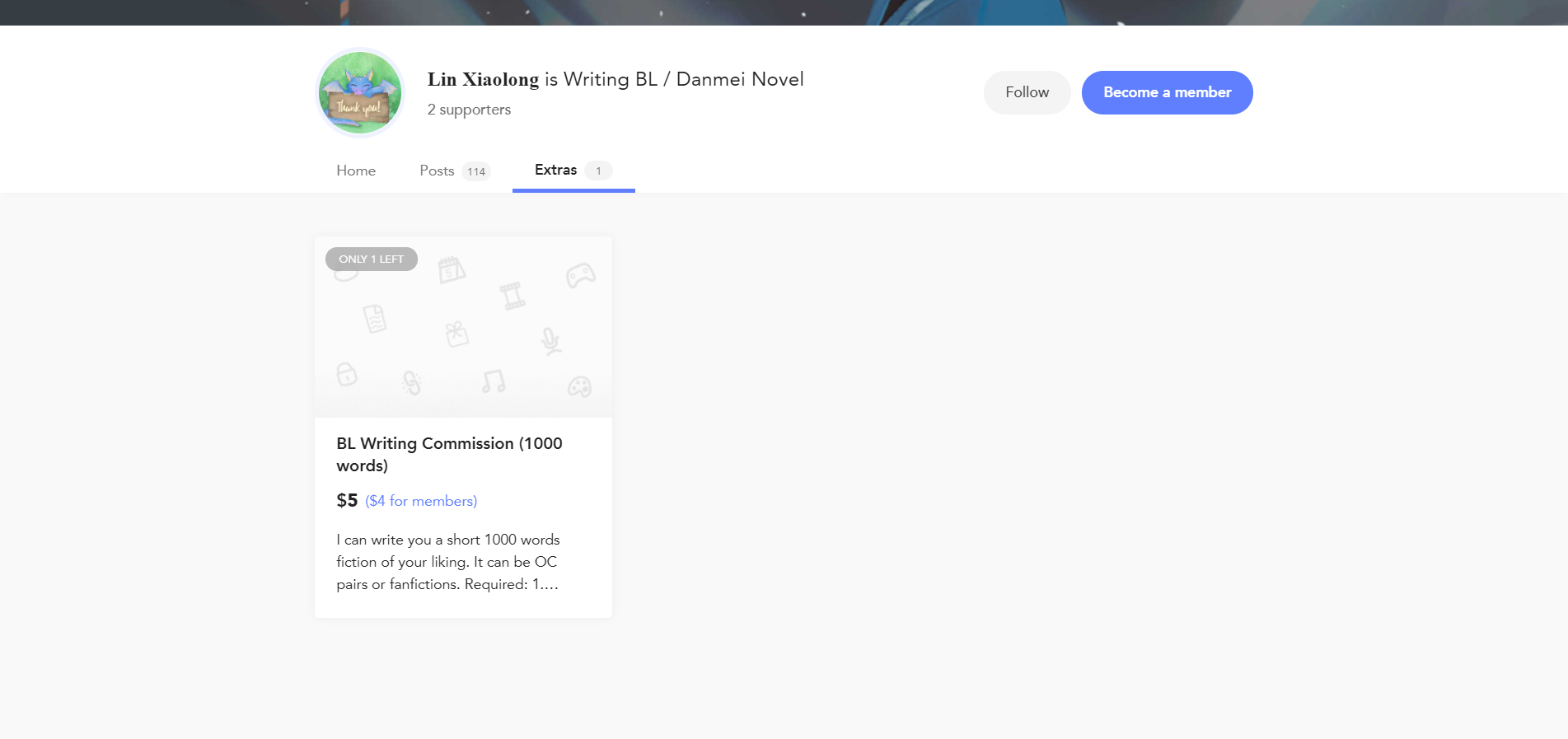
The simplest way to explain it is that Extras is a shop where you can buy things that I have put up. Any future E-Pubs will be placed in the Extras for purchase.
Next is the become a member button which is the most important part!
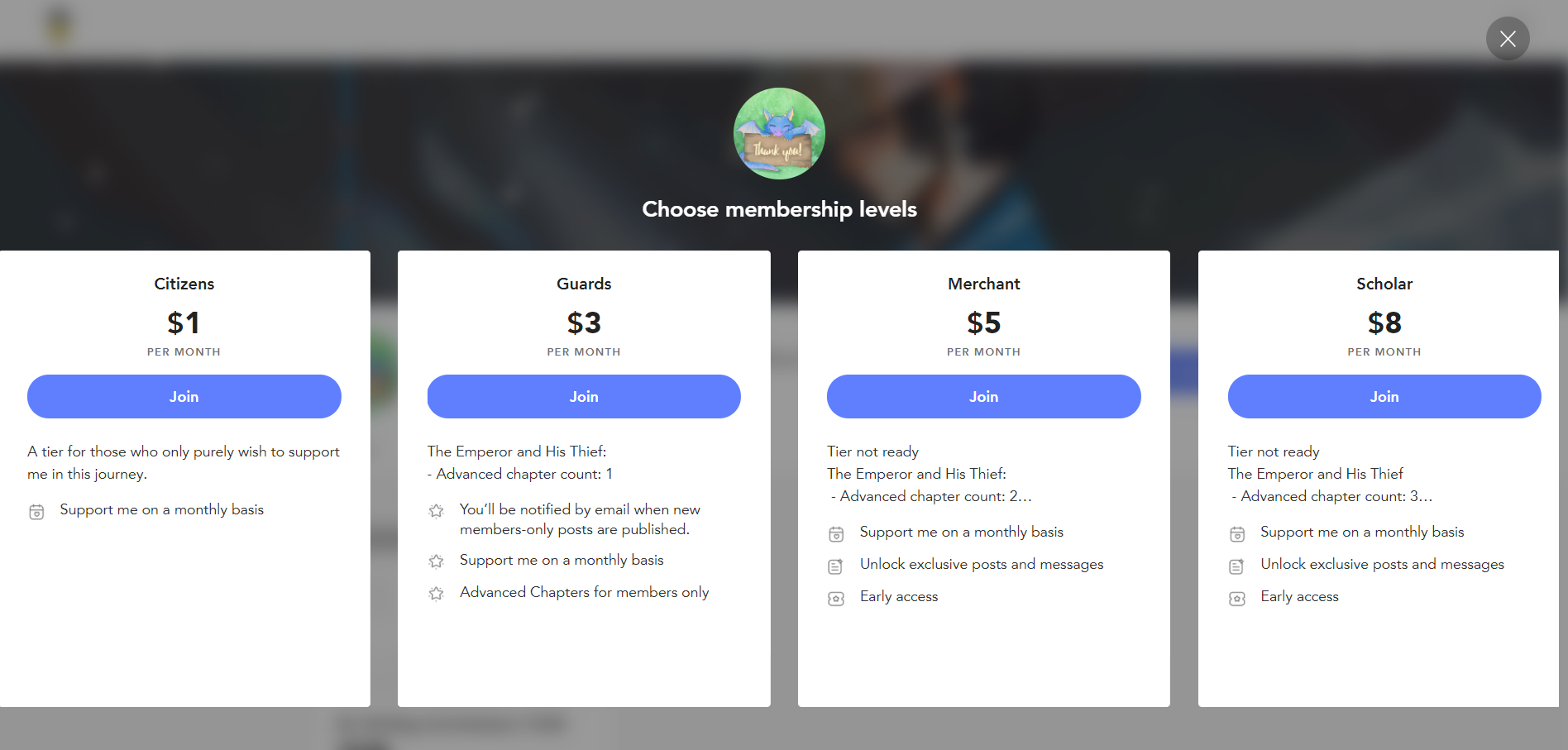
When you click on it, different tiers of membership will be shown. You can choose any to your liking. Once you have chosen and clicked join, this window will pop up.
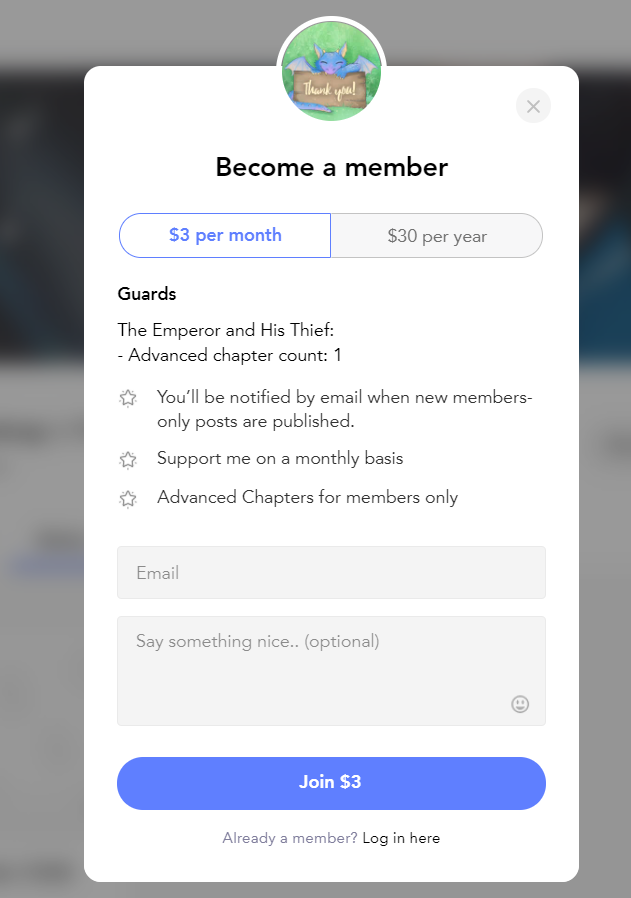
It will ask for your email, which is important because when I update, it can send you an email about it. Once you have filled up the required email tab, clicking join will then lead you to this window:
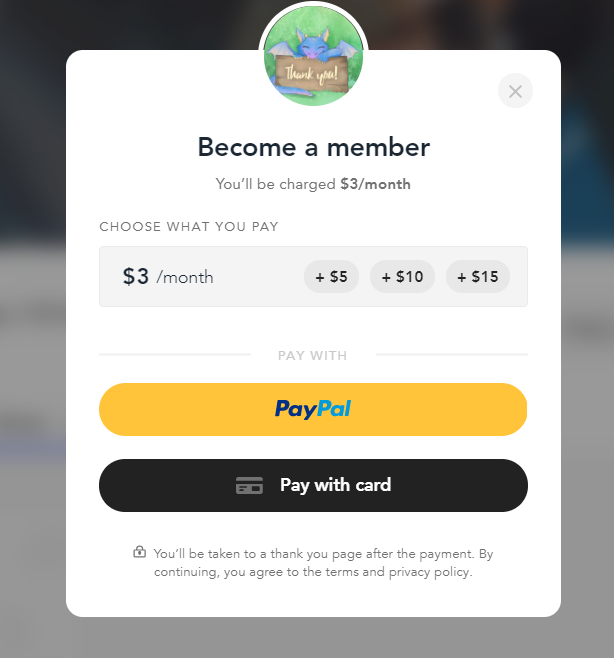
This is the most important thing to take note of! You can see that there are + $5, + $10, and + $15, yes? You might think that it's an added tip on top of that subscription fee BUT IT IS NOT!
If you add those, it will make it that your subscription will be $3 +(whatever add ons you picked) and that will be your subscription fee EVERY MONTH. Not a single month.
If you want to give a one time donation/support, there's another method.
Back in the home tab, you can see on the right corner there are Membership and Support.
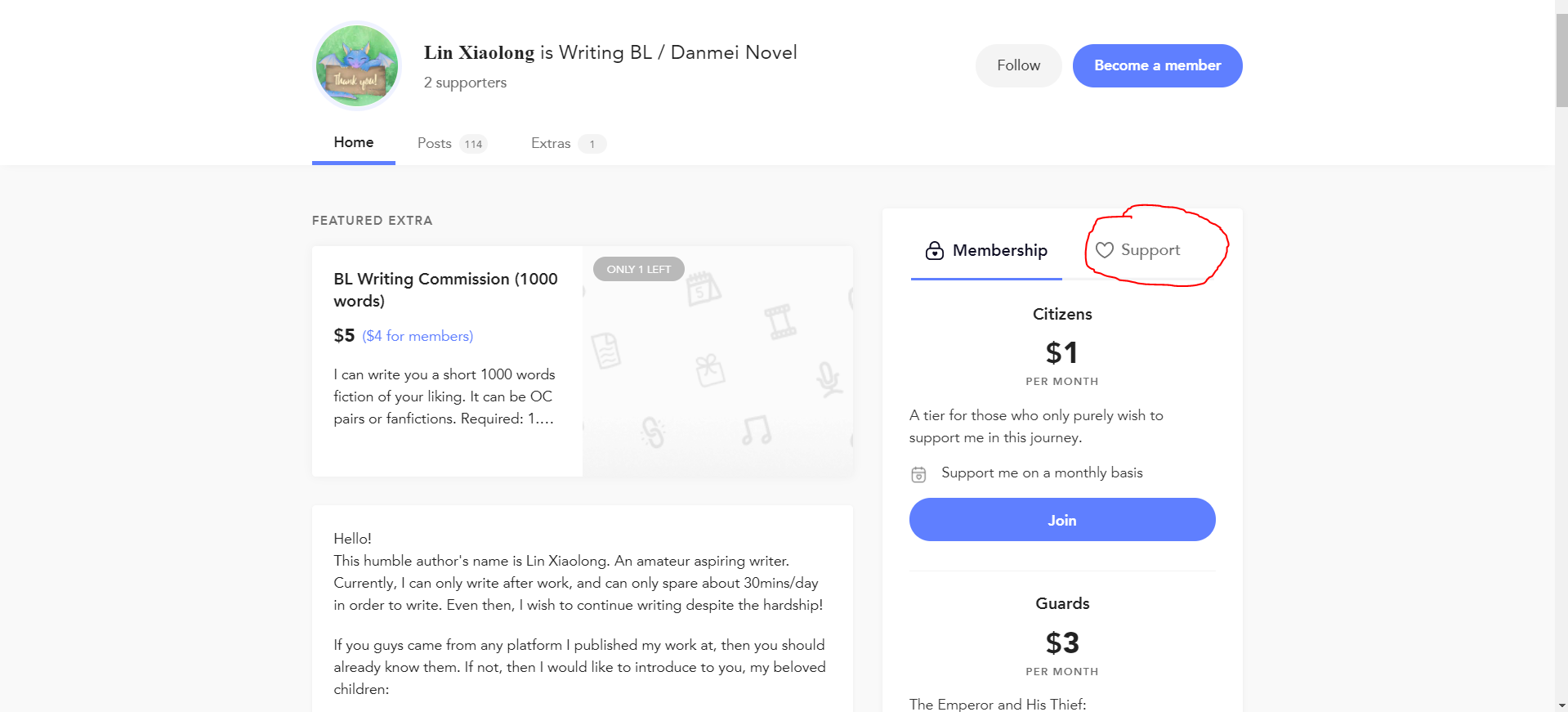
Click on support and the page will have a minor change.
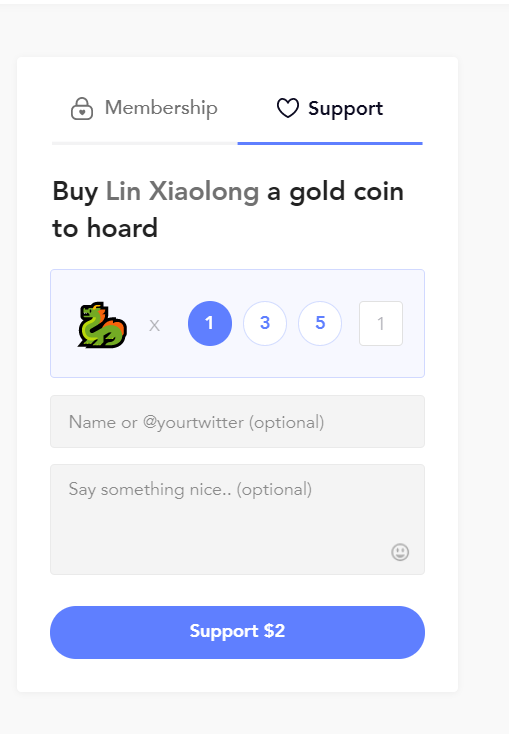
Here, you can give me a one time donation. A single 'gold coin' is $2, but if you want to give more, you can use the 3 or 5 to change the amount. Or if you are feeling extra generous and want to give even more than 5, beside 5 is a box where you can put in any custom amount that you want.
I think that covers most of the basic function.
I hope that this guide can clear out any confusion that you have.
Sincerely,
Lin Xiaolong.
